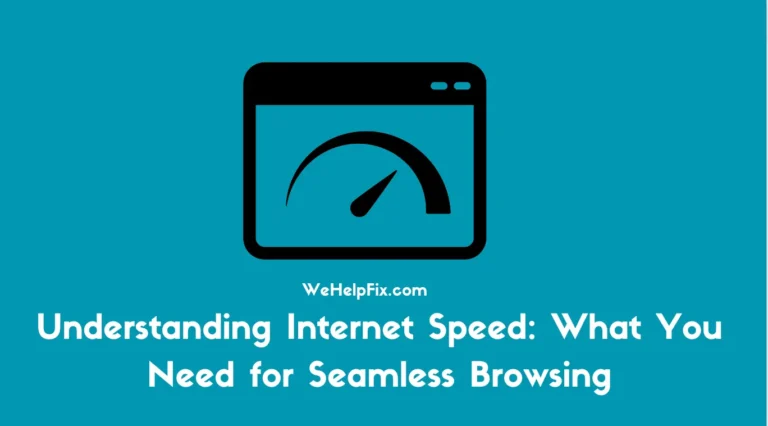Top 10 Best No Code App Builders in 2024
The demand for app development is skyrocketing, and businesses are constantly looking for innovative ways to build apps without needing extensive coding knowledge. No code app builders have emerged as a solution, enabling anyone to create fully functional applications quickly and efficiently.
In this blog post, we’ll explore the top 10 best no code app builders in 2024 that you can use for app development without coding.
Also Check – How to Grow a Small Business Using Social Media Sites like TikTok and Facebook in 2024?
Why Choose No-Code App Development?
No-code app development is revolutionizing the way applications are created. Here are some reasons why you should consider it:
Ease of Use
No-code platforms are designed to be user-friendly, allowing individuals without any programming knowledge to create applications. These platforms often feature drag-and-drop interfaces, pre-built templates, and guided workflows, making the development process straightforward and intuitive.
Speed
Traditional app development can take months or even years, involving complex coding and numerous iterations. No-code platforms significantly reduce development time, allowing you to create and deploy apps in a matter of days or weeks. This speed is crucial in today’s fast-paced business environment where agility is a key competitive advantage.
Cost-Effective
Hiring skilled developers and maintaining a development team can be expensive. No-code platforms eliminate the need for extensive coding, reducing labor costs and the financial burden associated with traditional development processes. This makes no-code development an attractive option for startups and small businesses with limited budgets.
Flexibility
One of the standout benefits of no-code development is its flexibility. Changes and updates to the app can be made quickly and easily, without extensive re-coding. This allows for greater responsiveness to user feedback and evolving business needs.
Top 10 No Code App Building Platforms in 2024
1. Bubble
Bubble is a powerful no-code platform that allows you to create complex web applications with ease. It offers a visual editor that makes designing and launching apps simple and intuitive.
- Features:
- Drag-and-drop interface
- Robust database and workflow management
- Customizable user permissions
- Extensive plugin marketplace
- Best For: Entrepreneurs and small businesses looking for comprehensive web app solutions.
- Pros:
- Highly customizable
- Strong community support
- Cons:
- Steeper learning curve compared to other platforms
2. Adalo
Adalo is known for its simplicity and efficiency in building mobile and web apps. It’s perfect for those who want to quickly turn their ideas into reality without any coding.
- Features:
- Pre-built templates
- Visual interface for design and logic
- Integration with external APIs
- Real-time updates and testing
- Best For: Startups and hobbyists wanting to create mobile applications swiftly.
- Pros:
- User-friendly interface
- Good for rapid prototyping
- Cons:
- Limited scalability for complex apps
3. Glide
Glide transforms spreadsheets into fully functional mobile apps. If you’re familiar with Google Sheets, you’ll find Glide extremely easy to use.
- Features:
- Real-time sync with Google Sheets
- Customizable components
- Easy-to-use drag-and-drop builder
- Data-driven app logic
- Best For: Businesses leveraging data in spreadsheets to create apps quickly.
- Pros:
- Fast and easy setup
- Excellent for data-centric apps
- Cons:
- Limited design customization
4. Thunkable
Thunkable is designed to build both Android and iOS apps. It offers a range of components and integrations that allow for sophisticated app development without coding.
- Features:
- Cross-platform capabilities
- Real-time testing
- Extensive library of pre-built components
- Community support and resources
- Best For: Developers looking to build and publish apps on both Android and iOS.
- Pros:
- Supports complex app logic
- Active user community
- Cons:
- Some limitations on design customization
5. Appgyver
Appgyver caters to professional developers and beginners alike, offering a powerful platform for creating complex applications without coding.
- Features:
- Visual development environment
- Extensive component library
- API integration
- Real-time collaboration tools
- Best For: Enterprises and developers seeking advanced app development capabilities.
- Pros:
- Highly scalable
- Strong performance
- Cons:
- Can be complex for beginners
6. Airtable
Airtable combines the functionality of a database with a user-friendly interface, allowing you to build interactive apps easily.
- Features:
- Customizable database templates
- Collaboration tools
- Rich field types (attachments, checkboxes, etc.)
- Integration with various apps and services
- Best For: Teams and organizations looking to manage projects and data dynamically.
- Pros:
- Excellent for project management
- Easy integration with other tools
- Cons:
- Not designed for complex app logic
Also Check – Beyond browsers: Exploring extensions and tools to augment privacy
7. AppSheet
Acquired by Google, AppSheet enables you to create mobile and desktop apps directly from your data sources like Google Sheets, Excel, and more.
- Features:
- Data-driven development
- Offline capabilities
- Machine learning integration
- Robust security features
- Best For: Businesses seeking to leverage existing data for app development.
- Pros:
- Strong data integration
- Scalable for enterprise use
- Cons:
- Limited design customization
8. Kodular
Kodular is a comprehensive no-code app builder that provides a range of features for creating professional-grade apps.
- Features:
- Drag-and-drop components
- Real-time testing and debugging
- Monetization options
- Extensive documentation and community support
- Best For: Hobbyists and professionals looking to monetize their apps.
- Pros:
- Monetization features
- Strong community support
- Cons:
- Learning curve for advanced features
9. OutSystems
OutSystems is a robust platform for enterprise-level applications, offering extensive features for both no-code and low-code development.
- Features:
- Full-stack development
- AI-powered assistance
- Advanced security features
- Real-time performance monitoring
- Best For: Large enterprises requiring scalable and secure applications.
- Pros:
- Highly scalable and secure
- Comprehensive development tools
- Cons:
- Higher cost compared to other platforms
10. Zoho Creator
Zoho Creator offers a versatile platform for building custom apps without coding. It integrates seamlessly with other Zoho products and various third-party applications.
- Features:
- Drag-and-drop interface
- Multi-platform deployment
- Extensive integration options
- Built-in analytics and reporting tools
- Best For: Businesses already using Zoho products seeking to extend their functionality.
- Pros:
- Strong integration with Zoho ecosystem
- User-friendly interface
- Cons:
- Some limitations in design flexibility
Tips for Choosing the Right No-Code App Builder
With so many options available, selecting the right no-code app builder for your needs can be challenging. Here are some tips to help you make the best choice:
Define Your Requirements
Before selecting a platform, clearly define your app’s requirements. Consider the features you need, the complexity of the app, and your budget. This will help narrow down the options and ensure you choose a platform that meets your needs.
Evaluate User Interface and Experience
A user-friendly interface is crucial for a smooth development process. Look for platforms that offer intuitive drag-and-drop builders, pre-built templates, and comprehensive documentation. The easier the platform is to use, the faster you can build and deploy your app.
Check for Integration Capabilities
Integration with other tools and services can enhance your app’s functionality. Ensure the platform you choose supports integration with popular third-party applications, such as CRMs, databases, and analytics tools. This will allow you to create a more powerful and versatile app.
Consider Scalability
As your app grows, you may need additional features and capabilities. Choose a platform that can scale with your needs, offering advanced features, customization options, and support for more complex app logic. This will ensure your app remains functional and relevant as your business evolves.
Review Security Features
Security is a critical consideration, especially if your app handles sensitive data. Look for platforms that offer robust security features, such as data encryption, user authentication, and compliance with industry standards. This will help protect your app and its users from potential threats.
Conclusion
No-code app development is paving the way for a new era in application creation. The platforms listed above provide various features and capabilities, making app development accessible to everyone, regardless of technical expertise. Whether you’re a business owner, entrepreneur, or hobbyist, these no-code app builders will help you turn your ideas into reality in 2024.
By leveraging these tools, you can create powerful, scalable, and secure applications quickly and cost-effectively. Embrace the future of app development and start building your next great app today with one of these top no-code platforms.