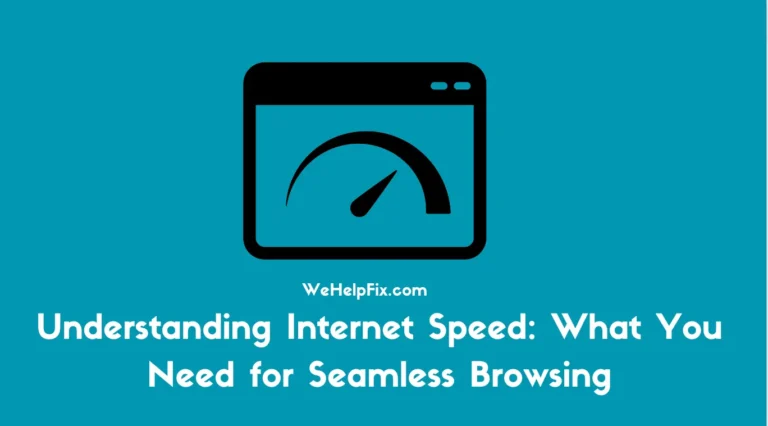Top 10 Mobile Automation Testing Tools for iOS and Android
In today’s fast-paced app development world, ensuring that your mobile applications are flawless across both iOS and Android platforms is critical.
Mobile automation testing tools have become indispensable for developers and QA teams, helping them achieve thorough testing coverage with efficiency and precision. With so many tools available, choosing the right one can be overwhelming.
This article will guide you through the top 10 mobile automation testing tools, highlighting their features, pros and cons, and the specific needs they cater to.
What Are Mobile Automation Testing Tools?
Mobile automation testing tools are software solutions designed to automate the testing process of mobile applications. These tools enable developers to simulate user interactions, test various scenarios, and validate the functionality of the app across different devices and operating systems.
Automation not only saves time but also enhances accuracy by eliminating the human errors commonly found in manual testing.
Types of Automation Tools:
- Open-Source Tools: Often free, with a supportive community, but may require more setup and maintenance.
- Commercial Tools: Paid solutions that typically offer better support, advanced features, and easier integration.
Importance: Choosing the right automation tool is crucial for ensuring your app’s success. It directly impacts the quality of the testing process, the speed of delivery, and ultimately, the user experience.
Criteria for Selecting Mobile Automation Testing Tools
When selecting a mobile automation testing tool, consider the following criteria:
- Usability: Is the tool user-friendly? Can your team quickly learn and adapt to it?
- Platform Compatibility: Does the tool support both iOS and Android platforms? What about older versions of these operating systems?
- Integration: How well does the tool integrate with your existing CI/CD pipeline and other testing frameworks?
- Community & Support: Is there a strong community or official support to help troubleshoot issues?
These criteria will help you narrow down the best tool that fits your project’s specific needs.
Also Read – How Can Automation Enhance Your Facebook Reels Strategy?
Top 20 Mobile Automation Testing Tools for iOS and Android
Here’s a detailed look at the top 20 mobile automation testing tools, including their key features, pros and cons, and the best use cases.
1. Appium
Appium is an open-source tool for cross-platform mobile app testing. It supports both iOS and Android, making it versatile for various mobile testing needs. Appium’s ability to work with multiple programming languages and its large community support make it a popular choice among testers.
Key Features:
- Supports multiple programming languages
- No need for app code modification
- Cross-platform testing
Pros:
- Highly flexible
- Free to use
Cons:
- Steep learning curve
Best For:
Experienced developers seeking a customizable solution.
2. Espresso
Espresso is Google’s lightweight tool for Android UI testing. It integrates seamlessly with Android Studio and offers fast, reliable test execution for Android applications.
Key Features:
- Tight integration with Android Studio
- Fast execution of tests
- Built-in synchronization
Pros:
- Easy setup for Android apps
- Efficient UI testing
Cons:
- Limited to Android
Best For:
Android developers focusing on UI testing.
3. XCUITest
XCUITest is Apple’s framework for iOS app testing. It’s deeply integrated with Xcode and designed specifically for testing iOS applications, making it the go-to choice for iOS developers.
Key Features:
- Integrated with Xcode
- Supports UI and performance testing
Pros:
- Seamless iOS app testing
- Consistent updates from Apple
Cons:
- iOS-only and requires Xcode
Best For:
iOS developers using Xcode.
4. Detox
Detox is an end-to-end testing framework specifically designed for React Native applications. It offers a robust solution for testing React Native apps on both iOS and Android platforms.
Key Features:
- Supports iOS and Android
- Tailored for React Native
- Fast and reliable testing
Pros:
- Ideal for React Native apps
- High performance
Cons:
- Complex setup process
Best For:
Developers working with React Native.
Growing Your Facebook Following: Strategies for Individuals and Businesses
5. Kobiton
Kobiton is a cloud-based platform that provides real device testing for mobile applications. It offers a scalable solution for testing on a wide range of actual devices.
Key Features:
- Real device testing across platforms
- Detailed session reports
- Cloud-based infrastructure
Pros:
- Scalable and flexible
- Supports real-time debugging
Cons:
- Paid service, costly for large teams
Best For:
Enterprises needing extensive device testing.
6. TestComplete
TestComplete by SmartBear is a comprehensive testing tool supporting both iOS and Android. It offers a wide range of features for automated UI testing and integrates well with CI/CD pipelines.
Key Features:
- Automated UI testing support
- CI/CD tool integration
- Cross-platform capabilities
Pros:
- User-friendly interface
- Strong support and documentation
Cons:
- Expensive for smaller teams
Best For:
Large teams needing a robust testing tool.
7. Calabash
Calabash is an open-source automation testing tool for cross-platform mobile testing. It’s known for its integration with Cucumber, allowing for behavior-driven development approaches.
Key Features:
- Cucumber integration
- Cross-platform support
- Open-source
Pros:
- Free to use
- Simple setup and usage
Cons:
- No longer actively maintained
Best For:
Projects requiring Cucumber integration.
8. Ranorex
Ranorex is a commercial tool offering comprehensive automation testing for mobile applications. It’s known for its ease of use and powerful features.
Key Features:
- Drag-and-drop interface
- iOS and Android support
- Comprehensive test suite creation
Pros:
- Easy to use
- Excellent support and community
Cons:
- Expensive
Best For:
Teams needing a straightforward, powerful tool.
9. Robotium
Robotium is an open-source Android testing tool designed for UI test automation. It’s particularly useful for black-box testing of Android applications.
Key Features:
- Black-box testing support
- Android project integration
- Test case creation tools
Pros:
- Free to use
- Easy test case writing
Cons:
- Limited to Android
Best For:
Developers needing simple Android UI tests.
10. Selendroid
Selendroid is an open-source tool for Android testing, part of the Selenium family. It’s particularly useful for teams already familiar with Selenium.
Key Features:
- Parallel testing support
- Selenium Grid integration
- Android-focused testing
Pros:
- Free and open-source
- Ideal for hybrid apps
Cons:
- Limited to Android
Best For:
Teams already using Selenium.
How to Choose the Right Automation Tool for Your Needs?
Selecting the right mobile automation testing tool requires careful consideration of your project requirements:
- Project Requirements: Align the tool with the specific needs of your project, such as platform support, test case complexity, and team expertise.
- Budget Considerations: Balance between free and commercial tools based on your budget. Open-source tools may require more internal resources, while paid tools often come with robust support.
- Scalability & Future-Proofing: Choose a tool that can grow with your project, supporting more devices, platforms, and testing types as your app evolves.
Future Trends in Mobile Automation Testing
AI & Machine Learning: The integration of AI into testing tools is revolutionizing the automation process, allowing for predictive analysis and smarter test case generation.
Cross-Platform Testing: As apps increasingly need to function seamlessly across multiple platforms, tools that offer robust cross-platform testing capabilities will continue to gain importance.
Cloud Testing: The rise of cloud-based testing allows for scalable and efficient testing, with real devices available on-demand for more accurate results.
Conclusion
Selecting the right mobile automation testing tool is critical to the success of your app. Each tool offers unique features and caters to different needs, so it’s important to evaluate them based on your specific project requirements.
Whether you’re a seasoned developer or part of a large enterprise, the tools listed here provide a comprehensive range of options to suit various needs. Explore these tools, experiment, and find the one that aligns best with your testing strategy.
FAQs
What is the best mobile automation testing tool for beginners?
Tools like Appium and Calabash are great for beginners due to their strong community support and ease of use.
Can I use the same tool for both iOS and Android testing?
Yes, many tools like Appium, Kobiton, and TestComplete support both platforms.
How do these tools integrate with CI/CD pipelines?
Most tools offer integrations with popular CI/CD platforms like Jenkins, allowing for continuous testing throughout the development lifecycle.