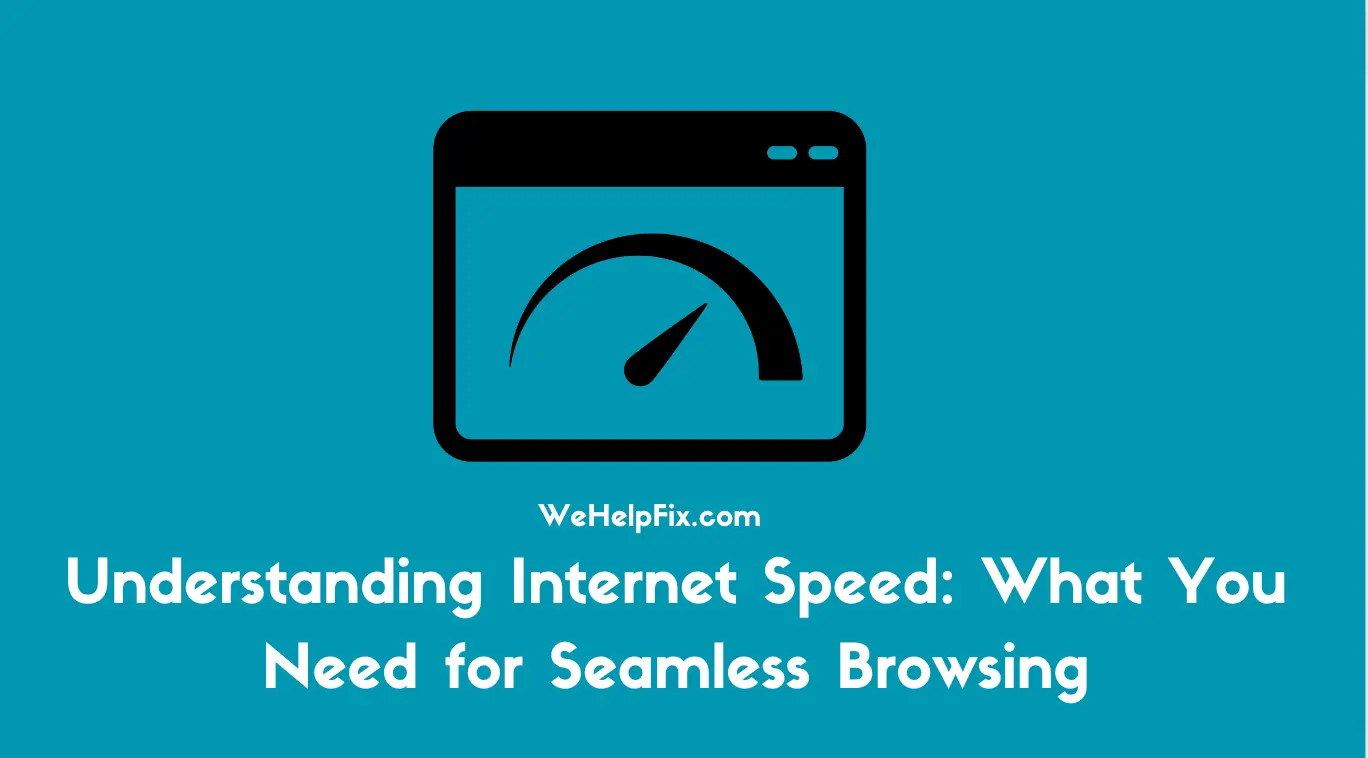Understanding Internet Speed: What You Need for Seamless Browsing
Internet speed determines how easily and quickly you access information. Your online activities will be speedier when connected to higher Wi-Fi speeds. It doesn’t matter whether you want to stream TV shows or do online gaming. A fast connection lets you enjoy browsing or even attend a virtual class smoothly. But what is internet speed and why does it matter? Here is your information about internet speeds explained.
What is internet speed?
Internet speed refers to the rate of sending and receiving data from online sources to your gadget. To understand better, imagine driving on a narrow road with more traffic. Your driving will be slow and you will take longer to reach your destination. The experience changes when you get to the highway.
Checking the connection speed on your gadget is important. It lets you know whether the bandwidth fits your needs or not. To do this, do a test depending on your gadget. How to test internet speed on Mac depends on the approach you want to take. You can easily test Mac’s internet speed and quality.
If you wonder how to check internet speed on Mac, the simplest way is to use your browser. Open a speed test website Fast.com, Speedtest.net and some others. Your other option is to use macOS built-in tools like Network Utility. You can also download a testing tool from the App Store and use it on your Mac.
The mobility rate on the highway can be compared to your online connection speed. You will open pages, stream, upload, or download quickly if your bandwidth is higher. Internet speeds are measured in Mbps (megabits per second). Connections with higher Mbps are better and provide a better browsing experience.
Types of internet speeds
Wi-Fi speeds are divided into download and upload speeds. Upload rate is sending data from your gadget to online. This is the rate you require when uploading photos and videos. It lets you send emails, video chat, or text chat effectively online. Download speed refers to the rate of migrating data from online to your gadget. This rate lets you stream shows, download attachments, or open website pages.
Why Wi-Fi speeds matters?
It matters due to your browsing experience. Slow online connection is stressful and results in pictures loading forever. You cannot enjoy gaming, streaming, or communicating online. Fast connections provide you with an enjoyable and seamless experience. You upload or download things quickly no matter the gadget you are using.
Image Credit: Freepik
How much connection speed is considered fast?
What is considered fast depends on the reasons you use the internet. An individual could be content with 10 Mbps. However, an organization with 1,000 employees might require 100 Mbps or more. Most individual users and small companies would be content with Wi-Fi speeds ranging from 10 to 25 Mbps. Here are several considerations you should make.
- Your online activities. People who use the internet for heavy browsing require fast connections. These are activities like online gaming, streaming, or video conferencing.
- The number of gadgets. You require a faster connection if you are connecting more gadgets online.
- Type of business. Larger businesses connect with millions of customers globally. They have larger workforces that need an online connection. Such companies require greater bandwidths.
- The type of content you upload often. Video, photos, and music editors require faster Wi-Fi. The same case applies to graphic designers and software developers. Their content requires faster upload speeds.
Things that determine your Wi-Fi speed
The type of device you are connecting with determines your speed experience. Older gadgets tend to experience limited speed, unlike modern gadgets. Your connection will also be slower when a lot of users are connected. This happens mostly in the evenings or during busy workdays. Your internet provider may limit the amount of data you can access. They may slow your connection after hitting a certain limit. Your signal can also be weaker if you are connected far from the router.
What you need to boost your WI-FI connection rate
Consider upgrading your gadget if the one you have is old. Upgrade to a higher plan to enjoy the fastest connection. Move your router and place it at a centralized location where the connection will be stronger. Instead of using Wi-Fi, connect through ethernet. A wired connection tends to be faster than Wi-Fi. Check if you have too many apps running in the background. Close them because they can slow your connection strength. You might also consider connecting through a different provider.
Conclusion
Your internet strength determines how fast you connect online. It determines your data upload or download rate. This connection is often affected by device age, router location, and Mbps access. Upgrade your gadget and connection plan to experience higher connection rates. Place your router in a centralized place and limit the number of background apps on your gadgets.