How To Fix TikTok Video “Not Eligible for the For You Feed”?
Have you ever uploaded a TikTok video that you thought was awesome, only to see a message saying “Not Eligible for the For You Feed”? If so, you are not alone. Many TikTok users have faced this frustrating issue, which can affect your reach, engagement, and growth on the platform.
But what does it mean when your TikTok video is not eligible for the For You feed? Why does it happen, and how can you fix it? In this article, we will answer these questions and provide you with some tips and tricks to make sure your TikTok videos get the exposure they deserve. Let’s get started!
Why Your TikTok Video May Not Be Eligible for the For You Feed
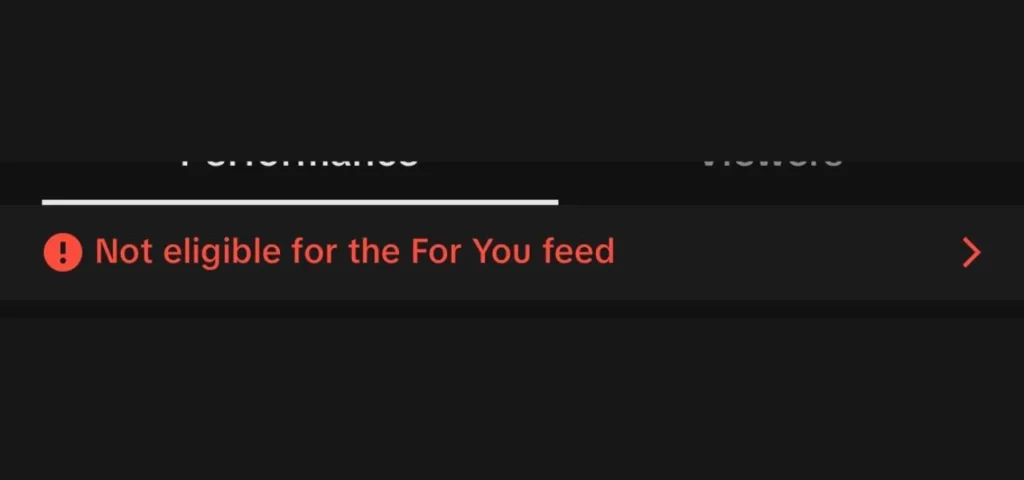
The For You feed is the main source of discovery and traffic for TikTok users. It is a personalized feed that shows videos that are relevant, interesting, and engaging for each user. The For You feed is determined by a complex algorithm that takes into account various factors, such as your preferences, interactions, location, device, and more.
However, every TikTok video is not eligible for the For You feed. There are some reasons why your video may not make it to the feed, such as:
1: Violation of Community Guidelines
TikTok has a set of community guidelines that every user must follow. These guidelines are designed to promote a safe, positive, and diverse environment for everyone. Some of the rules include:
- No illegal, harmful, or dangerous content.
- No hate speech, harassment, or bullying.
- No nudity, sexual, or violent content.
- No misinformation, spam, or scams.
- No impersonation, invasion of privacy, or intellectual property infringement.
If your video violates any of these guidelines, it will be removed or restricted by TikTok. This means that your video will be not eligible for the For You feed, and you may also face other consequences, such as account suspension or termination.
2: Copyright Violations
TikTok respects the rights of creators and owners of original content. If you use someone else’s content without their permission or proper credit, you may be infringing their copyright. This includes:
- Music
- Videos
- Images
- Text
- Logos
- Trademarks
If your video contains any of these elements without authorization, it may be taken down or muted by TikTok. This will also prevent your video from appearing on the For You feed, and you may also receive a strike or a legal claim from the content owner.
3: High Volume of Skipped Videos
TikTok wants to show users videos that they will watch, like, and share. One of the indicators that TikTok uses to measure the quality and relevance of your videos is the watch time. The watch time is the average amount of time that users spend watching your videos.
If your videos have a low watch time, it means that users are skipping or scrolling past them. This signals to TikTok that your videos are not engaging or interesting enough for the For You feed. Therefore, TikTok may limit the distribution of your videos or make them not eligible for the feed.
4: Shadowban Filters
A shadowban is a term that refers to a situation where your content is hidden or suppressed by a platform without your knowledge. A shadowban can affect your visibility, reach, and engagement on TikTok. Some of the reasons why you may be shadowbanned on TikTok are:
- Using banned or inappropriate hashtags.
- Posting too frequently or spamming.
- Getting reported or blocked by other users.
- Having a low-quality or suspicious account.
If you are shadowbanned on TikTok, your videos will not show up on the For You feed, the hashtag pages, or the search results. Only your followers and the people who visit your profile will be able to see your videos.
5: Irrelevant Hashtags
Hashtags are a great way to categorize your videos and make them discoverable on TikTok. However, you need to use hashtags that are relevant to your content and your niche. If you use hashtags that are unrelated, misleading, or generic, you may hurt your chances of getting on the For You feed.
For example, if you post a video about cooking and use hashtags like #foryou, #fyp, #viral, or #trending, you are not helping TikTok or the users to understand what your video is about. These hashtags are too broad and competitive, and they do not match your content. This may result in your video being ignored or filtered out by the algorithm.
6: Low Engagement and Followers
Engagement and followers are two of the most important factors that influence your TikTok success. Engagement refers to the actions that users take on your videos, such as likes, comments, shares, and views. Followers are the people who follow your account and see your videos on their following feed.
If your videos have low engagement and followers, it means that your videos are not resonating with your audience or attracting new ones. This may affect your ranking and visibility on the For You feed, as TikTok may prioritize videos that have higher engagement and followers.
Similar post: TikTok Friend Not Showing Up in Send To? [Fixed]
How to Fix TikTok Video Not Eligible for the For You Feed?
Now that you know some of the possible reasons why your TikTok video may not be eligible for the For You feed, you may be wondering how to fix it. Here are some tips and tricks that you can try to improve your chances of getting on the feed and growing your TikTok account.
1. Review the Specific Violation
The first thing you should do is to review the specific violation that caused your video to be not eligible for the For You feed. You can do this by going to your profile, tapping on the video, and tapping on the “Not Eligible” message. You will see a pop-up that explains the reason for the restriction and the option to appeal it.
You should read the reason carefully and understand what you did wrong. You should also review the TikTok community guidelines and make sure you follow them in the future. If you think that your video was restricted by mistake, you can tap on the “Appeal” button and submit your request for review.
If still your TikTok video is not eligible for the For You Feed, Try next step.
2. Delete and Re-Upload the Video
Another option that you can try is to delete and re-upload the video. This may help you to reset the algorithm and give your video a fresh start. However, you should be careful with this method, as it may not always work, and you may lose some of the engagement and views that you already had on the video.
To delete and re-upload the video, you need to go to your profile, tap on the video, tap on the three dots icon, and tap on “Delete”. Then, you need to go to the “+” icon, select the video from your gallery, and upload it again. You can also edit the video, change the caption, or use different hashtags to make it more appealing.
If still your TikTok video is not eligible for the For You Feed, Try next step.
3. Edit the Video
If your video is not eligible for the For You feed because of the content, you can try to edit the video and make it more suitable for TikTok. For example, you can:
- Cut out or blur any parts that may violate the community guidelines or the copyright.
- Add filters, stickers, or text to make the video more attractive and engaging.
- Adjust the speed, brightness, or contrast to improve the quality and clarity of the video.
- Change the aspect ratio to fit the vertical format of TikTok.
You can use the built-in editing tools on TikTok or use other apps like InShot, VivaVideo, or Filmora to edit your video.
If still your TikTok video is not eligible for the For You Feed, Try next step.
4. Make Moderate Use of Stock Footage
Stock footage is a type of video content that is available for anyone to use for free or for a fee. Stock footage can be useful for adding some variety and creativity to your TikTok videos. However, you should not rely too much on stock footage, as it may affect your originality and authenticity.
If you use stock footage, you should make sure that you have the permission or the license to use it. You should also credit the source or the creator of the stock footage. You should also mix the stock footage with your own footage and add your own voice, music, or effects to make it more personal and unique.
If still your TikTok video is not eligible for the For You Feed, Try next step.
5. Appeal the Decision: “Video Not Eligible for the For You Page”
If you are confident that your video does not violate any of the TikTok rules and that it deserves to be on the For You feed, you can appeal the decision and ask TikTok to reconsider it. To do this, you need to go to your profile, tap on the video, tap on the “Not Eligible” message, and tap on the “Appeal” button. You will see a form where you can explain why you think your video should be eligible for the For You feed. You can also attach any evidence or screenshots that support your claim.
You should be polite and respectful in your appeal, and avoid using any abusive or offensive language. You should also be patient and wait for TikTok to review your appeal and respond to you. TikTok may take up to 48 hours to process your appeal and notify you of the outcome.
If still your TikTok video is not eligible for the For You Feed, Try next step.
6. Follow Trends and Use Relevant Hashtags
One of the best ways to get on the For You feed and reach a larger audience is to follow the trends and use relevant hashtags on TikTok. Trends are the popular topics, challenges, songs, or dances that are going viral on TikTok. Hashtags are the words or phrases that describe your content and make it searchable on TikTok.
By following the trends and using relevant hashtags, you can:
- Show TikTok that your content is fresh, current, and engaging.
- Attract the attention of users who are interested in the same topics or niches as you.
- Increase your chances of getting featured on the hashtag pages or the For You feed.
- Boost your engagement and followers.
However, you should not blindly follow the trends and use hashtags that are not related to your content or your brand. You should also add your own twist and personality to the trends and hashtags, and make them unique and original.
Some of the ways to find and use trends and hashtags on TikTok are:
- Explore the Discover page and see what is trending on TikTok.
- Watch the videos of popular creators and influencers in your niche and see what they are doing.
- Use tools like TikTok Trending Hashtags or TikTok Hashtag Generator to find the best hashtags for your content.
- Use a mix of popular, niche, and branded hashtags to reach different audiences.
- Use hashtags that are relevant, specific, and descriptive of your content.
If still your TikTok video is not eligible for the For You Feed, Try next step.
7. Collaborate with Other Creators
Collaborating with other creators is another effective way to get on the For You feed and grow your TikTok account. Collaborating with other creators can help you to:
- Cross-promote your content and reach new audiences.
- Learn from each other and exchange tips and feedback.
- Create more diverse and interesting content.
- Build relationships and network with other creators.
To collaborate with other creators, you need to:
- Find creators who have a similar niche, style, and audience as you.
- Reach out to them and propose a collaboration idea.
- Plan and execute the collaboration and agree on the terms and conditions.
- Share and tag each other on the collaboration videos.
- Engage with each other and the viewers on the comments and messages.
Some of the types of collaboration that you can do on TikTok are:
- Duet: A duet is a feature that allows you to create a split-screen video with another creator. You can use duets to react, respond, or add to another creator’s video.
- Stitch: A stitch is a feature that allows you to clip and integrate another creator’s video into your own. You can use stitches to comment, continue, or remix another creator’s video.
- Live: A live is a feature that allows you to broadcast a live video to your followers. You can use lives to interact, chat, or co-host with another creator.
- Challenge: A challenge is a type of video that invites other creators to participate in a specific task or activity. You can use challenges to create fun, viral, or competitive content with other creators.
If still your TikTok video is not eligible for the For You Feed, Try next step.
8. Utilize Trending TikTok Sounds and Effects
TikTok is not only a video platform, but also a music and audio platform. TikTok has a huge library of sounds and effects that you can use to enhance your videos and make them more catchy and memorable. Sounds and effects can also help you to get on the For You feed, as they can:
- Make your videos more fun, creative, and expressive.
- Align your videos with the current trends and moods on TikTok.
- Increase the chances of your videos being duetted or stitched by other creators.
- Boost your engagement and views, as users may watch your videos multiple times to listen to the sound or effect.
To utilize the trending TikTok sounds and effects, you need to:
- Explore the Sounds and Effects tabs on TikTok and see what is popular and relevant to your niche.
- Watch the videos of other creators and influencers and see what sounds and effects they are using.
- Use tools like TikTok Sound Finder or TikTok Sound Tracker to find the best sounds and effects for your videos.
- Use a mix of original, popular, and niche sounds and effects to appeal to different audiences.
- Use sounds and effects that match your content, tone, and style.
If still your TikTok video is not eligible for the For You Feed, Try next step.
9. Craft Captivating Captions and Descriptions
Captions and descriptions are the text that accompanies your videos on TikTok. They are important for getting on the For You feed, as they can:
- Provide context and information about your videos.
- Grab the attention and curiosity of the users.
- Encourage the users to take action, such as liking, commenting, sharing, or following.
- Improve your SEO and visibility on TikTok.
To craft captivating captions and descriptions, you need to:
- Write clear, concise, and catchy text that summarizes your video and hooks the users.
- Use keywords, hashtags, and emojis that are relevant and engaging.
- Include a call to action, such as asking a question, inviting feedback, or prompting a response.
- Avoid using too many words, symbols, or hashtags that may clutter or confuse the users.
If still your TikTok video is not eligible for the For You Feed, Try next step.
10. Participate in TikTok Challenges
TikTok challenges are a type of video that challenges users to do something specific, such as a dance, a prank, a skill, or a task. TikTok challenges are very popular and viral on the platform, as they can:
- Create a sense of community and interaction among the users.
- Showcase your talent, creativity, and personality.
- Generate more exposure and awareness for your account.
- Increase your engagement and followers.
To participate in TikTok challenges, you need to:
- Find the challenges that are trending or relevant to your niche.
- Watch the videos of other participants and see how they do the challenge.
- Create your own version of the challenge and add your own twist and flair.
- Use the challenge hashtag and tag the original creator or the sponsor of the challenge.
- Challenge or nominate other users to join the challenge.
If still your TikTok video is not eligible for the For You Feed, Try next step.
11. Respond to Comments and Messages
Comments and messages are the ways that users can communicate with you on TikTok. They are essential for getting on the For You feed, as they can:
- Build rapport and trust with your audience.
- Show TikTok that your content is engaging and valuable.
- Increase your retention and loyalty among your followers.
- Generate more feedback and ideas for your future content.
To respond to comments and messages, you need to:
- Read and reply to the comments and messages that you receive on your videos and account.
- Be polite, friendly, and respectful to your fans and critics.
- Answer the questions, address the concerns, or thank the compliments that you receive.
- Use emojis, stickers, or gifs to make your responses more lively and expressive.
If still your TikTok video is not eligible for the For You Feed, Try next step.
12. Analyze Your TikTok Analytics
TikTok analytics are the data and insights that TikTok provides you about your account and your videos. They are crucial for getting on the For You feed, as they can:
- Help you understand your performance and progress on TikTok.
- Help you identify your strengths and weaknesses on TikTok.
- Help you optimize your content and strategy on TikTok.
- Help you measure your goals and results on TikTok.
To analyze your TikTok analytics, you need to:
- Switch to a Pro account on TikTok to access the analytics feature.
- Check your analytics regularly and see the metrics and trends that matter to you.
- Track the key indicators, such as views, watch time, followers, engagement, and reach.
- Compare your data across different periods, videos, and audiences.
- Use the insights to improve your content and grow your account.
If still your TikTok video is not eligible for the For You Feed, Try next step.
13. Stay Updated on TikTok Trends and Guidelines
TikTok is a dynamic and fast-changing platform that constantly evolves and updates. To get on the For You feed and stay ahead of the competition, you need to:
- Stay updated on the latest trends, features, and updates on TikTok.
- Follow the official TikTok accounts, blogs, and newsletters to get the latest news and tips.
- Join the TikTok communities, forums, and groups to get the latest insights and feedback.
- Test and experiment with the new trends, features, and updates on TikTok.
- Adapt and adjust your content and strategy according to the changes on TikTok.
Also read: [Fixed]: Showing “Comment Isn’t Available” On TikTok.
FAQs
Here are some of the frequently asked questions about TikTok video not eligible for the For You feed:
Q: How do I know if my TikTok video is not eligible for the For You feed?
A: You can know if your TikTok video is not eligible for the For You feed by going to your profile, tapping on the video, and tapping on the “Not Eligible” message. You will see a pop-up that explains the reason for the restriction and the option to appeal it.
Q: How long does it take for TikTok to review my appeal?
A: It may take up to 48 hours for TikTok to review your appeal and notify you of the outcome. You can check the status of your appeal by going to your profile, tapping on the video, and tapping on the “Not Eligible” message. You will see a pop-up that shows the status of your appeal and the option to cancel it.
Q: How can I avoid getting my TikTok video not eligible for the For You feed in the future?
A: You can avoid getting your TikTok video not eligible for the For You feed in the future by following the TikTok community guidelines and the best practices for creating and uploading videos on TikTok. You can also use the tips and tricks that we shared in this article to improve your chances of getting on the For You feed and growing your TikTok account.
Final Thoughts
Getting on the For You feed is the dream of every TikTok user, as it can boost your exposure, engagement, and growth on the platform. However, not every TikTok video is eligible for the For You feed, and there are some reasons why your video may not make it to the feed.
In this article, we explained some of the possible reasons why your TikTok video may not be eligible for the For You feed, and how to fix it. We also provided you with some tips and tricks to improve your chances of getting on the For You feed and growing your TikTok account.
We hope that this article was helpful and informative for you. If you have any questions or comments, please feel free to leave them below. We would love to hear from you. Thank you for reading and happy TikToking! 😊

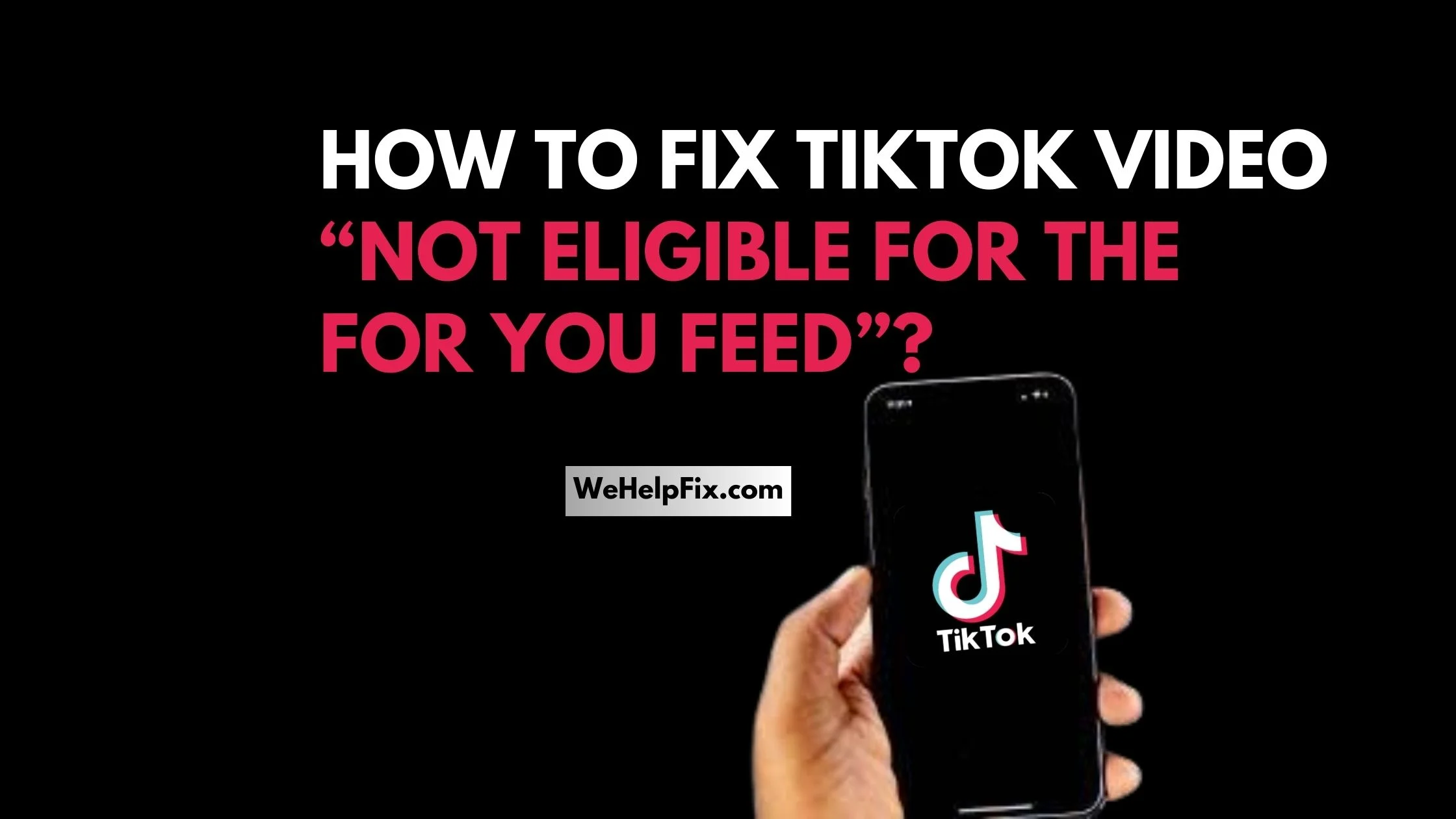
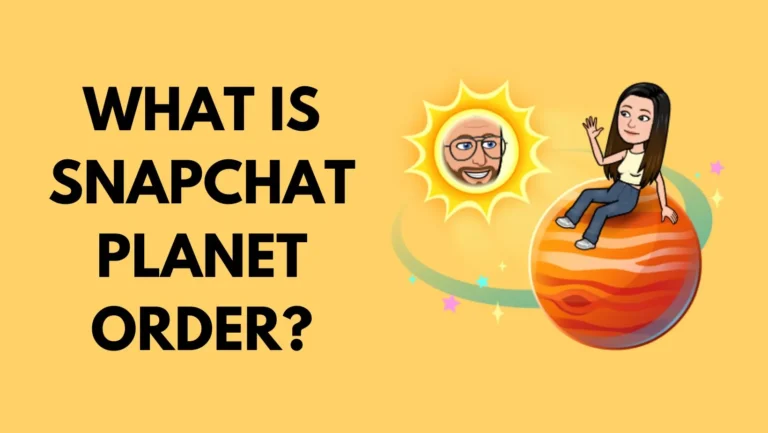
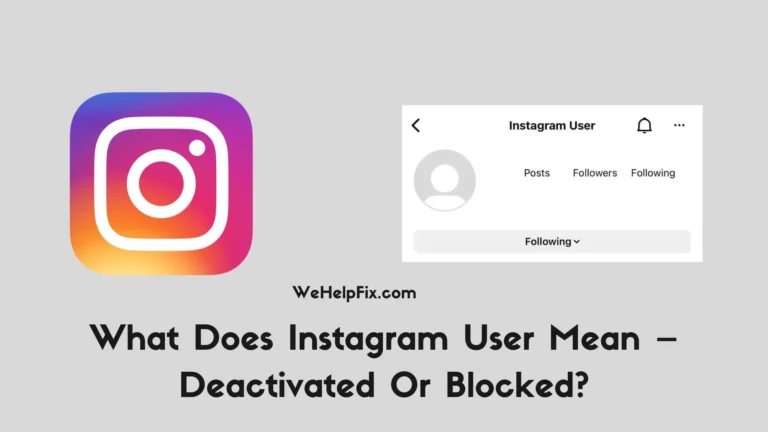
![[Fixed]: Showing “Comment Isn’t Available” On TikTok.](https://wehelpfix.com/wp-content/uploads/2024/03/Fixed-Showing-Comment-Isnt-Available-on-TikTok.-19-Ways-To-Fix-It-1-768x432.webp)
![TikTok Friend Not Showing Up in Send To? [Fixed]](https://wehelpfix.com/wp-content/uploads/2024/02/TikTok-Friend-Not-Showing-Up-in-Send-To-Fixed.webp)

![[Fixed]: TikTok Showing “No More Suggested Accounts”.](https://wehelpfix.com/wp-content/uploads/2024/03/Fixed-TikTok-showing-‘No-More-Suggested-Accounts-1-1-768x432.webp)