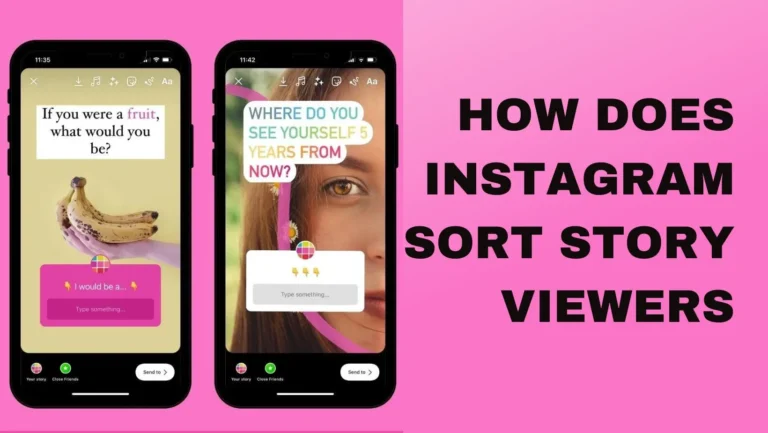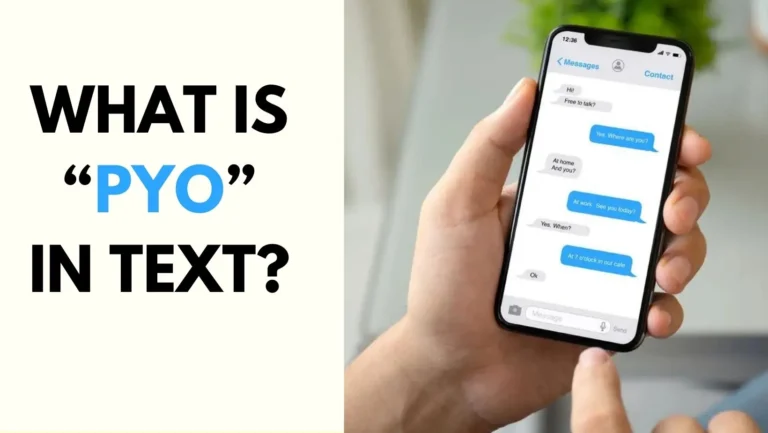What does “Post Unavailable” Mean on Instagram?
Have you ever tried to view a post on Instagram, only to see a message that says “Post Unavailable”? This can be frustrating, especially if you are curious about what the post was about. But what does it mean, and why does it happen?
In this article, we will explain 10 possible reasons for “Post Unavailable” on Instagram DM/Chat and how to fix them. Whether you are trying to see a post from a friend, a celebrity, or a brand, we will help you understand what is going on and what you can do about it.
Also Check – What Does The Green Following Mean On Instagram?
10 Reasons for “Post Unavailable” on Instagram DM/Chat and How To Fix Them
There are many reasons why you might see “Post Unavailable” on Instagram, but here are the most common ones:
Private Account/Page You Are Not Following:
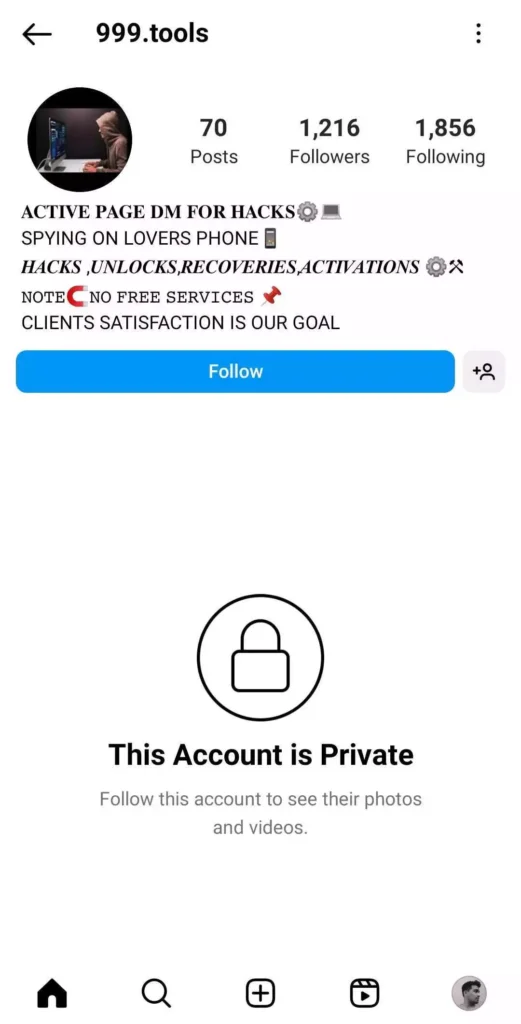
This is the most obvious reason for “Post Unavailable”. If the account or page that posted the content is private, and you are not following them, you will not be able to see their posts.
This is a privacy feature that allows users to control who can see their content. To fix this, you can try to follow the account or page and wait for their approval. However, they may not accept your request, or they may take a long time to do so.
In that case, there is not much you can do, unless you know them personally and ask them to let you follow them.
Deleted Post:
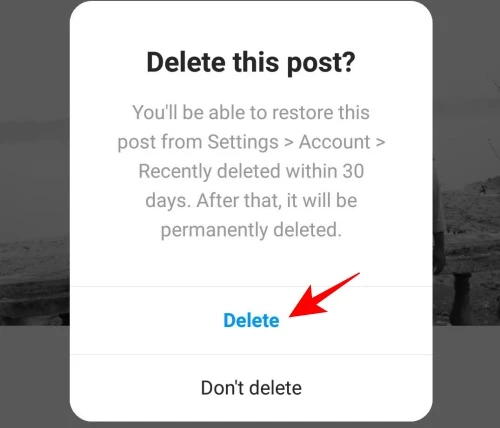
Another common reason for “Post Unavailable” is that the post has been deleted by the user who posted it. This can happen for various reasons, such as changing their mind, regretting what they posted, or receiving negative feedback.
If the post is deleted, you will not be able to see it, even if you are following the account or page. To fix this, you can try to contact the user and ask them why they deleted the post, and if they can send it to you or repost it.
However, they may not respond to you, or they may not want to share the post with you. In that case, you will have to respect their decision and move on.
Archived Posts:
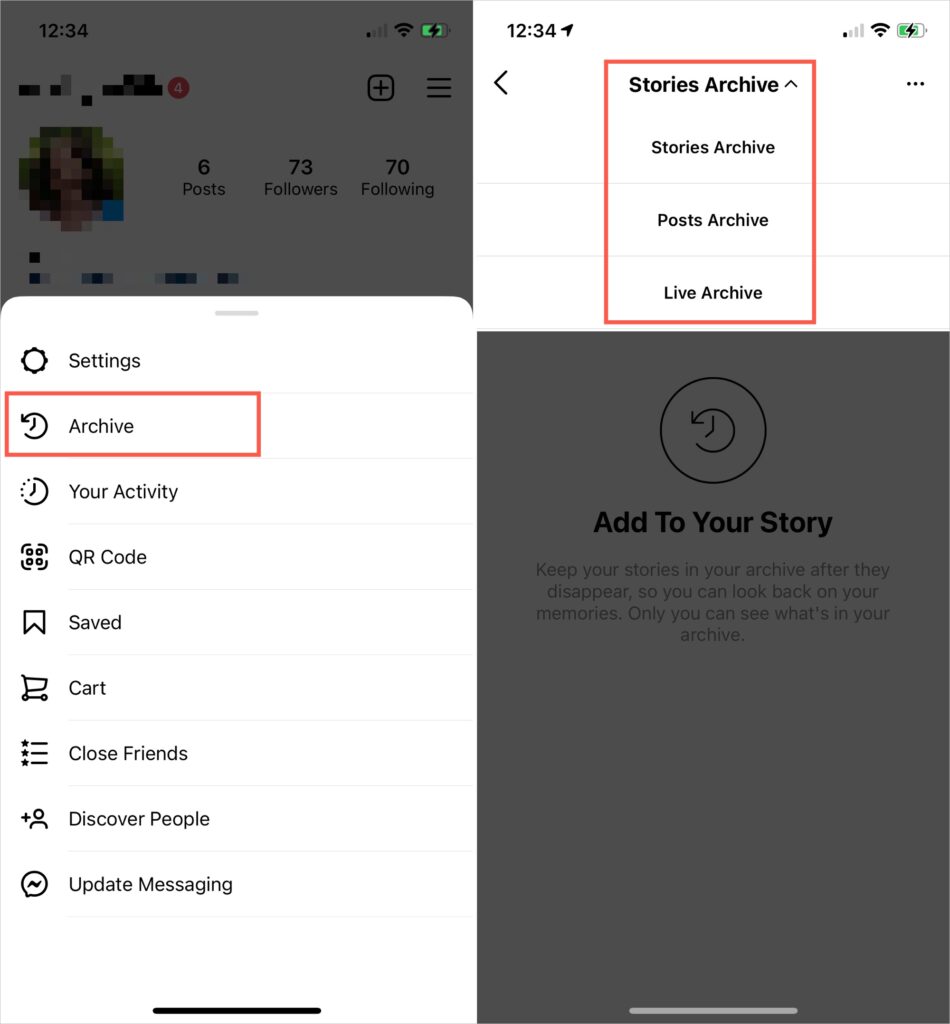
A less common reason for “Post Unavailable” is that the post has been archived by the user who posted it. This is a feature that allows users to hide their posts from their profile, without deleting them.
They can still see their archived posts, and they can restore them to their profile anytime they want. If the post is archived, you will not be able to see it, even if you are following the account or page. To fix this, you can try to contact the user and ask them why they archived the post, and if they can unarchive it or send it to you.
However, they may not respond to you, or they may not want to share the post with you. In that case, you will have to respect their decision and move on.
Deactivated Account:
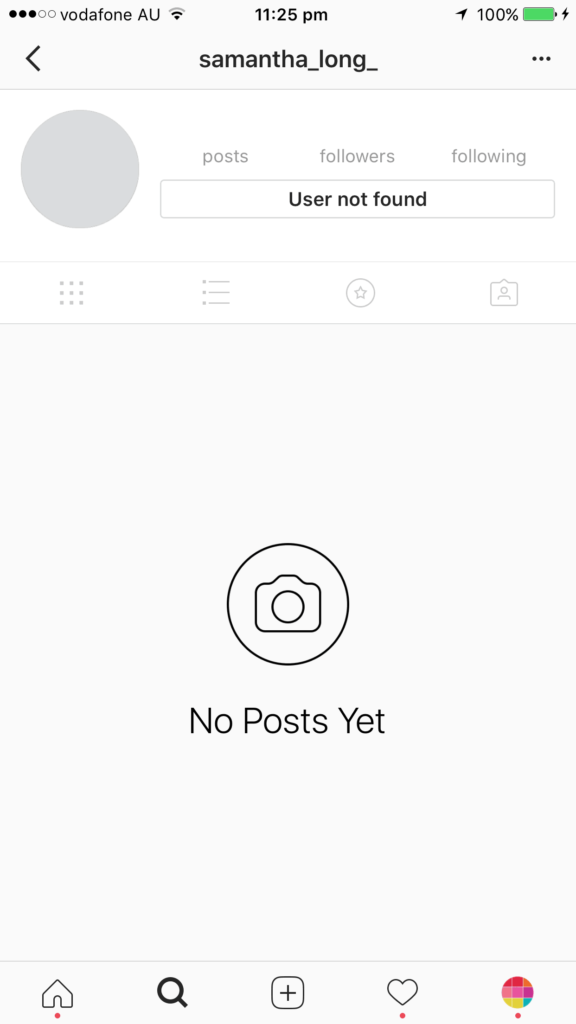
A rare reason for “Post Unavailable” is that the account or page that posted the content has been deactivated by the user. This is a feature that allows users to temporarily disable their account, without deleting it.
They can still reactivate their account anytime they want, and their posts will be restored. If the account is deactivated, you will not be able to see any of their posts, even if you are following them. To fix this, you can try to contact the user and ask them why they deactivated their account, and if they can reactivate it or send you the post.
However, they may not respond to you, or they may not want to share the post with you. In that case, you will have to respect their decision and move on.
You Are Blocked by the Account Owner:
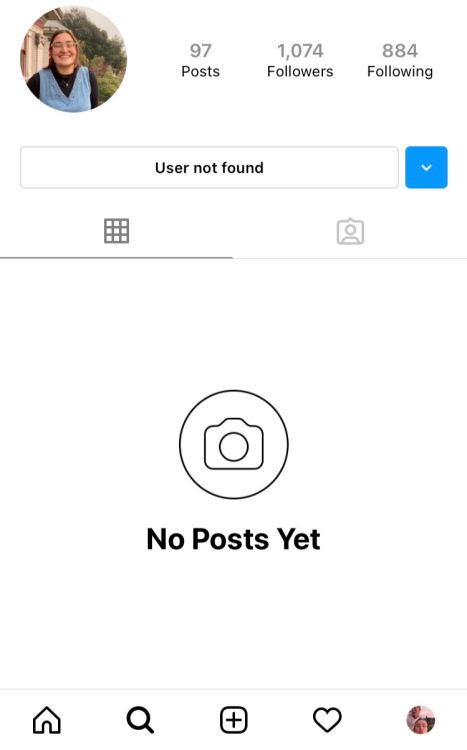
A very rare reason for “Post Unavailable” is that you have been blocked by the account or page that posted the content. This is a feature that allows users to prevent specific users from seeing their posts, stories, reels, IGTV videos, and live videos.
They can also prevent them from commenting, liking, or messaging them. If you are blocked, you will not be able to see any of their posts, even if you are following them. To fix this, you can try to contact the user and ask them why they blocked you, and if they can unblock you or send you the post.
However, they may not respond to you, or they may not want to share the post with you. In that case, you will have to respect their decision and move on.
Check Out – What Does Ops Mean In Slang On Instagram story?
Post Has Been Taken Down by Instagram:
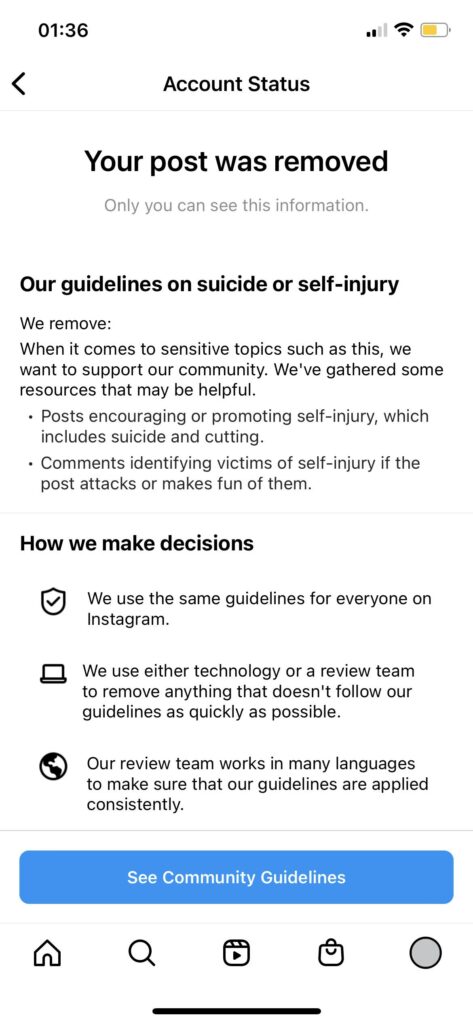
A very rare reason for “Post Unavailable” is that the post has been taken down by Instagram for violating their Community Guidelines or Terms of Use. This can happen for various reasons,
such as posting inappropriate, harmful, or illegal content, or infringing someone else’s intellectual property rights. If the post is taken down, you will not be able to see it, even if you are following the account or page.
To fix this, you can try to contact the user and ask them why their post was taken down, and if they can send it to you or repost it.
However, they may not respond to you, or they may not want to share the post with you. In that case, you will have to respect their decision and move on.
Age Restriction:
A very rare reason for “Post Unavailable” is that the post has been age-restricted by Instagram for containing sensitive or mature content that is not suitable for younger audiences.
This can happen for various reasons, such as posting nudity, violence, or drugs. If the post is age-restricted, you will not be able to see it, unless you confirm your age by logging in to your account.
To fix this, you can try to log in to your account and confirm your age, or create a new account with a valid age. However, you should always be careful about what you view on Instagram, and follow their Community Guidelines and Terms of Use.
Big Changes in the Profile:
A very rare reason for “Post Unavailable” is that the account or page that posted the content has made big changes in their profile, such as changing their username, bio, or profile picture.
This can cause some glitches or delays in updating their posts, and make them temporarily unavailable. If the post is unavailable due to this reason, you will be able to see it after some time, when the changes are reflected.
To fix this, you can try to refresh the page, clear your cache, or restart your app. However, you should always be careful about what you view on Instagram, and follow their Community Guidelines and Terms of Use.
Also Check – Does Instagram Notify When you Screenshot a Story or Post?
Instagram Servers Down:
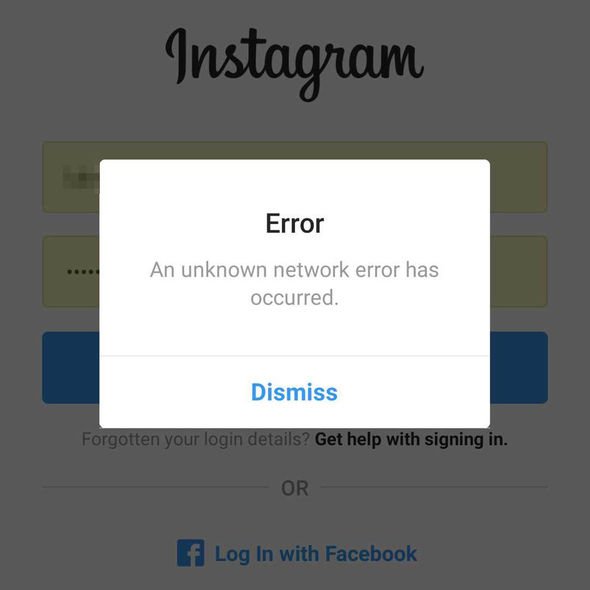
A very rare reason for “Post Unavailable” is that the Instagram servers are down, due to technical issues, maintenance, or hacking. This can affect the whole platform, and make all the posts unavailable for everyone.
If the post is unavailable due to this reason, you will be able to see it after some time, when the servers are back up. To fix this, you can try to check the status of Instagram on their official website, Twitter, or other sources.
However, you should always be careful about what you view on Instagram, and follow their Community Guidelines and Terms of Use.
Sharing Screenshots and Screen Grabs:
A very rare reason for “Post Unavailable” is that the post is not actually a post, but a screenshot or a screen grab of a post.
This can happen when someone tries to share a post from a private account or page, or a deleted or archived post, or a post that they are not allowed to share.
They may do this to show something to someone else, or to save it for themselves. If the post is a screenshot or a screen grab, you will not be able to see the original post, unless you have access to it.
To fix this, you can try to contact the person who shared the screenshot or the screen grab, and ask them for the original post, or the source of the post. However, they may not respond to you, or they may not want to share the post with you. In that case, you will have to respect their decision and move on.
FAQs
Here are some frequently asked questions about “Post Unavailable” on Instagram:
How to see unavailable post on Instagram?
There is no sure way to see an unavailable post on Instagram unless you have access to it. You can try to follow the account or page that posted it, contact them and ask them to share it with you, or wait for them to restore it. However, they may not accept your request, respond to you, or repost it. In that case, you will have to respect their decision and move on.
Conclusion
“Post Unavailable” on Instagram can be annoying, but it does not have to ruin your day. There are many possible reasons for this message, and some of them can be fixed easily.
However, some of them are out of your control, and you will have to respect the privacy and choices of the account or page that posted the content. In any case, you should always be careful about what you view on Instagram, and follow their Community Guidelines and Terms of Use.
We hope this article has helped you understand what does “Post Unavailable” mean on Instagram, and how to deal with it. If you have any questions, comments, or suggestions, please feel free to leave them below. Thank you for reading!