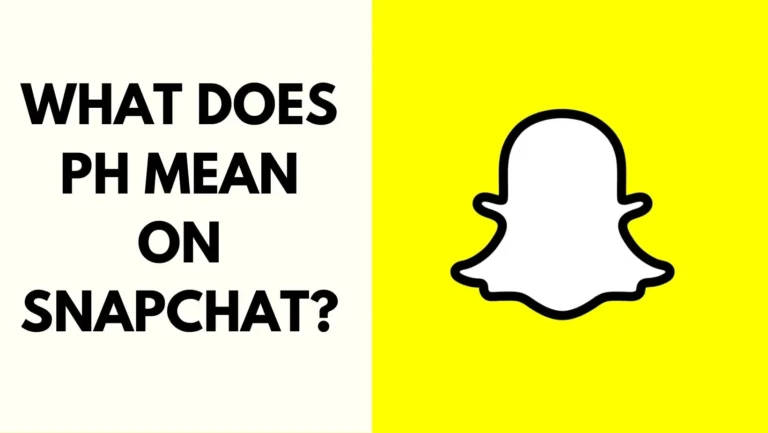TikTok Verification Puzzle Not Working? 4 Quick Solutions!
Are you frustrated by the TikTok verification puzzle that keeps popping up on your screen? Do you feel like you are wasting your time trying to solve it, only to find out that it is not working? If yes, then you are not alone. Many TikTok users have reported this issue and are looking for ways to fix it.
In this article, we will explain why TikTok verification puzzle not working and how to fix it. We will also answer some frequently asked questions about this topic. By the end of this article, you will be able to enjoy TikTok without any annoying interruptions. Let’s get started!
Why is There a TikTok Verification Puzzle?
The TikTok verification puzzle is a security feature that TikTok uses to prevent bots and spam accounts from accessing the platform. It is a simple test that requires you to drag a piece of a puzzle to the right place to complete an image. It usually appears when you try to log in, sign up, or perform some actions on TikTok, such as uploading a video or commenting on a post.
The verification puzzle is supposed to be easy for humans, but hard for bots. However, sometimes it can be tricky or glitchy, and you may find yourself unable to solve it or move past it. This can be very frustrating, especially if you are eager to watch or create some awesome TikTok videos.
So, why is the TikTok verification puzzle not working for you? There could be several reasons, such as a poor internet connection, an outdated TikTok app, a incompatible browser, or a bug in the system. Don’t worry, though. There are some quick and easy solutions that you can try to fix this problem and get back to TikTok in no time.
Also check: [Fixed]: TikTok Not Autoplaying Slideshow (iPhone & Android)
How to Fix TikTok Verification Puzzle Not Working?
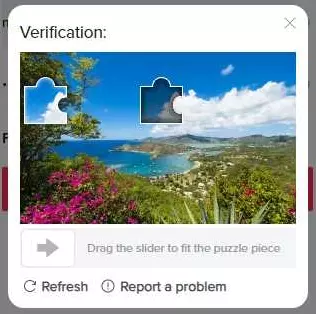
Here are four possible solutions that you can try to fix the TikTok verification puzzle not working issue. You don’t have to try them all, just work your way down the list until you find the one that works for you.
1. Check Your Internet Connection
The first thing you should do is to check your internet connection. A slow or unstable internet connection can cause the verification puzzle to load slowly or not at all. To check your internet speed, you can use a tool like Speedtest. If your internet speed is too low, you may want to switch to a different network, such as a Wi-Fi or a mobile hotspot.
Alternatively, you can also try to refresh your internet connection by turning off and on your device’s airplane mode, or by restarting your router or modem. This can help to clear any cache or temporary files that may be interfering with the verification puzzle.
If your internet connection is fine, but still your TikTok verification puzzle not working, then you can move on to the next solution.
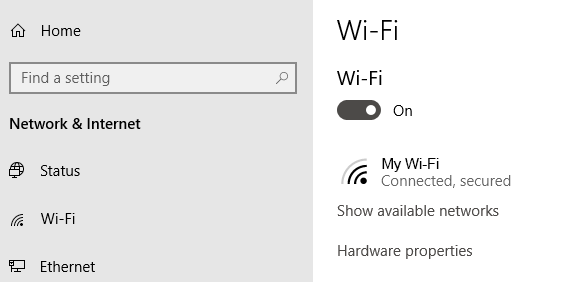
2. Update Your TikTok App
The next thing you should do is to update your TikTok app to the latest version. Sometimes, the verification puzzle may not work properly if your app is outdated or corrupted. Updating your app can help to fix any bugs or glitches that may be causing the problem.
To update your TikTok app, you can follow these steps:
- Open the Google Play Store (for Android) or the App Store (for iOS) on your device.
- Search for TikTok and tap on it.
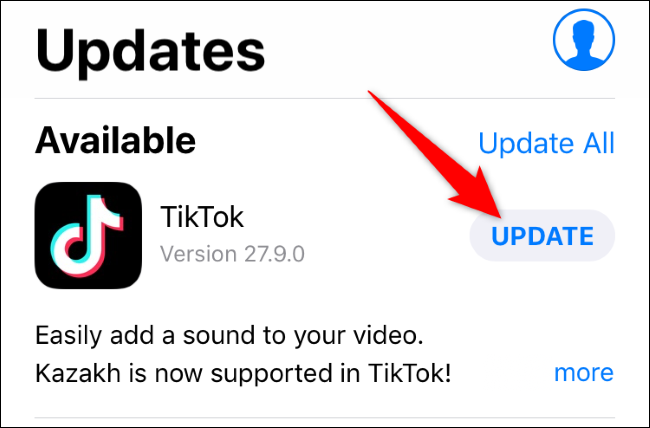
- If there is an update available, you will see an Update button. Tap on it and wait for the update to finish.
- Once the update is done, open the TikTok app and try the verification puzzle again.
If you have updated the app and still your TikTok verification puzzle not working, then you can move on to the next solution.
3. Try a Different Browser

Another possible solution is to try a different browser to access TikTok. Sometimes, the verification puzzle may not work well with certain browsers, such as Safari or Internet Explorer. This could be due to compatibility issues, browser settings, or extensions that may block or interfere with the verification puzzle.
To try a different browser, you can follow these steps:
- Download and install a different browser on your device, such as Google Chrome, Firefox, or Opera.
- Open the browser and go to TikTok’s website.
- Log in or sign up with your TikTok account and try the verification puzzle again.
If trying a different browser does not work, then you can try the final solution.
4. Use Guest Mode
The last solution that you can try is to use guest mode on TikTok. Guest mode is a feature that allows you to browse TikTok without logging in or creating an account. This can help you to bypass the verification puzzle and enjoy TikTok without any hassle.
To use guest mode on TikTok, you can follow these steps:
- Open the TikTok app on your device.
- Tap on the Me icon at the bottom right corner of the screen.
- Tap on the Use TikTok as Guest option at the bottom of the screen.
- You will be able to watch and explore TikTok videos as a guest. However, you will not be able to upload, comment, like, or follow any accounts.
If you want to use the full features of TikTok, you will have to log in or sign up with your account and try the verification puzzle again.
Frequently Asked Questions
Here are some frequently asked questions and answers about the TikTok verification puzzle and how to fix it if it is not working.
What is the TikTok verification puzzle?
The TikTok verification puzzle is a security feature that TikTok uses to prevent bots and spam accounts from accessing the platform. It is a simple test that requires you to drag a piece of a puzzle to the right place to complete an image. It usually appears when you try to log in, sign up, or perform some actions on TikTok, such as uploading a video or commenting on a post.
Why is the TikTok verification puzzle not working?
There could be several reasons why the TikTok verification puzzle is not working for you, such as a poor internet connection, an outdated TikTok app, a incompatible browser, or a bug in the system. You can try some of the solutions that we have mentioned above to fix this problem and get back to TikTok in no time.
How do I solve the TikTok verification puzzle?
To solve the TikTok verification puzzle, you have to drag a piece of a puzzle to the right place to complete an image. You can use your finger or mouse to move the puzzle piece. You have to be quick and accurate, as you only have a limited time to solve the puzzle. If you fail to solve the puzzle, you will have to try again.
How do I skip the TikTok verification puzzle?
There is no official way to skip the TikTok verification puzzle, as it is a mandatory security feature that TikTok uses to protect the platform from bots and spam accounts. However, you can try to use guest mode on TikTok, which allows you to browse TikTok without logging in or creating an account. This can help you to bypass the verification puzzle and enjoy TikTok without any hassle.
Wrapping Up
We hope this article has helped you to understand why there is a TikTok verification puzzle, and how to fix it if it is not working. We have provided you with four possible solutions that you can try to solve this problem and get back to TikTok in no time. You can also check out some frequently asked questions and answers about this topic for more information.
If you have any questions, comments, or suggestions, feel free to leave them below. We would love to hear from you and help you out. Thank you for reading and happy TikTok-ing!




![Fix Snapchat Loading Picture Error [5 Ways to Load Photos and Snaps]](https://wehelpfix.com/wp-content/uploads/2024/03/HOW-TO-FIX-SNAPCHAT-LOADING-PICTURE-ERROR-768x433.webp)