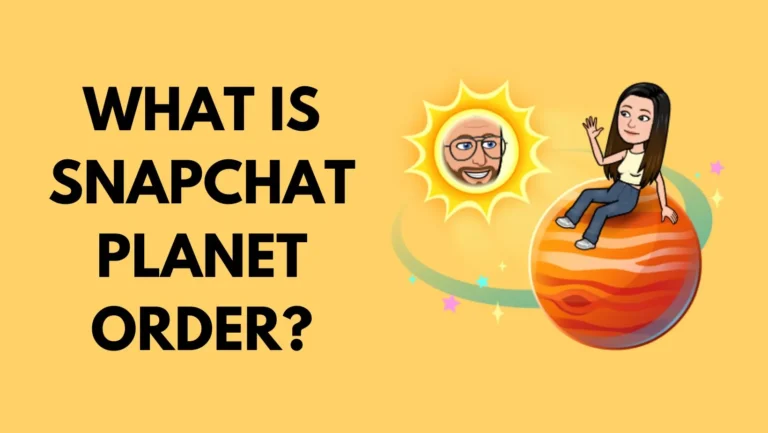How To Know If Someone Restricted You On Facebook Messenger?
People use Facebook Messenger to keep in contact with their friends even when they cant meet them. All they need is to send a message to talk to them.
However there are times when your friends might restrict you on messenger and your messages wont be delivered to them. It can be on purpose or by mistake.
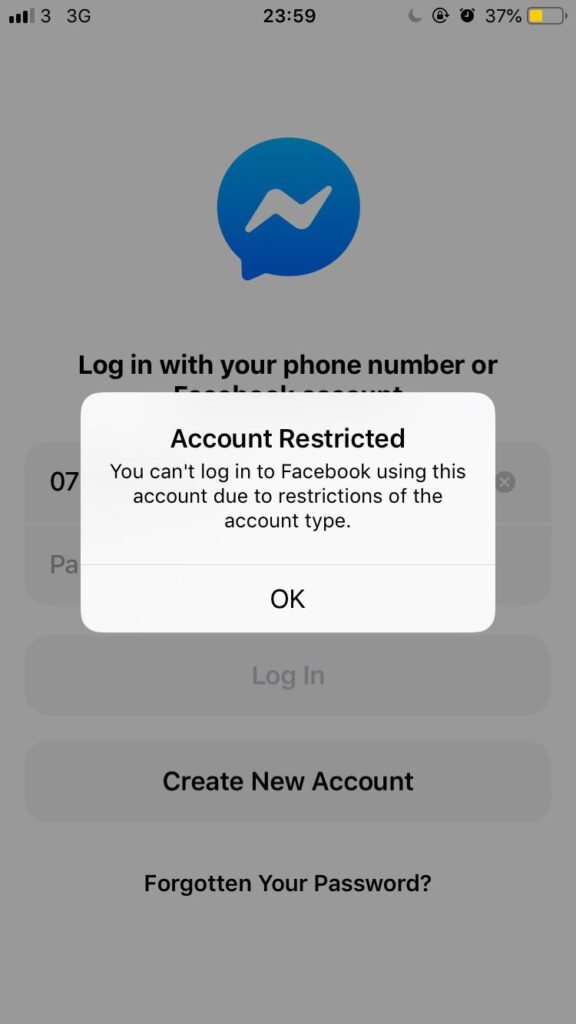
But how can you tell if someone has restricted you on Messenger? And what can you do if you have been restricted by someone? In this article, we will answer these questions and more. Here are the main points we will cover:
- What happens when you restrict someone on Messenger?
- 5 signs that someone has restricted you on Messenger
- How to confirm if you have been restricted on Messenger
- What to do if you have been restricted on Messenger
- FAQs
Let’s get started!
What happens when you restrict someone on Facebook Messenger?
Before we know how to know if someone has restricted you on messenger, you should know what happens if someone has restricted you on messenger. That you could understand by restricted someone else.
When you restrict someone on Messenger, you are essentially putting them in a separate inbox that you can access from the Message Requests section of the app. You can still send and receive messages from them, but you will not get any notifications for their messages. You will also not see their online status, profile picture, or status updates.
To restrict someone on Messenger, follow these steps:
- Open the Messenger app and tap on the chat with the person you want to restrict.
- Tap on their name at the top of the screen to open their profile.
- Tap on the Privacy option and then tap on Restrict.
- Confirm your choice by tapping on Restrict again.
You can also restrict someone from their Facebook profile by following these steps:
- Open the Facebook app and go to the profile of the person you want to restrict.
- Tap on the Friends button and then tap on Edit Friend List.
- Tap on the Restricted option and then tap on Done.
You can undo the restriction at any time by following the same steps and tapping on Unrestrict.
5 signs that someone has restricted you on Messenger
If you suspect that someone has restricted you on Messenger, here are some signs that can help you confirm your suspicion:
You can’t see their online status
When someone restricts you on Messenger, they will appear as offline to you. You will not see the green dot next to their name or the last time they were active. However, this is not a conclusive sign, as they could also be offline for other reasons, such as turning off their active status or being in a different time zone.
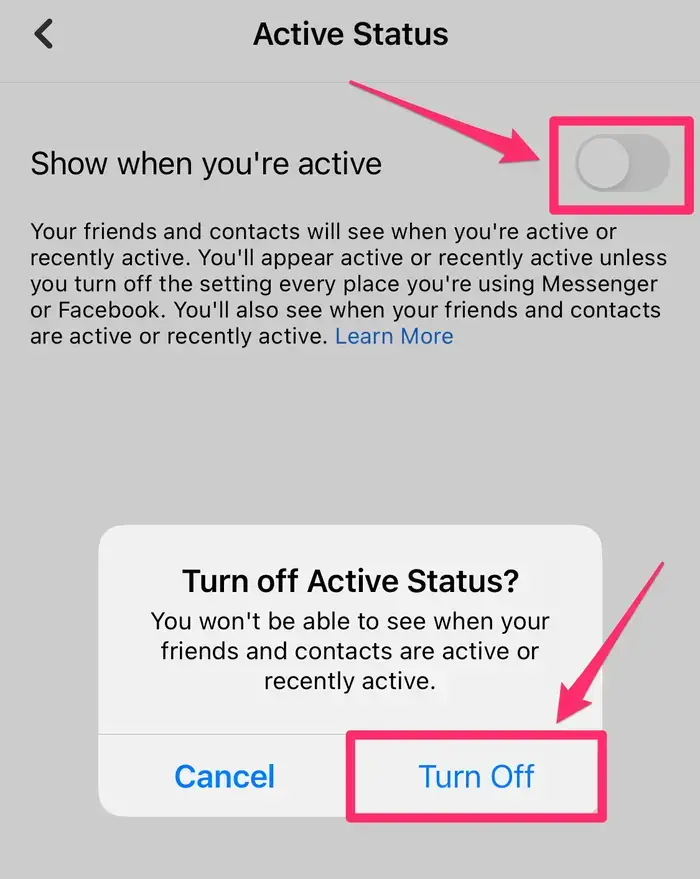
You can’t see their profile picture
When someone restricts you on Messenger, their profile picture will be replaced by a gray silhouette. You will not be able to see their current or previous profile pictures. However, this is also not a definitive sign, as they could also have changed their privacy settings or deleted their profile picture for other reasons.
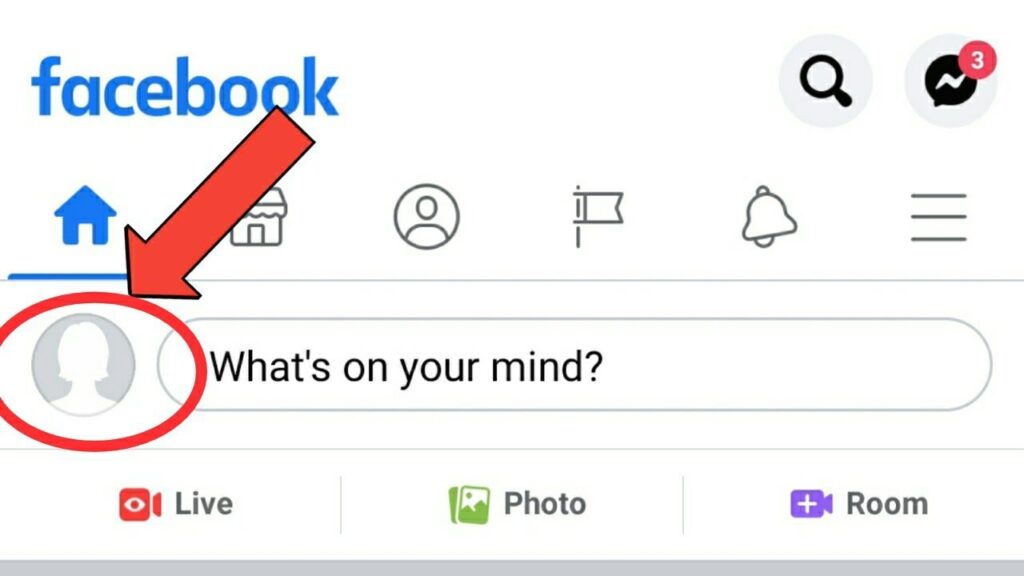
You can’t see their status updates
When someone restricts you on Messenger, you will not be able to see their status updates on the app. You will not see their stories, posts, or reactions to other people’s posts. However, this is also not a reliable sign, as they could also have stopped posting or reacting to anything on Facebook for other reasons.
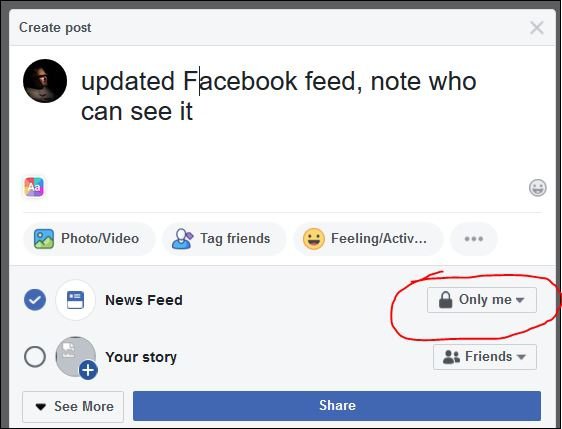
You are not receiving notifications for their messages
When someone restricts you on Messenger, their messages will be moved to your Message Requests folder. You will not get any notifications for their messages, unless you open the folder and accept their request. However, this is also not a sure sign, as they could also have muted the conversation or stopped messaging you for other reasons.
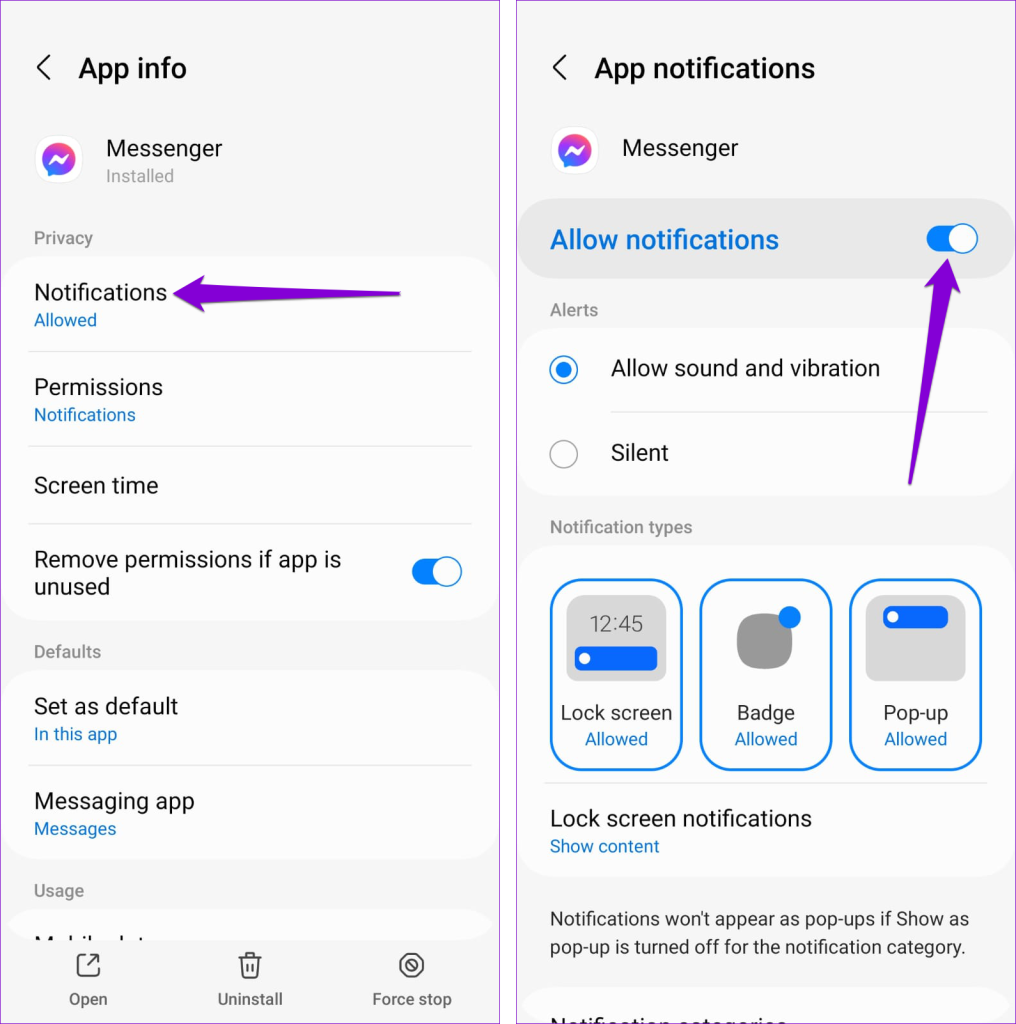
Their messages are not appearing in your primary inbox
When someone restricts you on Messenger, their messages will be moved to your Message Requests folder. You will not see their messages in your primary inbox, unless you open the folder and accept their request. However, this is also not a certain sign, as they could also have blocked you or deleted the conversation for other reasons.
As you can see, none of these signs are conclusive, as they could also be explained by other factors. That’s why you need to do some more investigation to confirm if you have been restricted on Messenger.
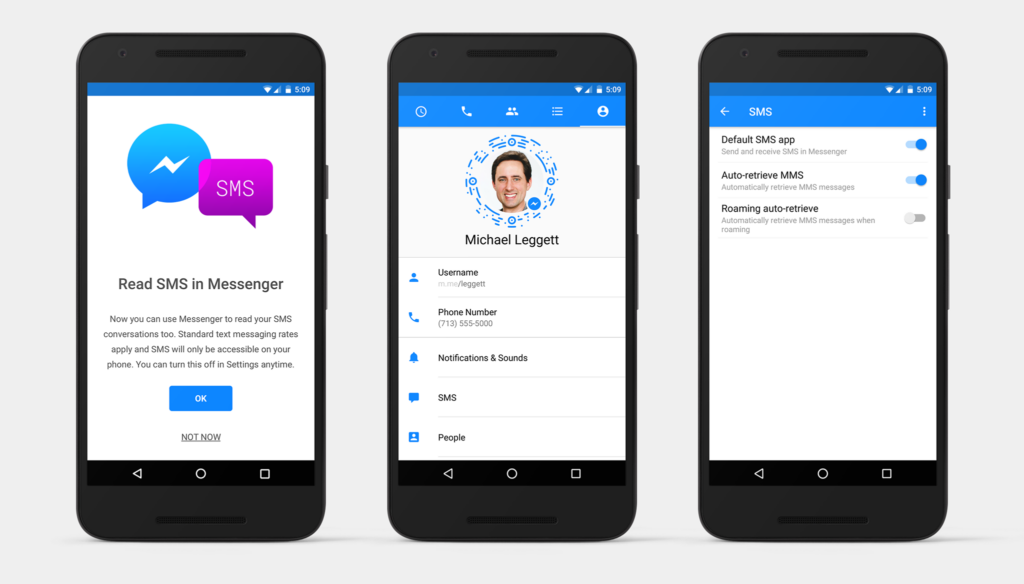
How to confirm if you have been restricted on Messenger
If you want to be sure that someone has restricted you on Messenger, here are some ways to confirm it:
Check their profile
One of the easiest ways to confirm if you have been restricted on Messenger is to check their profile on Facebook. If you can see their profile picture, online status, status updates, and other information, then you have not been restricted.
However, if you can’t see any of these things, then you have most likely been restricted. You can also try to comment on their posts or send them a friend request. If you can do these things, then you have not been restricted. However, if you can’t do these things, then you have probably been restricted.
Send a message
Another way to confirm if you have been restricted on Messenger is to send them a message. If you can send them a message and see the delivery and read receipts, then you have not been restricted. However, if you can’t send them a message or see the receipts, then you have likely been restricted.
You can also try to call them or send them a sticker or a GIF. If you can do these things, then you have not been restricted. However, if you can’t do these things, then you have possibly been restricted.
Use the “Message Request” feature
A third way to confirm if you have been restricted on Messenger is to use the “Message Request” feature. This feature allows you to send a message to someone who is not your friend on Facebook or Messenger. If you can send them a message request and they accept it, then you have not been restricted.
However, if you can’t send them a message request or they don’t accept it, then you have probably been restricted. You can also try to send them a message request from another account. If you can do this, then you have not been restricted. However, if you can’t do this, then you have likely been restricted.
Ask a mutual friend
A fourth way to confirm if you have been restricted on Messenger is to ask a mutual friend. This friend should be someone who is also friends with the person who you think has restricted you. You can ask them to check their profile, send them a message, or use the “Message Request” feature.
If they can do these things, then you have not been restricted. However, if they can’t do these things, then you have probably been restricted.
What to do if you have been restricted on Messenger
If you have confirmed that someone has restricted you on Messenger, you may be wondering what to do next. Here are some options:
Respect their decision
The best thing to do if someone has restricted you on Messenger is to respect their decision and leave them alone. They may have their own reasons for restricting you, such as wanting some privacy, avoiding conflict, or protecting themselves from harassment.
You should not take it personally or try to force them to talk to you. You should also not try to bypass the restriction by using another account or contacting them on another platform. This may only make things worse and damage your relationship further.
Reach out to them politely
Another thing to do if someone has restricted you on Messenger is to reach out to them politely and try to understand why they did it. You can send them a message request and explain that you noticed that they restricted you and that you want to know if there is anything wrong.
You can also apologize if you did something to upset them or hurt them. You should be respectful, honest, and sincere in your message and avoid being angry, accusatory, or manipulative. You should also be prepared to accept their response, whether they choose to talk to you or not.
Move on with your life
A final thing to do if someone has restricted you on Messenger is to move on with your life and focus on other things. You should not let the restriction affect your self-esteem, happiness, or well-being. You should also not obsess over the person who restricted you or stalk them on social media.
You should instead focus on your goals, hobbies, interests, and other friends. You should also be open to meeting new people and forming new relationships. You should remember that there are many other people who will appreciate you and value you for who you are.
FAQs
Here are some frequently asked questions about how to know if someone restricted you on Messenger:
What is the difference between restricting and blocking someone on Messenger?
Restricting someone on Messenger means that you can still send and receive messages from them, but they will be moved to your Message Requests folder. You will also not see their online status, profile picture, or status updates.
Blocking someone on Messenger means that you can no longer send or receive messages from them at all. You will also not see them on your contact list or anywhere else on the app. Blocking someone also removes them from your Facebook friends list, while restricting someone does not.
Can someone see if I restrict them on Messenger?
No, someone cannot see if you restrict them on Messenger. They will not get any notification or indication that you have restricted them. However, they may notice some of the signs that we mentioned above, such as not seeing your online status, profile picture, or status updates.
They may also notice that their messages are not appearing in your primary inbox or that you are not responding to them. However, they may not be sure if you have restricted them or if you are just busy or offline.
Can I still call someone who has restricted me on Messenger?
No, you cannot call someone who has restricted you on Messenger. When you try to call them, you will get a message that says “This person is not available right now.
” You will also not be able to send them any stickers, GIFs, or other media. However, you can still send them text messages, unless they have also blocked you.
Can I unrestrict someone on Messenger? Yes, you can unrestrict someone on Messenger at any time. To unrestrict someone on Messenger, follow these steps:
- Open the Messenger app and tap on the People icon at the bottom of the screen.
- Tap on the Message Requests option and then tap on the See Filtered Requests option.
- Find the chat with the person you want to unrestrict and tap on it.
- Tap on the Unrestrict button at the bottom of the screen.
- Confirm your choice by tapping on Unrestrict again.
You can also unrestrict someone from their Facebook profile by following these steps:
- Open the Facebook app and go to the profile of the person you want to unrestrict.
- Tap on the Friends button and then tap on Edit Friend List.
- Tap on the Restricted option and then tap on the Remove button next to their name.
- Tap on Done.
Conclusion
In this article, we have learned how to know if someone restricted you on Messenger. We have also learned what happens when you restrict someone on Messenger, how to confirm if you have been restricted on Messenger, and what to do if you have been restricted on Messenger. We hope that this article has been helpful and informative for you.
If you have any questions or feedback, please feel free to leave a comment below. We would love to hear from you. Thank you for reading and have a great day! 😊