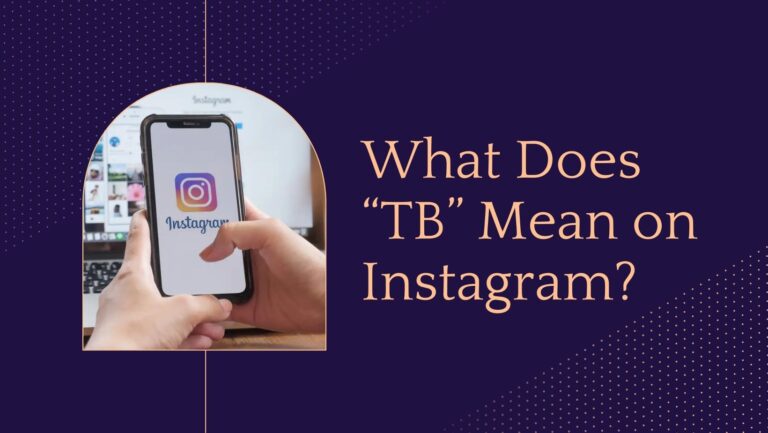Can’t Log in To Your TikTok Account? [Fixed]
TikTok is one of the most popular social media platforms in the world, with over 2 billion downloads and 1 billion active users. TikTok allows you to create and share short videos with music, filters, stickers, and more. You can also watch and interact with millions of other users’ content, discover new trends, and follow your favorite creators.
But what if you can’t log in to your TikTok account? This can be very frustrating, especially if you have a lot of followers, likes, and comments waiting for you. You might miss out on the latest viral challenges, memes, and dances. You might also lose access to your personal data, such as your profile, settings, and drafts.
Why you might not be able to log in to your TikTok account?
- You forgot your password or username.
- You entered the wrong login credentials.
- You have a poor internet connection.
- You have a problem with your app or device.
- You have a problem with your Google or social media account.
- You have a problem with your VPN or proxy settings.
- You have a problem with TikTok’s servers or policies.
In this article, we will show you how to fix these common TikTok login problems and get back to your account in no time. We will also give you some tips on how to prevent future login issues and answer some frequently asked questions. Let’s get started!
Similar post: [Fixed]: Showing “Comment Isn’t Available” On TikTok.
How to Fix TikTok Login Problems?
If you can’t log in to your TikTok account, don’t panic. There are some simple solutions that you can try to fix the problem. Here are 10 steps that you can follow to troubleshoot and resolve your TikTok login issues:
1- Double Check Login Credentials
The first thing you should do is to make sure that you are entering the correct username and password for your TikTok account. Sometimes, you might make a typo or mistake that prevents you from logging in. For example, you might have accidentally turned on the caps lock or the num lock on your keyboard.
To avoid this, you should always double check your login credentials before you hit the login button. You can also use the show password option to see what you are typing. If you are not sure about your username, you can try using your email address or phone number instead.
If you forgot your password, you can use the forgot password option to reset it. You will need to verify your identity by entering a code that will be sent to your email or phone. Then, you can create a new password and log in to your TikTok account.
2- Check Internet Connectivity
Another common reason why you can’t log in to your TikTok account is that you have a poor or unstable internet connection. TikTok requires a fast and reliable internet connection to work properly. If your internet is slow, weak, or interrupted, you might not be able to log in or use the app.
To fix this, you should check your internet connectivity and make sure that it is working well. You can do this by opening another app or website and seeing if it loads quickly and smoothly. If not, you might need to switch to a different network, such as Wi-Fi or mobile data, or move to a better location with a stronger signal.
You can also try to restart your router or modem, or turn on the airplane mode and then turn it off again. This can help to refresh your internet connection and solve any glitches or errors. Once you have a good internet connection, you can try to log in to your TikTok account again.
3- Log in to TikTok with Google or Social Media
If you still can’t log in to your TikTok account with your username and password, you can try to log in with your Google or social media account. This is a convenient and secure way to access your TikTok account without having to remember your login credentials. You can use your Google, Facebook, Instagram, or Twitter account to log in to TikTok.
To do this, you need to make sure that your TikTok account is linked to your Google or social media account. You can do this by going to your profile, tapping on the three dots icon, and selecting Manage account. Then, you can tap on Linked accounts and choose the account that you want to link to your TikTok account.
Once you have linked your accounts, you can log in to TikTok with your Google or social media account. You just need to tap on the account that you want to use and follow the instructions. You might need to enter your Google or social media password or use biometric authentication, such as fingerprint or face ID.
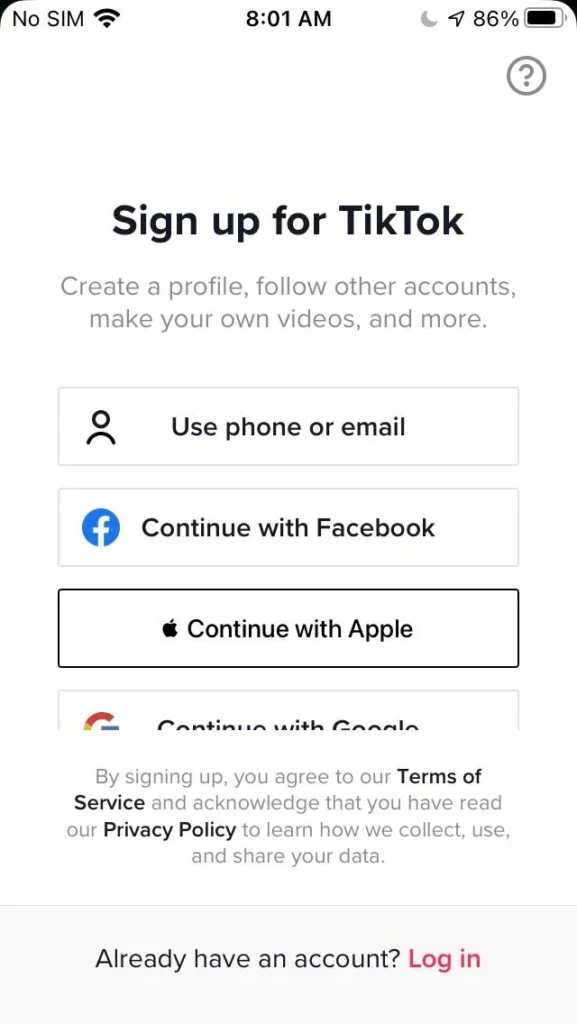
4- Clear Cache and App Data
Sometimes, you can’t log in to your TikTok account because you have too much cache and app data stored on your device. Cache and app data are temporary files that TikTok uses to improve its performance and functionality. However, over time, these files can accumulate and cause problems, such as slowing down your app, crashing, or preventing you from logging in.
To fix this, you should clear your cache and app data regularly. This can help to free up some space on your device, speed up your app, and solve any login issues. To clear your cache and app data, you need to go to your device settings, find TikTok, and tap on Clear cache and Clear data. This will delete all the cache and app data from your device.
However, you should be careful when you clear your app data, as this will also delete your personal data, such as your profile, settings, and drafts. You should only do this if you have backed up your data or if you are sure that you don’t need it. Otherwise, you might lose some important information or content.
5- Update TikTok to Fix the Login Error
Another possible reason why you can’t log in to your TikTok account is that you have an outdated version of the app. TikTok releases new updates regularly to fix bugs, improve features, and enhance security. If you don’t update your app, you might miss out on these improvements and face some issues, such as login errors.
To fix this, you should always keep your TikTok app updated to the latest version. You can do this by going to your app store, finding TikTok, and tapping on Update. This will download and install the latest version of the app on your device. You can also enable the automatic updates option to make sure that your app is always updated.
Once you have updated your app, you can try to log in to your TikTok account again. You might notice some changes or improvements in your app, such as new features, filters, or stickers. You might also notice that your app is faster, smoother, and more secure.
6- Retry Login After Some Time
Sometimes, you can’t log in to your TikTok account because of a temporary issue that is beyond your control. For example, there might be a problem with TikTok’s servers, such as maintenance, outage, or overload. This can affect the app’s performance and functionality, and prevent you from logging in or using the app.
To fix this, you should wait for some time and try to log in again later. You can also check TikTok’s official website, social media accounts, or forums to see if there are any announcements or updates about the issue. You can also contact TikTok’s customer support to report the issue and ask for help.
Usually, these issues are resolved quickly and you can log in to your TikTok account again. However, if the issue persists for a long time, you might need to try other solutions or contact TikTok’s customer support again.
7- Log in To TikTok With QR Code
If you still can’t log in to your TikTok account with your username, password, or Google or social media account, you can try to log in with a QR code. This is a quick and easy way to access your TikTok account without having to enter your login credentials. You just need to scan a QR code with your device’s camera and you are good to go.
To do this, you need to have another device that is already logged in to your TikTok account. You can use your friend’s, family’s, or another device that you own. Then, you need to go to your profile, tap on the three dots icon, and select TikCode. This will generate a QR code that is unique to your TikTok account.
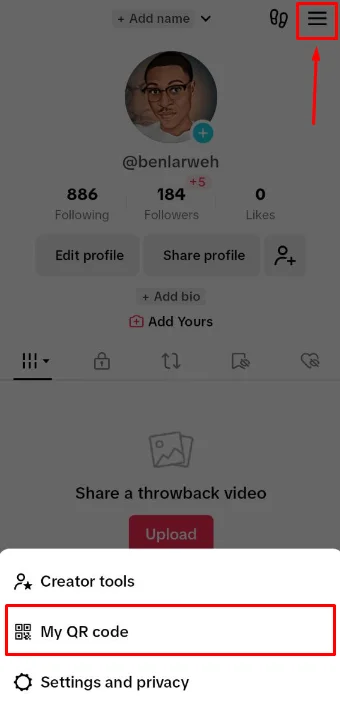
Next, you need to open TikTok on the device that you want to log in with. You need to tap on Me, then tap on the QR code icon on the top left corner. This will open your device’s camera and allow you to scan the QR code. You just need to point your camera at the QR code and wait for it to scan.
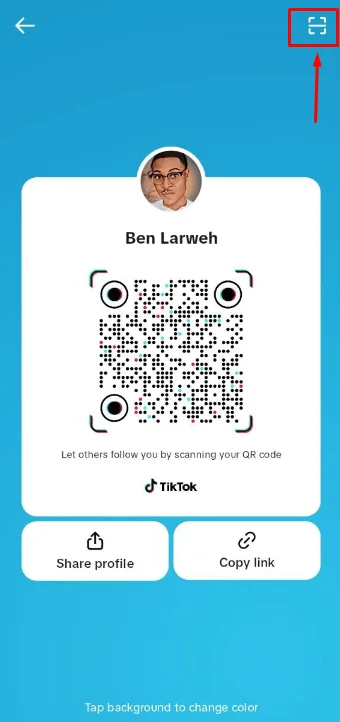
Once the QR code is scanned, you will be logged in to your TikTok account on the device that you want to use. You can then enjoy using TikTok and creating and sharing videos with your friends and followers.
8- Check Third-Party Login Services
Another possible reason why you can’t log in to your TikTok account is that you have a problem with your third-party login services, such as Google or social media. These services allow you to log in to TikTok with your existing accounts, but they also require some permissions and settings to work properly. If there is a problem with these permissions or settings, you might not be able to log in or use the app.
To fix this, you should check your third-party login services and make sure that they are working well. You can do this by opening the service that you use to log in to TikTok, such as Google, Facebook, Instagram, or Twitter.
9- Disable VPN and Proxy Settings
Another possible reason why you can’t log in to your TikTok account is that you have a VPN or proxy enabled on your device. A VPN or proxy is a service that allows you to change your IP address and location, and access websites or apps that are blocked or restricted in your region. However, using a VPN or proxy can also cause some problems, such as slowing down your internet, interfering with your app’s functionality, or violating TikTok’s terms of service.
To fix this, you should disable your VPN or proxy settings and try to log in to your TikTok account again. You can do this by going to your device settings, finding your VPN or proxy app, and turning it off. You can also go to your network settings and disable any VPN or proxy options that are enabled.
Once you have disabled your VPN or proxy settings, you should have a normal internet connection and be able to log in to your TikTok account. However, you should be aware that disabling your VPN or proxy might also affect your access to other websites or apps that are blocked or restricted in your region. You should only do this if you are sure that you don’t need them.
10- Contact TikTok Support
If none of the above solutions work and you still can’t log in to your TikTok account, you might have a more serious issue that requires professional help. For example, you might have a problem with your account’s security, such as hacking, phishing, or suspension. You might also have a problem with your account’s verification, such as email, phone, or identity.
To fix this, you should contact TikTok’s customer support and explain your issue. You can do this by going to your profile, tapping on the three dots icon, and selecting Report a problem. Then, you can choose the category and subcategory that best describes your issue, such as Login, Account and profile, or Privacy and safety. You can also write a detailed description of your issue and attach any screenshots or videos that can help.
Once you have submitted your report, you will receive a confirmation email from TikTok. You will also receive a response from TikTok’s customer support within a few days, depending on the severity and complexity of your issue. They will try to help you resolve your issue and restore your access to your TikTok account.
Also read: [Fixed]: TikTok Favorites Not Loading or Working
Prevent Future Login Problems
Now that you have fixed your TikTok login problem and regained access to your account, you might want to prevent future login issues and keep your account safe and secure. Here are some tips that you can follow to avoid login problems and protect your account:
- Enable Two-Factor Authentication (2FA): Adding an extra verification layer with 2FA prevents unauthorized access by cybercriminals.
- Use a Password Manager: Let tools like LastPass or 1Password generate and remember complex passwords for enhanced safety.
- Review Linked Accounts: Check settings for any unknown third-party account connections granting access.
- Clean Up Login Devices: Log out everywhere to remove access rights from old phones or borrowed devices.
We hope these detailed troubleshooting tips help you get back into your beloved TikTok account. Let us know in the comments if have any other issues or questions!
FAQs
Here are some frequently asked questions and answers about TikTok login problems:
Q: Why is my TikTok not working?
A: There are many reasons why your TikTok might not be working, such as a poor internet connection, an outdated app version, a problem with your device, a problem with your account, or a problem with TikTok’s servers. You can try to fix these problems by following the steps in this article or contacting TikTok’s customer support.
Q: Why is TikTok not working in my country?
A: TikTok might not be working in your country because it is blocked or restricted by your government, internet service provider, or network administrator. This might be due to legal, political, or security reasons. You can try to access TikTok by using a VPN or proxy, but you should be careful as this might violate TikTok’s terms of service or your local laws.
Q: Why is my TikTok account suspended?
A: Your TikTok account might be suspended because you violated TikTok’s community guidelines, terms of service, or privacy policy. This might include posting inappropriate, illegal, or harmful content, spamming, harassing, or impersonating other users, or using bots, hacks, or cheats. You can try to appeal your suspension by contacting TikTok’s customer support and providing evidence that you did not break any rules.
Q: How do I recover my TikTok account?
A: You can recover your TikTok account by resetting your password, logging in with your Google or social media account, logging in with a QR code, or contacting TikTok’s customer support. You will need to verify your identity by entering a code or verification from your email or phone, or providing some personal information, such as your date of birth or profile picture.
Q: How do I delete my TikTok account?
A: You can delete your TikTok account by going to your profile, tapping on the three dots icon, and selecting Manage account. Then, you can tap on Delete account and follow the instructions. You will need to enter your password and a verification code to confirm your deletion. Once you delete your account, you will lose access to your profile, videos, likes, comments, messages, and followers. You will also not be able to create a new account with the same username, email, or phone number.
Conclusion
TikTok is a fun and exciting app that allows you to create and share short videos with music, filters, stickers, and more. However, sometimes you might face some login problems that prevent you from accessing your TikTok account. This can be very annoying and frustrating, especially if you have a lot of followers, likes, and comments waiting for you.
Fortunately, there are some simple and effective solutions that you can try to fix your TikTok login problems and get back to your account in no time. You can also follow some tips to prevent future login issues and keep your account safe and secure. We hope that this article helped you solve your TikTok login problems and enjoy using the app. Happy TikToking! 😊

![Can’t Log in To Your TikTok Account? [Fixed]](https://wehelpfix.com/wp-content/uploads/2024/02/Cant-Log-in-To-Your-TikTok-Account-Fixed-1.webp)

![[Fixed]: TikTok Not Autoplaying Slideshow (iPhone & Android)](https://wehelpfix.com/wp-content/uploads/2024/03/Fixed-TikTok-Not-Autoplaying-Slideshow-iPhone-Android-768x432.webp)