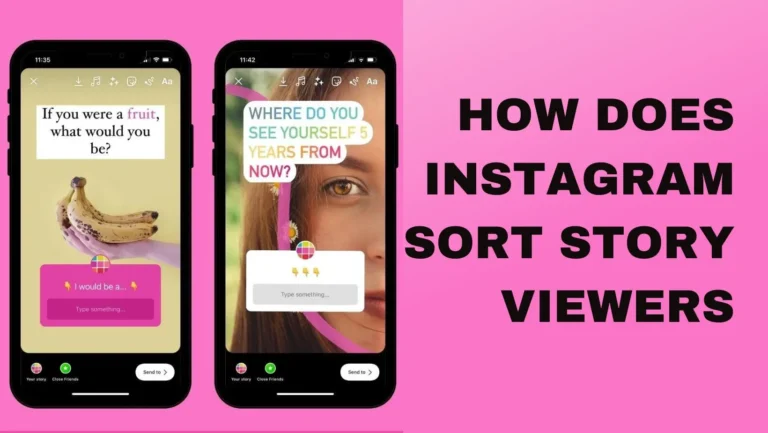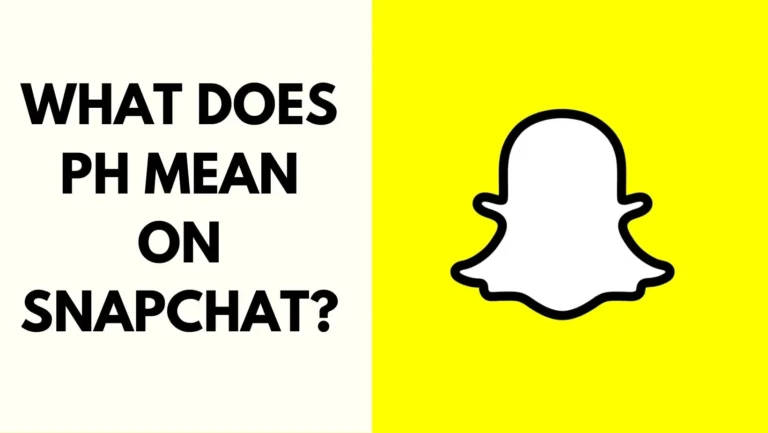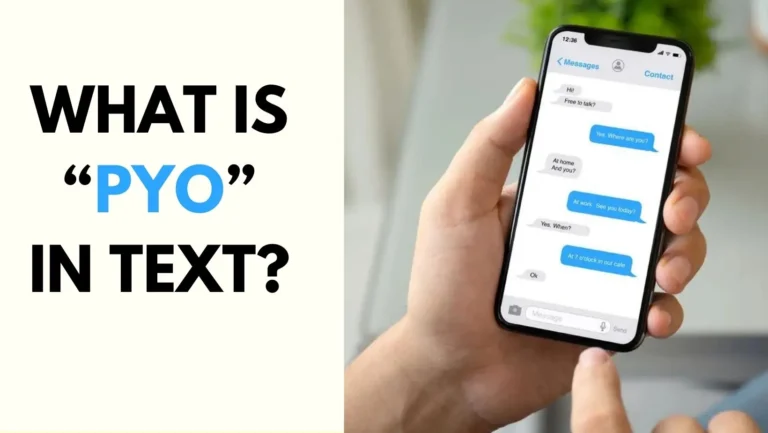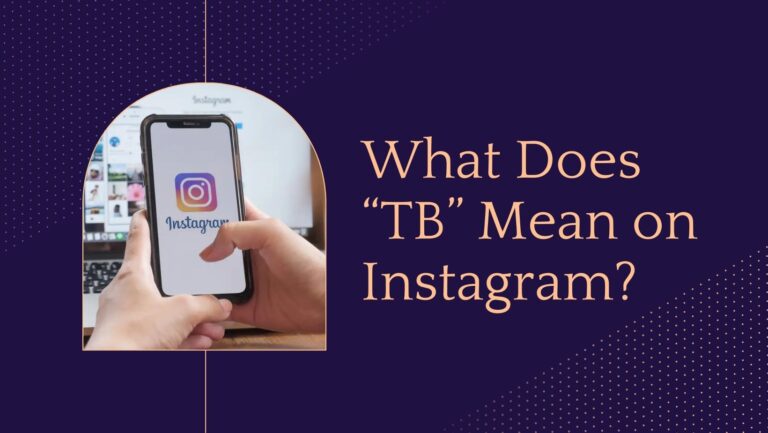[Fixed]: TikTok Favorites Not Loading or Working
Are you frustrated by the TikTok favorites not loading or working issue? Do you want to know why can’t you favorite videos on TikTok and how to fix it? If yes, then you are in the right place. In this article, we will explain the possible causes and solutions for this annoying problem.
TikTok is one of the most popular social media platforms in the world, with over 2 billion downloads and 1 billion monthly active users. TikTok allows you to create, watch, and share short videos with various effects, filters, and music. You can also follow your favorite creators, celebrities, and trends on TikTok.
However, some users have reported that they are unable to favorite videos on TikTok, or that their favorites list is not loading or working properly. This can be very frustrating, especially if you want to save some videos for later viewing or sharing.
Why Your TikTok Favorites Are Not Loading or Working
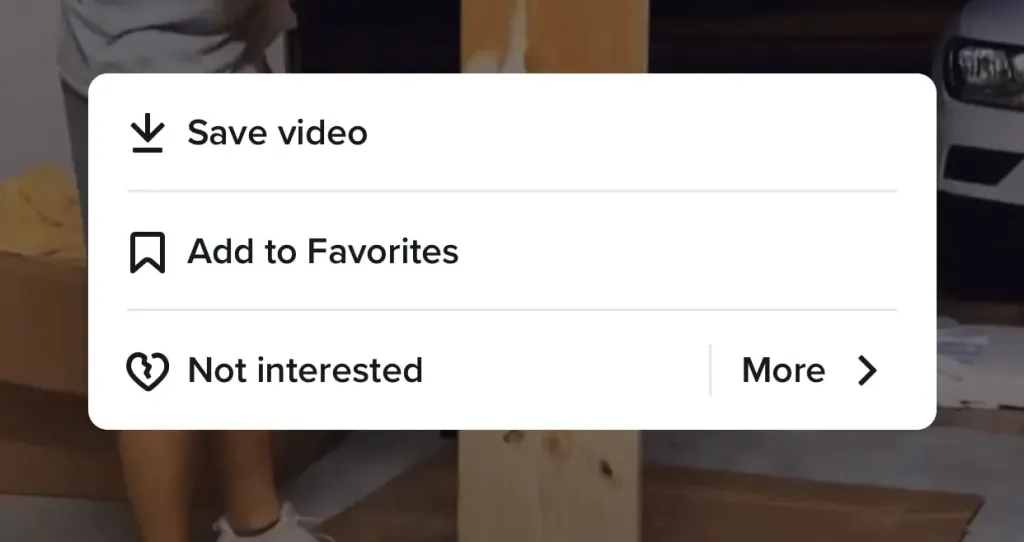
There are several possible reasons why your TikTok favorites are not loading or working. Some of the common ones are:
Poor internet connection:
If your internet connection is slow, unstable, or interrupted, you may experience problems with loading or favoriting videos on TikTok. This can happen due to various factors, such as network congestion, router issues, or signal interference.
TikTok server issues:
Sometimes, the problem may not be on your end, but on TikTok’s end. If the TikTok servers are down, overloaded, or undergoing maintenance, you may face difficulties with accessing or updating your favorites list. This can happen due to high traffic, technical glitches, or cyberattacks.
Device issues:
Your device may also be the culprit behind the TikTok favorites not loading or working issue. If your device is running low on battery, storage, or memory, or if it has some software or hardware problems, you may encounter errors or crashes with the TikTok app.
Data saver mode:
If you have enabled the data saver mode on your device or on the TikTok app, you may notice that some videos are not loading or playing properly. This is because the data saver mode reduces the quality and quantity of the data that is used by the app, which may affect the performance and functionality of the app.
Outdated TikTok app:
If you are using an outdated version of the TikTok app, you may miss out on some features, bug fixes, and improvements that are available in the latest version. This may cause some compatibility or security issues with the app, which may affect your favorites list.
Account issues:
Your TikTok account may also be the source of the problem. If you have logged out, switched, or deleted your account, you may lose access to your favorites list. Also, if your account has been hacked, suspended, or banned, you may face restrictions or limitations with the app.
Favorites privacy settings:
TikTok allows you to change the privacy settings of your favorites list. You can choose to make your favorites list public, private, or visible to certain users. If you have changed your favorites privacy settings, you may not be able to see or favorite some videos on TikTok.
Advertising identifier:
TikTok uses your advertising identifier to show you personalized ads and recommendations based on your preferences and behavior. However, if you have reset your advertising identifier, you may notice that some videos are not loading or working on your favorites list. This is because the app may not be able to recognize your previous choices and actions.
App cache and data:
TikTok stores some temporary files and data on your device to improve the speed and performance of the app. However, these files and data may become corrupted, outdated, or overloaded over time, which may cause some issues with the app, such as the TikTok favorites not loading or working issue.
App bug:
Lastly, the problem may be caused by a bug or glitch in the app itself. Sometimes, the app may have some errors or defects that affect its functionality and usability. These bugs may be triggered by various factors, such as updates, changes, or conflicts in the app.
Also check: [Fixed] TikTok Not Showing Following Tab or Page
Fixes For TikTok Favorites Not Loading or Working
Now that you know the possible causes of the TikTok favorites not loading or working issue, you may wonder how to fix it. Fortunately, there are some simple and effective solutions that you can try to resolve your problem of TikTok favorites not loading or working. Here are some of the fixes that you can try:
1: Confirm Your Internet Connection is Working
The first and easiest thing that you can do is to check your internet connection. Make sure that your device is connected to a stable and fast Wi-Fi or cellular network. You can test your internet speed by using online tools like Speedtest or Fast. You can also try to switch to another network or use a VPN to bypass any network restrictions or blocks.
If your internet connection is working fine, but you still have the TikTok favorites not loading or working issue, you can move on to the next fix.
2: Check for TikTok Server Issues
The next thing that you can do is to check if the TikTok servers are working properly. You can use online tools like Downdetector or IsItDownRightNow to see if there are any reports or complaints about TikTok being down or having problems. You can also check the official TikTok Twitter account or website for any announcements or updates about the app status.
If the TikTok servers are down or having issues, you may have to wait until they are fixed or restored. You can also try to contact TikTok support or report the problem through the app.
If the TikTok servers are working fine, but you still have the TikTok favorites not loading or working issue, you can move on to the next fix.
3: Restart Your Device
Another simple and effective fix that you can try is to restart your device. Sometimes, a simple reboot can clear some minor glitches or errors that may be affecting the TikTok app. To restart your device, you can follow these steps:
- For Android devices, press and hold the power button until a menu appears. Then, tap on Restart or Power off and then turn it back on.
- For iOS devices, press and hold the power button and the home button (or the volume down button for iPhone 7 and later) until the Apple logo appears. Then, release the buttons and wait for the device to restart.
After restarting your device, launch the TikTok app and see if your favorites list is loading or working properly.
If still you have the TikTok favorites not loading or working issue, you can move on to the next fix.
4: Disable Data Saver Mode
Another possible fix that you can try is to disable the data saver mode on your device or on the TikTok app. As mentioned earlier, the data saver mode can reduce the quality and quantity of the data that is used by the app, which may affect the performance and functionality of the app. To disable the data saver mode, you can follow these steps:
- For Android devices, go to Settings > Network & internet > Data usage > Data saver and toggle it off.
- For iOS devices, go to Settings > Cellular > Cellular Data Options > Low Data Mode and toggle it off.
- For TikTok app, go to Me > Settings and privacy > Data saver and toggle it off.
After disabling the data saver mode, launch the TikTok app and see if your favorites list is loading or working properly.
If still you have the TikTok favorites not loading or working issue, you can move on to the next fix.
5: Update the TikTok App
Another possible fix that you can try is to update the TikTok app to the latest version. As mentioned earlier, an outdated version of the app may cause some compatibility or security issues with the app, which may affect your favorites list. To update the TikTok app, you can follow these steps:
- For Android devices, go to Google Play Store > My apps & games > TikTok and tap on Update.
- For iOS devices, go to App Store > Updates > TikTok and tap on Update.
After updating the TikTok app, launch the app and see if your favorites list is loading or working properly.
If still you have the TikTok favorites not loading or working issue, you can move on to the next fix.
6: Log Out and Log Back In
Another possible fix that you can try is to log out and log back in to your TikTok account. Sometimes, logging out and logging back in can refresh your account and sync your data with the app. To log out and log back in to your TikTok account, you can follow these steps:
- Go to Me > Settings and privacy > Manage account > Log out and confirm.
- Then, go to the login page and enter your username, email, phone number, or social media account and password to log back in.
After logging back in to your TikTok account, launch the app and see if your favorites list is loading or working properly.
If still you have the TikTok favorites not loading or working issue, you can move on to the next fix.
7: Check Your Favorites Privacy Settings
Another possible fix that you can try is to check your favorites privacy settings. As mentioned earlier, TikTok allows you to change the privacy settings of your favorites list. You can choose to make your favorites list public, private, or visible to certain users. If you have changed your favorites privacy settings, you may not be able to see or favorite some videos on TikTok. To check your favorites privacy settings, you can follow these steps:
- Go to Me > Settings and privacy > Privacy > Who can view your favorites and select your preferred option.
- You can also tap on the lock icon at the top right corner of your favorites list to change the privacy settings.
After checking your favorites privacy settings, launch the app and see if your favorites list is loading or working properly.
If still you have the TikTok favorites not loading or working issue, you can move on to the next fix.
8: Reset Your Advertising Identifier
Another possible fix that you can try is to reset your advertising identifier. As mentioned earlier, TikTok uses your advertising identifier to show you personalized ads and recommendations based on your preferences and behavior. However, if you have reset your advertising identifier, you may notice that some videos are not loading or working on your favorites list. To reset your advertising identifier, you can follow these steps:
- For Android devices, go to Settings > Google > Ads > Reset advertising ID and confirm.
- For iOS devices, go to Settings > Privacy > Advertising > Reset Advertising Identifier and confirm.
After resetting your advertising identifier, launch the app and see if your favorites list is loading or working properly.
If still you have the TikTok favorites not loading or working issue, you can move on to the next fix.
9: Clear the App Cache and Data
Another possible fix that you can try is to clear the app cache and data. As mentioned earlier, TikTok stores some temporary files and data on your device to improve the speed and performance of the app. However, these files and data may become corrupted, outdated, or overloaded over time, which may cause some issues with the app, such as the TikTok favorites not loading or working issue. To clear the app cache and data, you can follow these steps:
- For Android devices, go to Settings > Apps > TikTok > Storage > Clear cache and Clear data and confirm.
- For iOS devices, go to Settings > General > iPhone Storage > TikTok > Offload App and confirm.
After clearing the app cache and data, launch the app and see if your favorites list is loading or working properly.
If still you have the TikTok favorites not loading or working issue, you can move on to the next fix.
10: Contact TikTok Support
Another possible fix that you can try is to contact TikTok support. If none of the above fixes work for you, you may need to seek professional help from the TikTok team. You can contact TikTok support by following these steps:
- Go to Me > Settings and privacy > Report a problem.
- Choose the category and subcategory that best describe your issue.
- Describe your issue in detail and attach any screenshots or videos that may help.
- Tap on Submit and wait for a response.
You can also email TikTok support at feedback@tiktok.com or visit their help center at https://support.tiktok.com.
11: Wait for App Bug Fixes
Another possible fix that you can try is to wait for app bug fixes. Sometimes, the problem may be caused by a bug or glitch in the app itself. Sometimes, the app may have some errors or defects that affect its functionality and usability. These bugs may be triggered by various factors, such as updates, changes, or conflicts in the app. In such cases, you may have to wait until the TikTok developers release a new update or patch that fixes the bug or glitch.
You can check for app updates by following the steps mentioned in fix 5. You can also follow the official TikTok Twitter account or website for any announcements or updates about the app status.
12: Review Favorites Limit
Another possible fix that you can try is to review your favorites limit. TikTok has a limit on how many videos you can favorite on the app. According to some users, the limit is around 3000 videos. If you have reached or exceeded this limit, you may not be able to favorite any more videos on TikTok. To review your favorites limit, you can follow these steps:
- Go to your favorites list and count how many videos you have favorited.
- If you have more than 3000 videos, you may need to delete some of them to free up some space.
- To delete a video from your favorites list, tap and hold on the video and then tap on Remove.
After reviewing your favorites limit, launch the app and see if your favorites list is loading or working properly.
Related: [Fixed]: TikTok Not Autoplaying Slideshow (iPhone & Android)
FAQs
Here are some frequently asked questions and answers about the TikTok favorites not loading or working issue:
Q: Why can’t I favorite videos on TikTok?
A: There are several possible reasons why you can’t favorite videos on TikTok, such as poor internet connection, TikTok server issues, device issues, data saver mode, outdated TikTok app, account issues, favorites privacy settings, advertising identifier, app cache and data, app bug, or favorites limit. You can try the fixes mentioned in this article to resolve this problem.
Q: How do I access my favorites on TikTok?
A: You can access your favorites on TikTok by tapping on the profile icon at the bottom right corner of the app, and then tapping on the bookmark icon at the top right corner of your profile page.
Q: How do I make my favorites private on TikTok?
A: You can make your favorites private on TikTok by going to Me > Settings and privacy > Privacy > Who can view your favorites and selecting Private. You can also tap on the lock icon at the top right corner of your favorites list to change the privacy settings.
Q: How do I delete a video from my favorites on TikTok?
A: You can delete a video from your favorites on TikTok by tapping and holding on the video and then tapping on Remove.
Wrapping Up
We hope this article has helped you understand why your TikTok favorites are not loading or working and how to fix it. If you have any questions, comments, or suggestions, feel free to leave them below. We would love to hear from you.
Thank you for reading and happy TikToking! 😊

![[Fixed]: TikTok Favorites Not Loading or Working](https://wehelpfix.com/wp-content/uploads/2024/03/Fixed-TikTok-Favorites-Not-Loading-or-Working.webp)