[Fixed] TikTok Not Showing Following Tab or Page
Are you a TikTok fan who loves to watch the latest reels from your favorite creators? Do you enjoy scrolling through the following page to discover new and exciting content? If so, you might have encountered a frustrating problem: TikTok Not Showing Following Tab or Page.
This is a problem that many TikTok users are facing these days. If you are facing the same issue, then you are at the right place.
In this article, we will see different fixes to fix TikTok not showing the following tab. So read till the end because each method is different for different users.
Also Check – Fix TikTok Likes Disappearing from Videos & Not Showing Up
Why is my TikTok Not Showing Following Tab or Page?

Here is why TikTok following tab is not visible on your tiktok.
- A server-side issue that doesn’t update your current profile stats. You can check the status of TikTok’s servers.
- An in-app glitch due to a buggy update. You can try to uninstall and reinstall the app, clear the app cache, or update the app to the latest version.
- You are running a very old version of the TikTok app. You can update the app to the latest version from your respective app store.
- The TikTok app cache is corrupt. You can clear the app cache from your device settings or from the app itself.
- Poor or unstable internet connectivity. You can check your internet connection, switch to a different network, or use a VPN.
How do I fix TikTok following page? 8 Steps
Follow these steps to fix TikTok Not Showing Following Tab or Page:
1: Restart your device:
This is the simplest and most effective solution for most app-related problems.
Restarting your device can clear any temporary glitches or bugs that might be affecting TikTok. To restart your device, simply press and hold the power button until you see a menu with options such as “Power off” or “Restart”. Choose the restart option and wait for your device to reboot. Then, open TikTok and see if the following page is working.
2: Unfollow and follow the TikTokers:
Sometimes, the problem might be with the specific TikTokers that you are following. They might have changed their settings, deleted their videos, or blocked you. To fix this, you can try unfollowing and following them again. To do this, go to their profile page and tap on the “Following” button. Then, tap on it again to follow them back. Repeat this for all the TikTokers that you want to see on your following page. This might refresh their videos and make them appear on your following page.

3: Clear TikTok’s cache data:
Cache data is the information that TikTok stores on your device to make the app run faster and smoother. However, too much cache data can also cause problems, such as slowing down the app, taking up storage space, or causing errors.
To fix this, you can clear TikTok’s cache data and free up some memory. To do this, go to your device’s settings and find the option for “Apps” or “Applications”. Then, find and tap on “TikTok”. Next, tap on “Storage” and then on “Clear cache”. This will delete the cache data from TikTok. Then, open TikTok and see if the following page is working.

4: Update your TikTok app:
Another possible reason for TikTok following not working is that you are using an outdated version of the app. TikTok releases regular updates to improve its features, fix bugs, and enhance security. If you don’t update your app, you might miss out on these improvements and face issues.
To fix this, you can update your TikTok app to the latest version. To do this, go to your device’s app store and search for “TikTok”. Then, tap on the “Update” button if it is available. If not, it means that you already have the latest version of the app. Then, open TikTok and see if the following page is working.
5: Force Stop the TikTok App:
Sometimes, the TikTok app might be running in the background and consuming resources. This can affect its performance and cause errors.
To fix this, you can force stop the TikTok app and close it completely. To do this, go to your device’s settings and find the option for “Apps” or “Applications”. Then, find and tap on “TikTok”. Next, tap on “Force stop” and confirm your action. This will stop the TikTok app from running. Then, open TikTok and see if the following page is working.
6: Uninstall and Reinstall the TikTok App:
If none of the above steps work, you might need to uninstall and reinstall the TikTok app. This can remove any corrupted or damaged files that might be causing problems.
To do this, go to your device’s app store and search for “TikTok”. Then, tap on the “Uninstall” button and confirm your action. This will delete the TikTok app from your device. Then, tap on the “Install” button and wait for the app to download and install. Then, open TikTok and see if the following page is working.
7: Check TikTok servers:
Sometimes, the problem might not be with your device or app, but with TikTok’s servers. Servers are the computers that host and run TikTok’s services. If the servers are down or overloaded, you might face issues such as TikTok following not working.
To fix this, you can check the status of TikTok’s servers and see if they are working properly. To do this, you can use a website such as DownDetector or IsItDownRightNow. These websites can show you if there are any reported problems or outages with TikTok’s servers. If there are, you might need to wait until they are resolved. If not, you can try the other steps mentioned above.
8: Contact TikTok support:
If none of the above steps work, you might need to contact TikTok support and report your issue. TikTok support is the team that handles and resolves any problems or complaints that users have with the app. To contact TikTok support, you can use one of the following methods:
- Email: You can send an email to TikTok support at feedback@tiktok.com and explain your issue in detail. You can also attach screenshots or videos to show the problem of TikTok Not Showing Following Tab or Page. You should receive a reply within a few days.
- In-app: You can use the in-app feedback feature to contact TikTok support. To do this, open TikTok and tap on the “Me” icon at the bottom right corner. Then, tap on the three dots at the top right corner and select “Report a problem”. Then, choose the category and subcategory that best describe your issue about TikTok Not Showing Following Tab or Page and follow the instructions. You can also attach screenshots or videos to show the problem. You should receive a reply within a few days.
- Social media: You can also reach out to TikTok support via their social media accounts, such as Twitter, Facebook, or Instagram. You can send them a direct message or comment on their posts and explain your issue about TikTok Not Showing Following Tab or Page. You should receive a reply within a few hours or days.
FAQs
Here are some frequently asked questions and answers about TikTok Not Showing Following Tab or Page:
Q: Why is my following page on TikTok not showing new videos?
A: There are several possible reasons why your TikTok Not Showing Following Tab or Page is not showing new videos. Some of them are:
- The accounts you are following have not posted any new videos recently
- The accounts you are following have set their videos to private or deleted them
- The accounts you are following have blocked you or restricted your access to their videos
- You have reached the limit of the number of accounts you can follow on TikTok
- You have a problem with your device, app, or internet connection
To fix this problem, you can try the steps in this article or contact TikTok support.
Q: Why is my following page on TikTok only showing one person or a few people?
A: This might be because you are following too many accounts on TikTok. According to TikTok, there is a limit of 10,000 accounts that you can follow on the app. If you exceed this limit, you might not be able to see all the accounts you are following on your following page. To fix this problem, you can unfollow some accounts that you are not interested in or that are inactive. This will free up some space on your following page and show you more accounts that you are following.
Q: Why is my following page on TikTok not showing at all?
A: This might be because you have not followed anyone on TikTok yet. To see your following page on TikTok, you need to follow at least one account on the app. You can follow accounts that you like, such as celebrities, influencers, friends, or anyone who posts interesting videos. To follow an account on TikTok, go to their profile page and tap on the “Follow” button. You can also use the search function or the discover page to find and follow accounts that suit your preferences. Once you follow some accounts, you will be able to see your following page on TikTok.
Conclusion
TikTok Not Showing Following Tab or Page is a common and annoying issue that many users face. However, it can be fixed easily by following the 8 steps mentioned above. By doing so, you can enjoy watching the latest and greatest reels from your following list and discover new and exciting content on TikTok.
We hope this article was helpful and informative. If you have any questions or feedback, please let us know in the comments below.
Related – TikTok Friend Not Showing Up in Send To? [Fixed]

![[Fixed] TikTok Not Showing Following Tab or Page](https://wehelpfix.com/wp-content/uploads/2024/02/Fixed-TikTok-Not-Showing-Following-Tab-or-Page.webp)
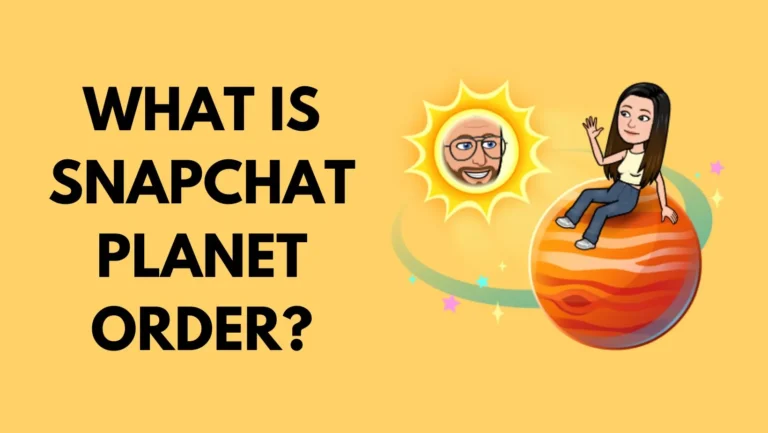
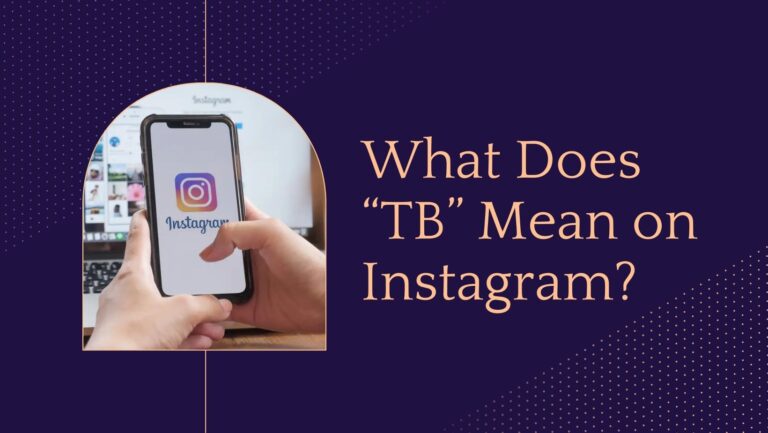



![TikTok Friend Not Showing Up in Send To? [Fixed]](https://wehelpfix.com/wp-content/uploads/2024/02/TikTok-Friend-Not-Showing-Up-in-Send-To-Fixed.webp)