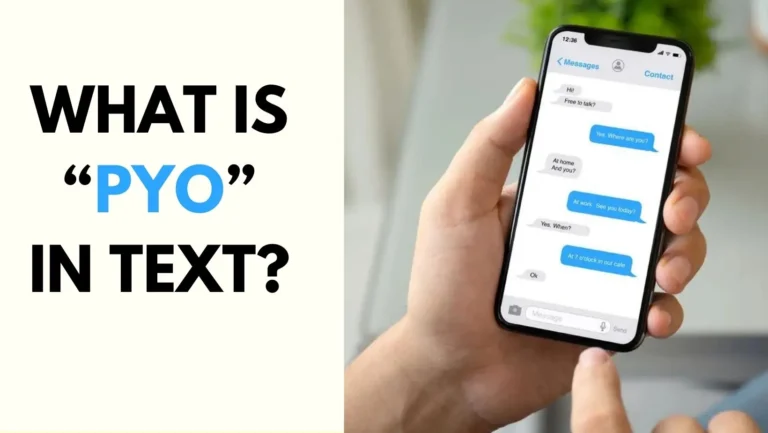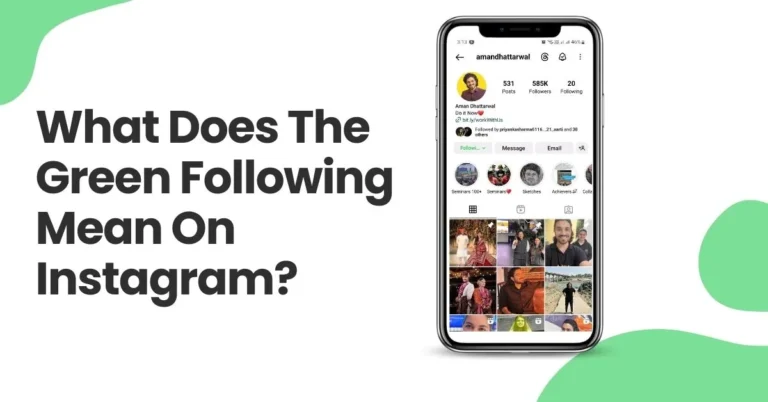TikTok Friend Not Showing Up in Send To? [Fixed]
TikTok is a popular social media app that lets you create and share short videos with your friends and followers. You can also send videos to your friends directly through the app, using the Send To option. But what if your friend is not showing up in the Send To list? How can you fix TikTok Friend Not Showing Up in Send To and share your awesome videos with them?
In this article, we will explain why your TikTok friend not showing up in send to option, and how you can fix it with some simple steps. We will also answer some frequently asked questions about this issue. By the end of this article, you should be able to send videos to your friends on TikTok without any hassle.
Why Can’t I Send Videos on TikTok to Friends?
There are several possible reasons why your TikTok friend not showing up in send to option. Some of the most common ones are:
- Your friend does not have a TikTok account, or has deleted their account.
- Your friend has changed their TikTok username or handle, and you have not updated your contacts list.
- Your friend has blocked you, or you have blocked them, on TikTok.
- Your friend has turned off the Allow others to find me option in their TikTok settings, which prevents them from appearing in the Send To list of other users.
- Your friend has turned off the Allow others to send me messages option in their TikTok settings, which prevents them from receiving messages from other users.
- Your TikTok app does not have permission to access your contacts list on your phone, or your contacts list is not synced with your TikTok account.
- Your TikTok app is outdated, buggy, or corrupted, and needs to be updated or reinstalled.
As you can see, there are many factors that can affect your ability to send videos to your friends on TikTok. Fortunately, most of them can be fixed with some simple steps. Let’s see how.
Steps to Fix TikTok Friend Not Showing Up in Send To
If your TikTok friend not showing up in send to option, you can try the following steps to fix it:
1: Use the TikTok Search Bar
The easiest way to find your friend on TikTok is to use the search bar at the top of the app. Just type in their name, username, or handle, and see if they show up in the results. If they do, you can tap on their profile and then tap on the Message icon to send them a video. If they don’t, you may need to try the next steps.
2: Confirm Your Friend Has a TikTok Account
Sometimes, your friend may not have a TikTok account at all, or they may have deleted their account for some reason. In that case, you won’t be able to send them videos on TikTok, unless they create a new account or reactivate their old one. You can confirm this by asking your friend directly, or by checking their other social media accounts to see if they have a TikTok link or badge.
3: Check Your TikTok Contacts Permissions
Another reason why your TikTok friend not showing up in send to option is that your TikTok app does not have permission to access your contacts list on your phone. This can happen if you denied the permission when you first installed the app, or if you changed the permission settings later. To fix this, you need to grant the permission to your TikTok app, and then sync your contacts list with your TikTok account. Here’s how to do it:
- On your phone, go to Settings > Apps > TikTok > Permissions.
- Make sure the Contacts permission is enabled. If not, enable it by tapping on the toggle switch.
- On your TikTok app, go to Me > Settings and privacy > Manage account > Sync contacts.
- Tap on Sync contacts and follow the instructions to sync your contacts list with your TikTok account.
This should update your Send To list with your contacts who have TikTok accounts. If still your TikTok friend not showing up in send to option, try the next step.
4: Have Your Friend Check Their Contacts and Privacy Settings
Sometimes, the problem may not be on your end, but on your friend’s end. Your friend may have changed their contacts and privacy settings on TikTok, which may prevent them from appearing in the Send To list of other users, or from receiving messages from other users. To fix this, you need to ask your friend to check their contacts and privacy settings on TikTok, and make sure they have the following options enabled:
- On their TikTok app, go to Me > Settings and privacy > Privacy > Discoverability.
- Make sure the Allow others to find me option is enabled. If not, enable it by tapping on the toggle switch.
- On their TikTok app, go to Me > Settings and privacy > Privacy > Safety > Who can send you messages.
![TikTok Friend Not Showing Up in Send To? [Fixed]](http://wehelpfix.com/wp-content/uploads/2024/02/TikTok-Friend-Not-Showing-Up-in-Send-To--1024x647.webp)
- Make sure the Everyone or Friends option is selected. If not, select it by tapping on it.
This should allow your friend to appear in the Send To list of other users, and to receive messages from other users. If still your TikTok friend not showing up in send to try the next step.
5: Manually Search for Your Friend’s TikTok Handle
Another way to find your friend on TikTok is to manually search for their TikTok handle, which is the unique identifier that starts with an @ sign. For example, if your friend’s handle is @johndoe, you can type @johndoe in the search bar and see if they show up in the results. If they do, you can tap on their profile and then tap on the Message icon to send them a video. If they don’t, you may need to try the next step.
6: Update Matched Contact Names
Sometimes, your friend may have changed their TikTok username or handle, and you have not updated your contacts list with their new name. In that case, you may not be able to find them in the Send To list, even if they have a TikTok account and you have synced your contacts list with your TikTok account. To fix this, you need to update your contacts list with your friend’s new name, and then sync your contacts list with your TikTok account again. Here’s how to do it:
- On your phone, go to Contacts and find your friend’s name.
- Tap on their name and then tap on the Edit icon to edit their contact details.
- Update their name with their new TikTok username or handle, and save the changes.
- On your TikTok app, go to Me > Settings and privacy > Manage account > Sync contacts.
- Tap on Sync contacts and follow the instructions to sync your contacts list with your TikTok account again.
This should update your Send To list with your friend’s new name. If still your TikTok friend not showing up in send to, try the next step.
7: Contact TikTok Support
If none of the above steps work, and your TikTok friend not showing up in send to option, you may need to contact TikTok support for help. There may be a technical issue with your TikTok app or account, or with your friend’s TikTok app or account, that is preventing you from sending videos to each other. To contact TikTok support, you can do the following:
- On your TikTok app, go to Me > Settings and privacy > Support > Report a problem.
- Tap on the Messaging category and then tap on the Send To subcategory.
- Tap on the Still have problem option and then describe your issue in detail.
- Tap on the Submit button to send your report to TikTok support.
TikTok support will review your report and get back to you with a solution as soon as possible. Please be patient and wait for their response.
Also read:
FAQs
Here are some frequently asked questions about the TikTok friend not showing up in send to issue:
Q: Why are my TikTok DMs not working?
A: If your TikTok direct messages (DMs) are not working, you may have one of the following problems:
- You have reached the daily limit of sending messages on TikTok, which is 150 messages per day. You will need to wait until the next day to send more messages.
- You have been blocked by the user you are trying to message, or you have blocked them, on TikTok. You will need to unblock each other to resume messaging.
- You have a poor internet connection, or your TikTok app is outdated, buggy, or corrupted. You will need to check your internet connection, or update or reinstall your TikTok app, to fix this problem.
Q: How do I know if someone blocked me on TikTok?
A: If someone blocked you on TikTok, you may notice the following signs:
- You cannot find their profile on TikTok, or their profile shows as No content or User not found.
- You cannot see their videos, likes, comments, or followers on TikTok, or their videos show as Private or Video unavailable.
- You cannot send or receive messages from them on TikTok, or their messages show as Deleted or Failed to send.
- You cannot follow or unfollow them on TikTok, or their follow button shows as Follow back or Requested.
If you suspect that someone blocked you on TikTok, you can try to confirm it by using another TikTok account, or by asking a mutual friend, to see if they can access the user’s profile and content.
Q: How do I unblock someone on TikTok?
A: If you want to unblock someone on TikTok, you can do the following:
- On your TikTok app, go to Me > Settings and privacy > Privacy > Blocked accounts.
- Find the user you want to unblock and tap on the Unblock button next to their name.
- Confirm your decision by tapping on Unblock again.
This should unblock the user and allow you to interact with them on TikTok again.
Conclusion | TikTok Friends Not Showing Up in Send To
We hope this article helped you fix the TikTok friend not showing up in send to issue. Now you should be able to send videos to your friends on TikTok without any problem. If you have any questions or feedback, please let us know in the comments below. And don’t forget to share this article with your friends who may also need it.

![TikTok Friend Not Showing Up in Send To [Fixed]](https://wehelpfix.com/wp-content/uploads/2024/02/TikTok-Friend-Not-Showing-Up-in-Send-To-Fixed.webp)
![[Fixed]: TikTok Not Autoplaying Slideshow (iPhone & Android)](https://wehelpfix.com/wp-content/uploads/2024/03/Fixed-TikTok-Not-Autoplaying-Slideshow-iPhone-Android-768x432.webp)

![Fix Snapchat Loading Picture Error [5 Ways to Load Photos and Snaps]](https://wehelpfix.com/wp-content/uploads/2024/03/HOW-TO-FIX-SNAPCHAT-LOADING-PICTURE-ERROR-768x433.webp)