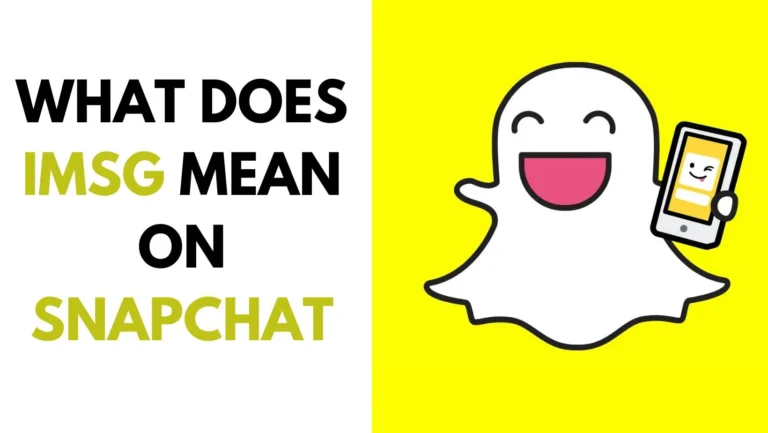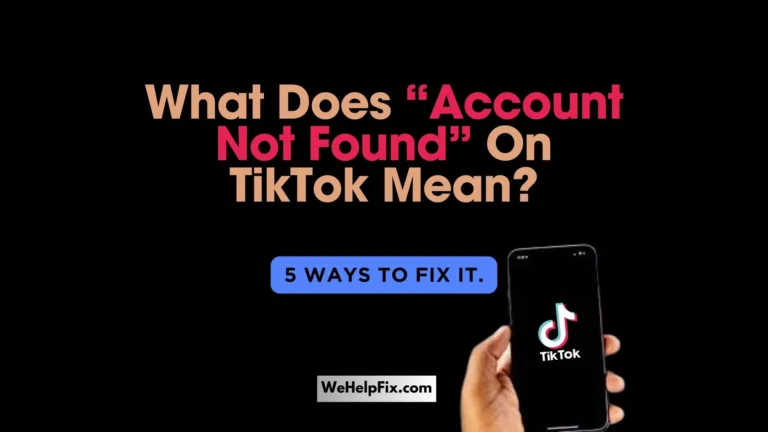What Does The Green Following Mean On Instagram?
Have you ever noticed a green following button on someone’s Instagram profile? Do you wonder what it means and how to get it? If yes, then you are not alone. Many Instagram users are curious about this mysterious feature and what it signifies.
This article will explain everything you need to know about the green following button on Instagram and how to use it.
Also Read – What Does The Orange Flag Mean On Instagram DMs?
What does the Green Following mean on Instagram?
The green following button on Instagram means that you are a close friend of that person.

Close friends are a special group of followers that you can create and customize on Instagram. You can share your stories and posts with only your close friends, and they will see a green ring around your profile picture when they view your story or post.
This way, you can share more personal and exclusive content with your close friends without worrying about the rest of your followers.
Also Read – What Does Ops Mean In Slang On Instagram story?
How to Get the Green Following Button on Instagram?
There are two ways to get the green following button on Instagram. You can either get it from your friend’s profile or your settings. Here’s how:
Method 1: Get the Green Following Button from a Friend’s Profile
If you want to get the green following button from your friend’s profile, you need to do the following steps:
- Go to your friend’s profile and tap on the Following button.
- You will see a list of options, such as Notifications, Mute, and Restrict.
- Tap on the Add to Close Friends List option.
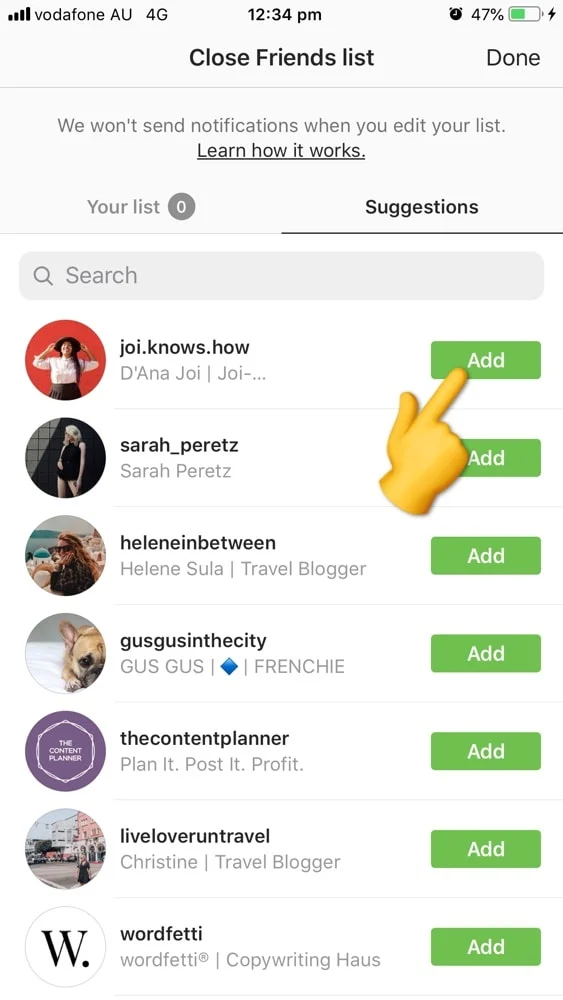
- You will see a confirmation message that says Added to Close Friends.
- Now, you will see a green following button on your friend’s profile, and they will see a green ring around your profile picture when you share something with your close friends.
Method 2: Get Green Following Button using Settings on Instagram
If you want to get the green following button using your own settings, you need to do the following steps:
- Go to your profile and tap on the Menu icon (three horizontal lines) on the top right corner.
- Tap on the Close Friends option under your name and profile picture.
- You will see a list of suggested people to add to your close friends list. You can also search for any user by typing their name or username in the search bar.
- Tap on the Add button next to the user that you want to add to your close friends list.
- You will see a green checkmark next to the user’s name, indicating that they are added to your close friends list.
Now, you will see a green following button on their profile, and they will see a green ring around your profile picture when you share something with your close friends.
How To Know If You Are Close Friends With Someone?
If you want to know if you are close friends with someone on Instagram, you can check the following signs:
- You will see a green following button on their profile, instead of the usual blue one.
- You will see a green ring around their profile picture when they share a story or a post with their close friends.
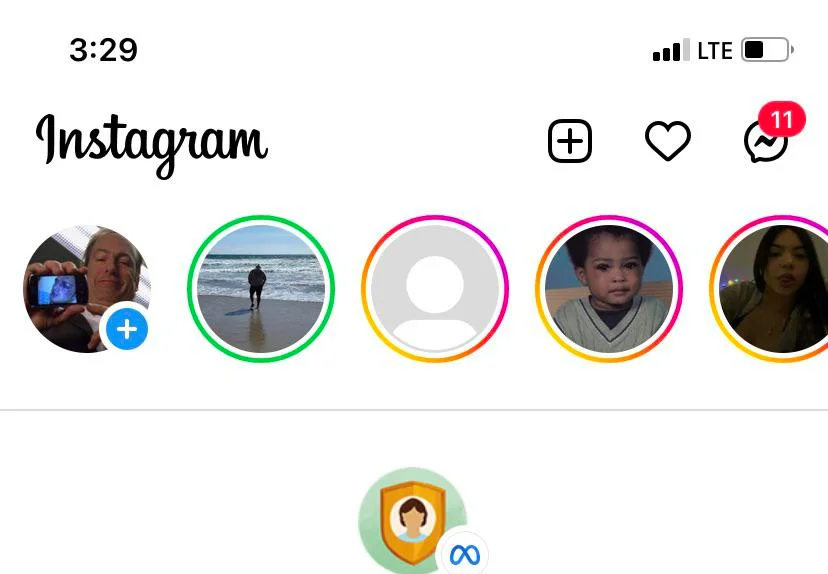
- You will see a green badge that says Close Friends on the top left corner of their story or post.
- You will see a green star icon next to their name when they send you a message or a reply.
How does the Green Following Indicator Differ from a Regular Follow?
The green following indicator differs from a regular follow in several ways. Here are some of the main differences:
The green following indicator means that you are a close friend of that person, while a regular follow means that you are just a follower of that person.
The green following indicator allows you to see and share more private and exclusive content with that person, while a regular follow allows you to see and share only public content with that person.
The green following indicator shows that you have a stronger and more intimate relationship with that person, while a regular follow shows that you have a casual and general relationship with that person.
Who can see the Green Following Indicator on my Profile?
The green following indicator on your profile is only visible to you and the person that you are close friends with. No one else can see it, not even your other followers or close friends.
This is because the green following indicator is a personal and confidential feature that is meant to protect your privacy and intimacy with your close friends.
Is the Green Following Button a sign that I am that person’s Close Friend?
Not necessarily. The green following button is a sign that you have added that person to your close friends list, but it does not mean that they have added you to their close friends list.
It is possible that they have not added you to their close friends list, or that they have removed you from their close friends list. In that case, you will not see their stories or posts that they share with their close friends and,
you will not see a green ring around their profile picture. You will only see their public content, as a regular follower.
FAQs
Here are some of the frequently asked questions about the green following button on Instagram:
Q: Can I remove someone from my close friends list?
A: Yes, you can remove someone from your close friends list at any time. Just go to their profile, tap on the green following button, and tap on the Remove from Close Friends List option.
You can also go to your settings, tap on the Close Friends option, and tap on the Remove button next to the user that you want to remove from your close friends list.
Q: Can I see who are the close friends of someone else?
A: No, you cannot see who are the close friends of someone else. The close friends list is a private and hidden feature that is only visible to the user who created it and the users who are added to it.
You can only see if you are a close friend of someone else, by checking the green following button on their profile.
Q: Can I have more than one close friends list?
A: No, you can only have one close friends list on Instagram. You can add up to 200 users to your close friends list, and you can edit and update your list as often as you want.
Q: Can I share my close friends list with someone else?
A: No, you cannot share your close friends list with someone else. The close friends list is a personal and exclusive feature that is meant to be used only by you and your close friends. You cannot export, import, or transfer your close friends list to another user or account.
Conclusion
The green following button on Instagram is a cool and useful feature that allows you to create and customize your own close friends list. You can share your stories and posts with only your close friends, and they will see a green ring around your profile picture when they view your content.
This way, you can share more personal and exclusive content with your close friends without worrying about the rest of your followers.
We hope this article helped you understand what the green following button on Instagram means and how to get it. If you have any questions or feedback, feel free to leave a comment below.
And don’t forget to share this article with your friends who might be interested in learning more about the green following button on Instagram. Thanks for reading!
Also Check – What Does TTM Mean on Instagram?