What Does “Account Not Found” On TikTok Mean? 5 Ways To Fix.
Have you ever tried to watch a TikTok video or follow a TikTok account, only to see a message that says “Account Not Found”? If you have, you might be wondering what it means and how to fix it. In this article, we will explain why you might see this message on TikTok, and what you can do to solve it. Whether you are a TikTok user or a TikTok creator, this article will help you enjoy the app without any glitches or errors.
Account Not Found On TikTok? See What It Means?
Before we dive into the possible solutions, let’s first understand what does “Account Not Found” on TikTok mean. This message usually appears when you try to access a TikTok account or a TikTok video that is not available or does not exist. There are several reasons why this might happen, and we will discuss them in the next section. But first, let’s see how this message looks like on TikTok.
The “Account Not Found” message on TikTok can appear in different ways, depending on where you see it. For example, if you try to visit a TikTok profile that is not available, you might see a screen that says “This account doesn’t exist” or “No users”.

As you can see, the “Account Not Found” message on TikTok can be frustrating and confusing, especially if you are trying to watch a video or follow an account that you like. But don’t worry, there are some possible explanations and solutions for this problem, and we will explore them in the next section.
Why Am I Seeing “Account Not Found” On TikTok?
There are many possible reasons why you might see the “Account Not Found” message on TikTok. Some of them are related to the TikTok app itself, while others are related to the TikTok account or video that you are trying to access. Here are some of the most common reasons why you might see this message on TikTok:
1. The User Blocked You
One of the possible reasons why you might see the “Account Not Found” message on TikTok is that the user that you are trying to access has blocked you. This means that they have prevented you from viewing their profile, videos, or messages. If you have been blocked by a user on TikTok, you will not be able to find them on the app, and you will see the “Account Not Found” message if you try to visit their profile or watch their videos.
There are many reasons why a user might block you on TikTok, such as spamming, harassing, or violating their privacy. If you think that you have been blocked by a user on TikTok, you can try to contact them through other platforms, such as Instagram or Twitter, and ask them to unblock you. However, you should respect their decision and not bother them if they don’t want to unblock you.
2. The Account Does Not Exist
Another possible reason why you might see the “Account Not Found” message on TikTok is that the account that you are trying to access does not exist. This means that the account has been deleted, deactivated, or suspended by the user or by TikTok. If an account does not exist on TikTok, you will not be able to find it on the app, and you will see the “Account Not Found” message if you try to visit it.
There are many reasons why an account might not exist on TikTok, such as the user deleting or deactivating their account, or TikTok suspending or banning their account for violating the community guidelines or terms of service. If you think that an account does not exist on TikTok, you can try to search for it on other platforms, such as Instagram or Twitter, and see if they have posted anything about their TikTok account. However, you should respect their privacy and not stalk them if they don’t want to share their TikTok account.
3. TikTok App Is Down
A third possible reason why you might see the “Account Not Found” message on TikTok is that the TikTok app is down. This means that there is a technical issue or a server problem that is affecting the app’s performance and functionality. If the TikTok app is down, you will not be able to use the app properly, and you will see the “Account Not Found” message if you try to access any account or video on the app.
There are many reasons why the TikTok app might be down, such as a bug, a glitch, a hack, or a maintenance. If you think that the TikTok app is down, you can check the official TikTok website or social media accounts, such as TikTok Support or TikTok Status, and see if they have posted anything about the app’s status or any issues. You can also check other websites or apps, such as Downdetector or IsItDownRightNow, and see if other users are reporting the same problem. If the TikTok app is down, you should wait patiently until the app is back up and running.
4. TikTok App Glitch
A fourth possible reason why you might see the “Account Not Found” message on TikTok is that the TikTok app has a glitch. This means that there is a minor error or a malfunction that is causing the app to behave abnormally or incorrectly. If the TikTok app has a glitch, you might experience some issues or errors on the app, such as the “Account Not Found” message, even if the account or video that you are trying to access is available and exists.
There are many reasons why the TikTok app might have a glitch, such as a software update, a cache overload, or a compatibility issue. If you think that the TikTok app has a glitch, you can try to fix it by following some simple steps, such as clearing your cache, updating your app, or restarting your device. We will discuss these steps in more detail in the next section.
5. Poor Internet Connection
A fifth possible reason why you might see the “Account Not Found” message on TikTok is that you have a poor internet connection. This means that your internet speed or signal is weak or unstable, and it is affecting your ability to access the TikTok app and its content. If you have a poor internet connection, you might face some difficulties or delays on the app, such as the “Account Not Found” message, even if the account or video that you are trying to access is available and exists.
There are many reasons why you might have a poor internet connection, such as a network congestion, a router issue, or a device issue. If you think that you have a poor internet connection, you can try to improve it by following some simple steps, such as switching to a different network, moving closer to your router, or turning on your airplane mode. We will discuss these steps in more detail in the next section.
Similar post: [Fixed]: TikTok Showing “No More Suggested Accounts”.
How To Fix Account Not Found On TikTok?
Now that we have seen some of the possible reasons why you might see the “Account Not Found” message on TikTok, let’s see how you can fix it. Depending on the cause of the problem, there are different ways to solve it. Here are some of the most common and effective ways to fix the “Account Not Found” message on TikTok:
1: Clear Your Cache
One of the easiest and quickest ways to fix the “Account Not Found” message on TikTok is to clear your cache. Your cache is the temporary data that your app stores on your device to improve its performance and functionality. However, sometimes your cache can get overloaded or corrupted, and it can cause some issues or errors on your app, such as the “Account Not Found” message. To clear your cache on TikTok, follow these steps:
- Open the TikTok app on your device.
- Tap on the “Me” icon at the bottom right corner of the screen.
- Tap on the three horizontal dots at the top right corner of the screen.
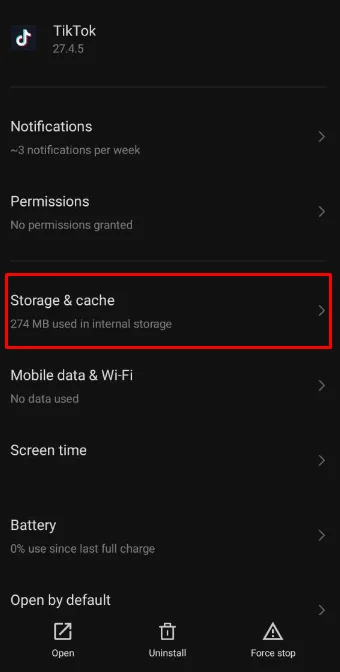
- Tap on “Clear cache” under the “Cache and cellular data” section.

- Tap on “Clear” to confirm.
2: Ensure You Have A Strong Internet Connection
Another simple and effective way to fix the “Account Not Found” message on TikTok is to ensure you have a strong internet connection. Your internet connection is essential for accessing the TikTok app and its content. However, sometimes your internet connection might be weak or unstable, and it might affect your ability to use the app properly. To ensure you have a strong internet connection, follow these steps:
- Check your internet speed and signal on your device. You can use online tools, such as Speedtest or Fast, to measure your internet speed and latency. You can also check your signal bars or icons on your device. Ideally, you should have at least 3 Mbps of download speed and 1 Mbps of upload speed, and at least 3 or 4 signal bars or icons.

- Switch to a different network if your current network is slow or unreliable. You can try to use a different Wi-Fi network, such as a public hotspot or a friend’s network, or you can switch to your mobile data or cellular network. However, be aware that using your mobile data or cellular network might incur additional charges or fees from your service provider.
- Move closer to your router or modem if you are using a Wi-Fi network. Sometimes, your distance or location from your router or modem might affect your internet signal and speed. You can try to move closer to your router or modem, or move to a different room or area where the signal is stronger and clearer.
- Turn on your airplane mode and then turn it off again. This is a simple trick that can help you refresh your network settings and reconnect to the internet. To do this, go to your device’s settings and turn on the airplane mode. Wait for a few seconds, and then turn it off again. This will reset your network connection and hopefully improve your internet speed and signal.
3: Restart Your Device
A third way to fix the “Account Not Found” message on TikTok is to restart your device. Your device is the hardware that you use to access the TikTok app and its content. However, sometimes your device might have some issues or errors that might affect its performance and functionality. To restart your device, follow these steps:
- Press and hold the power button on your device for a few seconds.
- Select the option to restart or reboot your device. This might vary depending on your device model and operating system.
- Wait for your device to turn off and then turn on again.
- Open the TikTok app and see if the “Account Not Found” message is gone.
Restarting your device can help you clear your device’s memory and cache, close any background apps or processes, and fix any minor glitches or errors that might be affecting your device’s performance and functionality.
4: Log In And Out Of The App
A fourth way to fix the “Account Not Found” message on TikTok is to log in and out of the app. Your TikTok account is the profile that you use to access the TikTok app and its content. However, sometimes your TikTok account might have some issues or errors that might affect your ability to use the app properly. To log in and out of the app, follow these steps:
- Open the TikTok app on your device.
- Tap on the “Me” icon at the bottom right corner of the screen.
- Tap on the three horizontal dots at the top right corner of the screen.
- Tap on “Manage account” under the “Account” section.
- Tap on “Log out” at the bottom of the screen.
- Tap on “Log out” again to confirm.
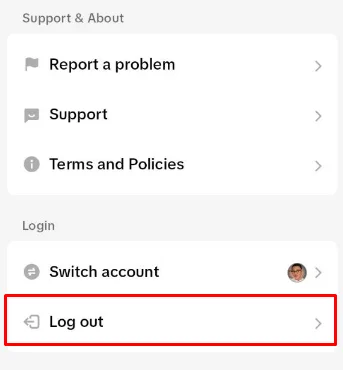
- Wait for a few seconds, and then log in again with your username and password, or with your preferred method, such as Facebook, Google, or Apple.
Logging in and out of the app can help you refresh your account settings and data, sync your account with the app’s server, and fix any minor glitches or errors that might be affecting your account’s performance and functionality.
5: Check From Another Account
A fifth way to fix the “Account Not Found” message on TikTok is to check from another account. Sometimes, the problem might not be with your TikTok app, device, or account, but with the TikTok account or video that you are trying to access. As we mentioned earlier, there are some reasons why an account or video might not be available or exist on TikTok, such as being blocked, deleted, deactivated, or suspended. To check from another account, follow these steps:
- Log out of your current TikTok account, as we explained in the previous step.
- Log in with another TikTok account, or create a new one if you don’t have another one.
- Try to access the same TikTok account or video that you were trying to access before.
- See if you still see the “Account Not Found” message or not.
Checking from another account can help you determine if the problem is with your TikTok app, device, or account, or with the TikTok account or video that you are trying to access. If you still see the “Account Not Found” message from another account, then the problem is likely with the TikTok account or video that you are trying to access. If you don’t see the “Account Not Found” message from another account, then the problem is likely with your TikTok app, device, or account.
Frequently Asked Questions
In this section, we will answer some of the most frequently asked questions about the “Account Not Found” message on TikTok. If you have any other questions or doubts, feel free to leave a comment below and we will try to answer them as soon as possible.
Q: Does “Account Not Found” on TikTok mean blocked?
A: Not necessarily. The “Account Not Found” message on TikTok can mean that the user that you are trying to access has blocked you, but it can also mean other things, such as the account does not exist, the TikTok app is down, the TikTok app has a glitch, or you have a poor internet connection. To find out if you have been blocked by a user on TikTok, you can try to contact them through other platforms, such as Instagram or Twitter, and ask them to unblock you.
Q: What does it mean when it says “Account Not Found” on TikTok?
A: It means that the TikTok account or video that you are trying to access is not available or does not exist. There are many possible reasons why this might happen, such as the user blocked you, the account does not exist, the TikTok app is down, the TikTok app has a glitch, or you have a poor internet connection. To fix this problem, you can try to follow the steps that we have explained in this article, such as clearing your cache, ensuring you have a strong internet connection, restarting your device, logging in and out of the app, or checking from another account.
Q: What does “Account Not Found” on TikTok mean?
A: It means the same thing as the previous question. The “Account Not Found” message on TikTok can appear in different ways, depending on where you see it. For example, if you try to visit a TikTok profile that is not available, you might see a screen that says “This account doesn’t exist” or “No users”. If you try to watch a TikTok video that is not available, you might see a screen that says “Video unavailable” or “This video was deleted”. However, the meaning is the same: the TikTok account or video that you are trying to access is not available or does not exist.
Q: Does “Account Not Found” on TikTok mean deleted?
A: Possibly. The “Account Not Found” message on TikTok can mean that the account that you are trying to access has been deleted, deactivated, or suspended by the user or by TikTok. However, it can also mean other things, such as the user blocked you, the TikTok app is down, the TikTok app has a glitch, or you have a poor internet connection. To find out if an account has been deleted, deactivated, or suspended on TikTok, you can try to search for it on other platforms, such as Instagram or Twitter, and see if they have posted anything about their TikTok account.
Wrapping Up
We hope that this article has helped you understand what does “Account Not Found” on TikTok mean and how to fix it. As you can see, there are many possible reasons and solutions for this problem, and you can try to follow the steps that we have explained in this article to solve it. However, if none of the steps work for you, or if you have any other questions or doubts, you can always contact the TikTok support team or visit the TikTok help center for more assistance and guidance.
Thank you for reading this article, and we hope that you have enjoyed it.

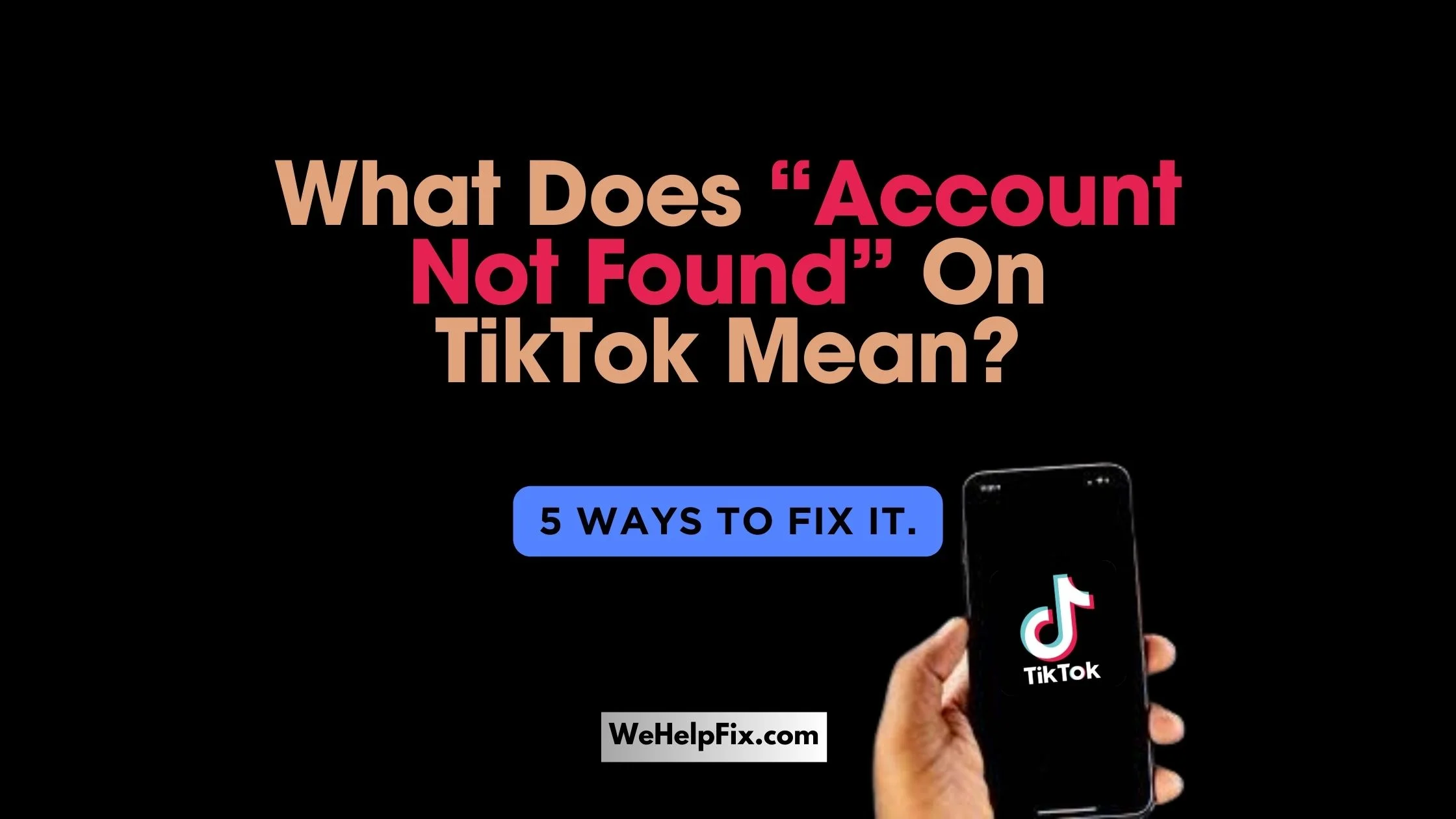
![[Fixed]: Showing “Comment Isn’t Available” On TikTok.](https://wehelpfix.com/wp-content/uploads/2024/03/Fixed-Showing-Comment-Isnt-Available-on-TikTok.-19-Ways-To-Fix-It-1-768x432.webp)
![[Fixed]: TikTok Showing “No More Suggested Accounts”.](https://wehelpfix.com/wp-content/uploads/2024/03/Fixed-TikTok-showing-‘No-More-Suggested-Accounts-1-1-768x432.webp)


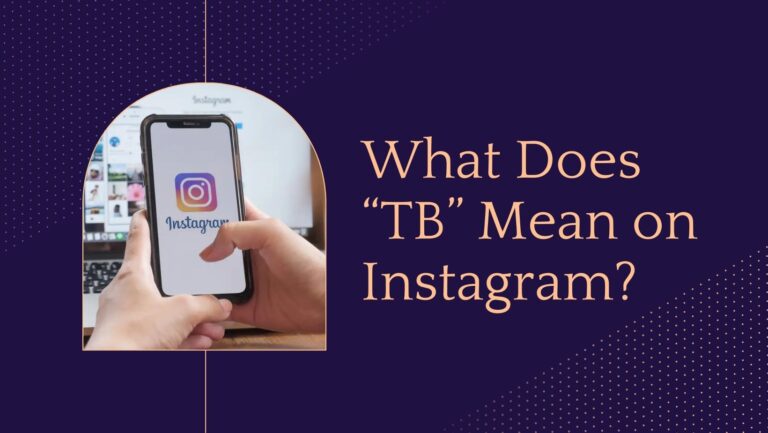

Wow, this article is nice, my younger sister was wondering why her tiktok account was not found. after reading this article, she fixed it.