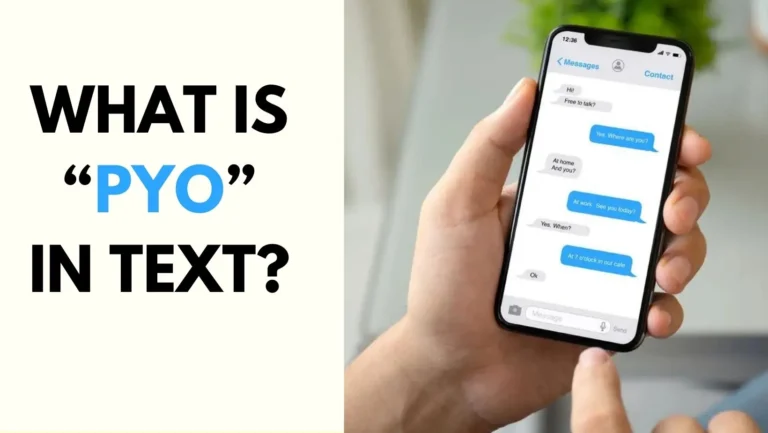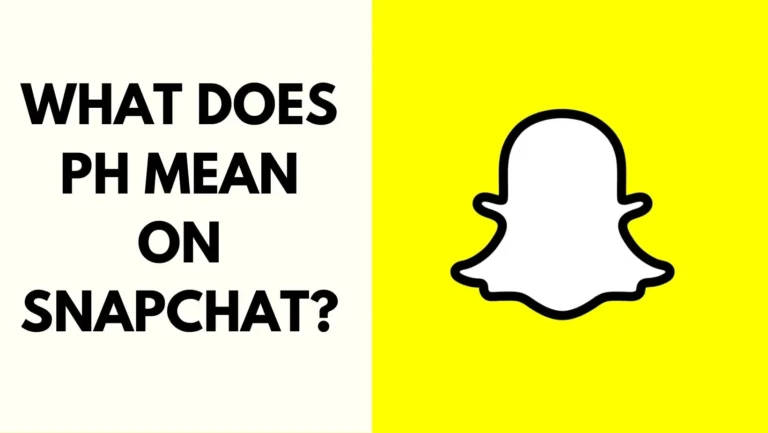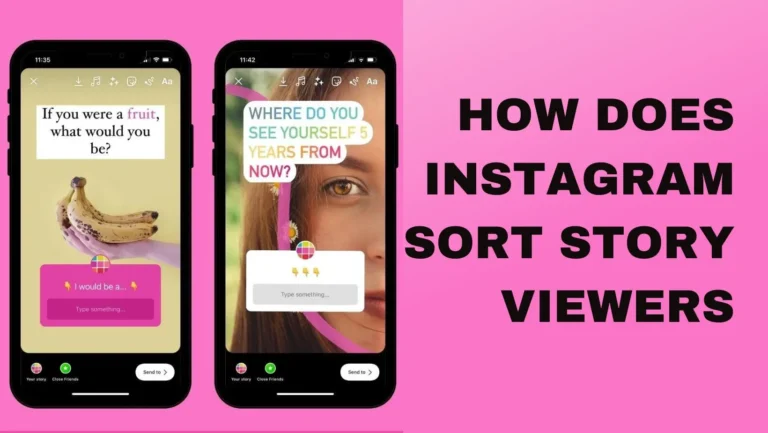Fix TikTok Likes Are Disappearing from Videos & Not Showing Up
TikTok is one of the most popular social media platforms in the world, with over 2 billion downloads and 1 billion monthly active users. TikTok users can create and share short videos with various effects, filters, music, and stickers. They can also interact with other users by liking, commenting, following, and dueting.
However, some TikTok users have reported that their TikTok likes are disappearing from their videos. This can be frustrating and confusing, especially if you are trying to grow your account and reach more audiences. Why does this happen? How can you fix it? In this article, we will answer these questions and provide you with some tips and tricks to prevent and solve the problem of disappearing likes on TikTok.
Common Reasons for Disappearing Likes on TikTok
There are many possible reasons why your likes may disappear on TikTok. Some of them are:
1: Community Guidelines Violations

TikTok has a set of community guidelines that all users must follow. These guidelines are designed to promote a safe, positive, and creative environment for everyone. They cover topics such as hate speech, harassment, nudity, violence, spam, and intellectual property rights.
If you violate any of these guidelines, TikTok may remove your likes, comments, views, or even your entire account. This is to ensure that the platform remains a fun and respectful place for everyone.
To avoid this, make sure that you read and understand the community guidelines before posting any content on TikTok. Also, check your notifications regularly to see if you have received any warnings or penalties from TikTok. If you have, take action to correct your behavior and appeal if necessary.
2: Technical Glitches

Sometimes, the problem of TikTok Likes are disappearing may be caused by technical glitches or bugs in the app. This can happen due to various reasons, such as server overload, network congestion, software update, or device compatibility.
Technical glitches can cause your likes to disappear temporarily or permanently. They can also affect other aspects of your account, such as your followers, comments, or views.
To fix this, you can try some of the following solutions:
- Restart your device and the app.
- Clear the cache and data of the app.
- Reinstall the app or update it to the latest version.
- Switch to another network or use a VPN.
- Contact TikTok support and report the issue.
3: App Updates
Another reason why your TikTok Likes are disappearing is because of app updates. TikTok regularly updates its app to improve its features, performance, and security. However, sometimes these updates may cause some glitches or errors in the app, such as disappearing likes.
This is usually a temporary issue that will be resolved soon. However, if the problem persists, you can try some of the solutions mentioned above, such as restarting the app, clearing the cache, or reinstalling the app.
4: Internet Connection Issues
Your internet connection can also affect your likes on TikTok. If your connection is slow, unstable, or interrupted, your likes may not be registered or displayed properly. This can make it seem like your TikTok Likes are disappearing, when in fact they are just delayed or not synced.
To avoid this, make sure that you have a strong and stable internet connection when using TikTok. You can also check your network settings and troubleshoot any problems that may affect your connection. Alternatively, you can use a VPN to bypass any network restrictions or blocks that may interfere with your TikTok experience.
5: Privacy Settings
Your privacy settings can also influence your likes on TikTok. If you have set your account or your videos to private, only your approved followers can see and like your videos. This means that your likes will be lower than if your account or your videos were public.
To change this, you can adjust your privacy settings and make your account or your videos public. This will allow more people to see and like your videos, and increase your likes. However, be aware that this also means that your videos will be visible to anyone on the internet, so be careful about what you post and who you interact with.
6: Fake Likes and Bots
Some TikTok users may resort to using fake likes and bots to boost their popularity and engagement on the platform. Fake likes and bots are artificial accounts or programs that are designed to like, follow, comment, or view your videos. They can make your videos appear more popular and attractive, and help you gain more followers and exposure.
However, using fake likes and bots is against TikTok’s community guidelines and terms of service . TikTok has a sophisticated system to detect and remove fake likes and bots from the platform. If you use them, you may risk losing your likes, your account, or even facing legal consequences.
Therefore, it is best to avoid using fake likes and bots on TikTok. Instead, focus on creating original, high-quality, and engaging content that will attract real and organic likes from your audience.
7: Shadowban
A shadowban is a term that refers to when TikTok limits the visibility and reach of your videos without notifying you. This can happen if you violate the community guidelines, post inappropriate or controversial content, use banned hashtags, or spam the platform.
A shadowban can affect your likes, as well as your views, comments, and followers. Your videos will not appear on the For You page, the search results, or the hashtags that you use. This will reduce your exposure and engagement, and make it harder for you to grow your account.
To avoid a shadowban, you should follow the community guidelines, avoid posting sensitive or offensive content, use relevant and appropriate hashtags, and post regularly but not excessively.
If you think you are shadowbanned, you can try some of the following steps to lift the ban:
- Delete any content that may have triggered the ban.
- Change your password and log out and log in again.
- Take a break from posting for a few days.
- Contact TikTok support and appeal the ban.
8: Third-Party Apps
Some TikTok users may use third-party apps to enhance their TikTok experience. Third-party apps are apps that are not developed or authorized by TikTok, but claim to offer various features or services for TikTok users. For example, some third-party apps may claim to help you get more likes, followers, views, or comments on TikTok.
However, using third-party apps is risky and not recommended. Third-party apps may not be safe, secure, or reliable. They may contain malware, viruses, or spyware that can harm your device or your account. They may also violate TikTok’s community guidelines and terms of service , and result in your likes being removed or your account being suspended or banned.
Therefore, it is best to avoid using third-party apps on TikTok. Instead, use the official TikTok app and its features to create and share your videos. If you have used any third-party apps, you should delete them and change your password as soon as possible.
9: View and Like Discrepancies
Sometimes, you may notice that your views and your likes do not match on TikTok. For example, you may have more views than likes, or more likes than views. This can make you wonder why your TikTok Likes are disappearing or not showing up.
However, this is not necessarily a problem or an error. There are several possible explanations for why your views and your likes do not match on TikTok. Some of them are:
- TikTok counts a view when someone watches your video for more than 3 seconds, but a like when someone taps the heart icon. Therefore, not everyone who views your video will like it, and vice versa.
- TikTok updates your views and your likes at different intervals. Therefore, there may be a delay or a lag between when your views and your likes are updated. This can cause some discrepancies or inconsistencies in your numbers.
- TikTok may adjust your views and your likes to remove any fake or invalid ones. Therefore, your views and your likes may change or fluctuate over time. This can also cause some discrepancies or inconsistencies in your numbers.
To deal with this, you should not worry too much about your views and your likes on TikTok. They are not the most accurate or reliable indicators of your performance or popularity. Instead, you should focus on other metrics, such as your watch time, your retention rate, your engagement rate, or your conversion rate. These metrics can give you a better insight into how your videos are performing and how your audience is responding to them.
Also read:
How to Fix TikTok Likes are disappearing?
If you have tried the solutions mentioned above, but your likes are still TikTok Likes are disappearing, you may want to try some of the following methods to fix the problem:
1: Contact TikTok Support
One of the best ways to fix any problem on TikTok is to contact TikTok support and ask for their help. TikTok support is a team of professionals who are dedicated to providing assistance and guidance to TikTok users. They can help you identify and resolve the issue, as well as restore your likes if possible.
To contact TikTok support, you can follow these steps:
- Open the TikTok app and tap on the “Me” icon at the bottom right corner of the screen.
- Tap on the three dots at the top right corner of the screen to access the settings menu.
- Tap on “Report a problem” and select the category that best describes your issue.
- Follow the instructions and provide as much information as possible about your problem.
- Wait for a response from TikTok support and follow their advice.
Alternatively, you can also contact TikTok support via email at feedback@tiktok.com or via their social media accounts on Facebook, Twitter, or Instagram. Still your problem of TikTok Likes are disappearing isn’t fixed, try next step.
2: Check and Update TikTok
Another method to fix TikTok Likes are disappearing is to check and update the app to the latest version. Sometimes, the app may have some bugs or errors that can cause your likes to disappear. Updating the app can help you fix these issues and improve the performance and stability of the app.
To check and update TikTok, you can follow these steps:
- Open the Google Play Store or the App Store on your device and search for TikTok.
- Tap on the app and see if there is an update available.
- If there is, tap on the “Update” button and wait for the app to download and install.
- If there is not, tap on the “Open” button and launch the app.
You can also enable the automatic updates for TikTok, so that the app will update itself whenever there is a new version available. To do this, you can follow these steps:
- Open the Google Play Store or the App Store on your device and tap on the menu icon at the top left corner of the screen.
- Tap on “Settings” and then on “Auto-update apps” or “App Updates”.
- Select the option that suits your preference, such as “Over any network” or “Wi-Fi only”.
- Tap on “Done” or “Back” to save your changes.
Still your problem of TikTok Likes are disappearing isn’t fixed, try next step.
3: Review and Adjust Privacy Settings
Another method to fix the problem of TikTok Likes are disappearing is to review and adjust your privacy settings. Your privacy settings can affect who can see and like your videos, as well as how your videos are displayed on the platform. By changing your privacy settings, you can increase your visibility and engagement, and prevent your likes from disappearing.
To review and adjust your privacy settings, you can follow these steps:
- Open the TikTok app and tap on the “Me” icon at the bottom right corner of the screen.
- Tap on the three dots at the top right corner of the screen to access the settings menu.
- Tap on “Privacy” and then on “Personalization and data”.
- Toggle on or off the options that you want, such as “Suggest your account to others” or “Personalized ads”.
- Tap on “Back” to save your changes.
You can also change the privacy settings for each video that you post, such as making it public, private, or visible to friends only. To do this, you can follow these steps:
- Open the TikTok app and tap on the “+” icon at the bottom center of the screen to create a new video.
- Record or upload your video and edit it as you wish.
- Tap on “Next” and then on “Who can view this video”.
- Select the option that you want, such as “Public”, “Friends only”, or “Private”.
- Tap on “Post” to share your video.
Still your problem of TikTok Likes are disappearing isn’t fixed, try next step.
4: Check Your Internet Connection
Another method to fix TikTok Likes are disappearing is to check your internet connection. Your internet connection can affect how your likes are registered and displayed on the app. If your connection is slow, unstable, or interrupted, your likes may not show up or disappear.
To check your internet connection, you can follow these steps:
- Open the settings app on your device and tap on “Wi-Fi” or “Mobile data”.
- See if you are connected to a network and if the signal is strong and stable.
- If you are not connected, tap on the network that you want to connect to and enter the password if required.
- If you are connected, but the signal is weak or unstable, try moving closer to the router or switching to another network.
- You can also use a speed test app or website to measure your internet speed and latency.
You can also use a VPN to improve your internet connection and bypass any network restrictions or blocks that may affect your TikTok experience. A VPN is a service that encrypts and routes your internet traffic through a secure and anonymous server in another location. This can help you access TikTok and other websites and apps that may be blocked or censored in your region.
To use a VPN, you can follow these steps:
- Download and install a VPN app on your device, such as NordVPN, ExpressVPN, or Surfshark.
- Open the VPN app and sign up or log in with your account.
- Select a server location that you want to connect to, such as the US, the UK, or India.
- Tap on the “Connect” button and wait for the VPN to establish a connection.
- Open the TikTok app and enjoy your likes and videos.
By using these steps your problem of TikTok Likes are disappearing will be fixed.
FAQs
Here are some frequently asked questions and answers about TikTok Likes are disappearing:
Q: Why does TikTok remove my likes?
A: TikTok may remove your likes for various reasons, such as:
- You violated the community guidelines or terms of service
- You used fake likes or bots
- You used third-party apps
- You experienced technical glitches or errors
- You had internet connection issues
- You had privacy settings issues
- You had view and like discrepancies
Q: How do I get my likes back on TikTok?
A: You can try some of the following methods to get your likes back on TikTok:
- Contact TikTok support and ask for their help
- Check and update TikTok to the latest version
- Review and adjust your privacy settings
- Check your internet connection and use a VPN if needed
- Wait for a few hours or days and see if your likes reappear
Q: How do I prevent my likes from disappearing on TikTok?
A: You can prevent your likes from disappearing on TikTok by following some of these tips:
- Follow the community guidelines and avoid posting inappropriate or controversial content
- Avoid using fake likes, bots, or third-party apps
- Update TikTok regularly and clear the cache and data
- Use a strong and stable internet connection and a VPN if needed
- Adjust your privacy settings and make your account or videos public
- Use relevant and appropriate hashtags and keywords
- Create original, high-quality, and engaging content that attracts real and organic likes
Wrapping it up
Disappearing likes on TikTok can be a frustrating and confusing problem for many users. However, there are many possible reasons and solutions for this issue. By understanding the causes and applying the methods mentioned in this article, you can fix and prevent your likes from disappearing on TikTok.
We hope you found this article helpful and informative. If you have any questions, comments, or feedback, please feel free to leave them below. We would love to hear from you and help you out.
Also Check – TikTok Friend Not Showing Up in Send To? [Fixed]