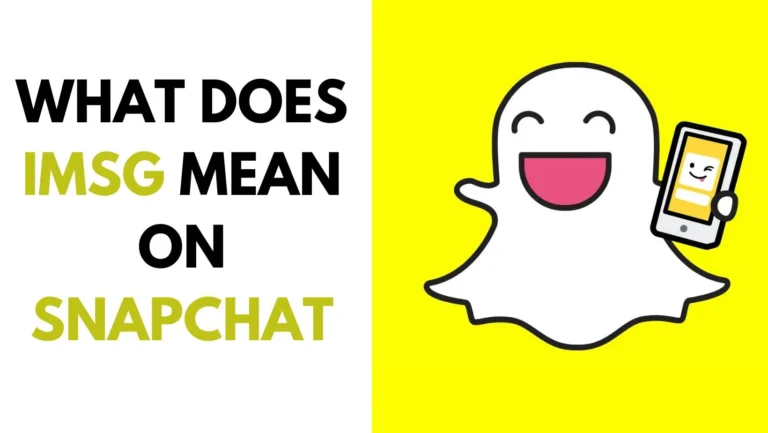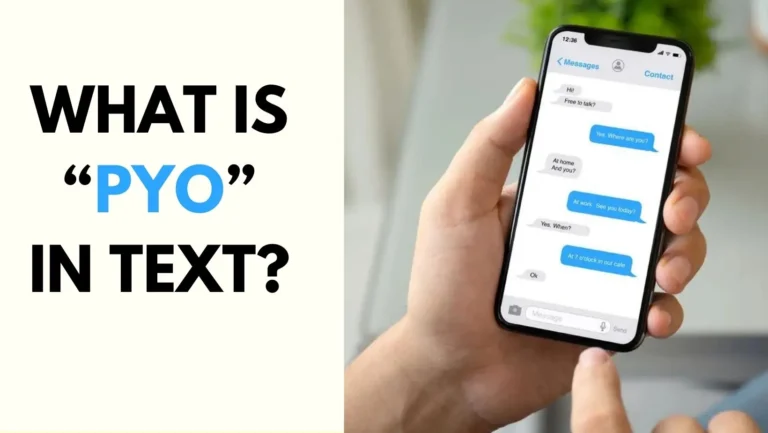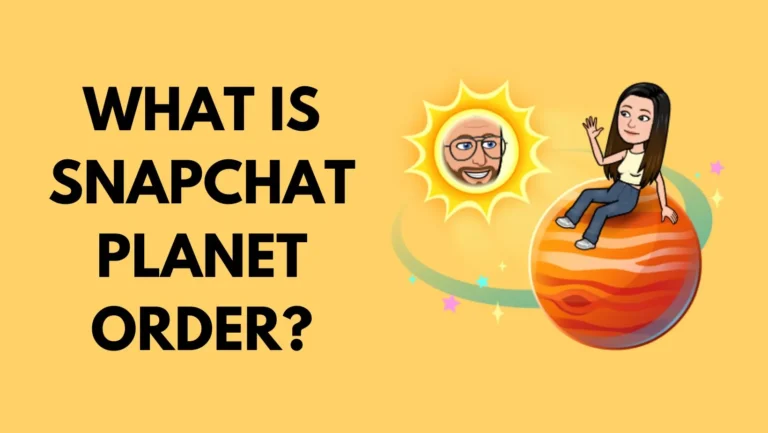Does Snapchat Tell When You Screenshot a Story?
Snapchat has become quite popular among people, the younger generation thanks to its fun filters and messages that disappear. It adds a touch to how we share moments with our friends. However, like any social media platform, privacy is crucial.
So, what happens if you decide to capture a screenshot of someone’s Snapchat story? Will the person be notified by Snapchat? With phonsee for Snapchat, you won’t have to think about these questions..
Getting to Know Snapchat Stories
Before we delve into the specifics of alerts, lets first grasp the concept of Snapchat Stories. These are collections of snaps that users post on their profiles. These snaps are visible to friends or the public for 24 hours before vanishing. This temporary aspect is one of the distinguishing features that make Snapchat stand out from social media platforms.
The Privacy Settings on Snapchat
Snapchats appeal lies in its assurance of content. The idea is that whatever you share won’t be around forever. This is particularly appealing to users who prioritize privacy and wish to share moments without them being archived. Additionally, Snapchat provides privacy options that allow users to manage who can see their stories, send them messages and access their location.
Snapchat Screenshot Notifications: A Quick Look
A notable privacy element on Snapchat involves notifications for screenshots. This function notifies users whenever someone screenshot their snap or story. It serves as a method for Snapchat to safeguard its user’s content and inform them if anyone attempts to preserve their posts
Also Read – Does Instagram Notify When you Screenshot a Story or Post?
How do Snapchat notifications, for screenshots function?
Are you wondering how this process unfolds? When you capture a screenshot of a Snapchat story, the app sends an alert to the story’s creator. This notification shows up in the chat stream, displaying an arrow symbol alongside the screenshot. Moreover, depending on their settings, the user might also receive a push notification.
Reasons Behind Snapchats Notification System for Screenshots
The primary objective of notifying users about screenshots on Snapchat is to uphold trust and privacy.
By informing users when their content is being saved, Snapchat aims to promote platform usage. It serves as a reminder to users that even though snaps are temporary they can still be stored by others; hence it’s crucial to share content
Also Read – What Does IMSG Mean on Snapchat?
Steps for Capturing a Story on Snapchat
The process of taking a screenshot on Snapchat is simple. Just open the story you wish to save and use your device’s feature. You can achieve this on smartphones by pressing the power and volume down buttons. However, keep in mind that once you take that screenshot the owner of the story will be notified.
What happens when you take a screenshot of someone’s Snapchat story?
When you capture a screenshot of a Snapchat story the person whose story it is will get a notification. This notification will display your username. Specify which part of their story you saved. The owner of the story can then see this notification in their chat feed. Will be informed that you have kept their content.
Instances where Screenshot Notifications may not Apply
Although Snapchat’s feature for notifying users about screenshots is quite robust, there are some exceptions. Certain third-party applications claim to enable users to take screenshots without triggering a notification. However, using apps comes with risks. Snapchat’s terms of service explicitly forbid the use of third-party apps, and individuals caught using them may face consequences like account suspension.
Snapchat Position on Privacy Violations
Snapchat emphasizes privacy protection. The platform has policies against screenshots and other privacy breaches. If a user reports that their content has been screenshotted without consent, Snapchat might conduct an investigation and take action ranging from issuing warnings to banning the offending user’s account.
User Responses to Screenshot Notifications
The majority of Snapchat users value the screenshot notification feature because it enhances the security of their posts. However some users find it intrusive.
Most people agree that this feature plays a role, in fostering an reliable community, on Snapchat.
Privacy Tips for Snapchat Users
To ensure your privacy on Snapchat, follow these tips:
- – Adjust your privacy settings to control who can view your stories.
- – Be mindful of what you share, knowing that screenshots are possible.
- – Regularly review your friend list to ensure you trust everyone who can see your content.
Common Myths About Snapchat Screenshot Notifications
There are several myths about Snapchat’s screenshot notifications. One common myth is that you can bypass these notifications by turning on airplane mode before taking screenshots. However, once you reconnect to the internet, Snapchat still sends the notification. Another myth is that screen recording won’t trigger a notification, which is also false—Snapchat can detect and notify users of screen recordings.
Future of Privacy on Snapchat
As privacy concerns continue to evolve, Snapchat is likely to introduce more features to protect its users. Potential updates could include more advanced privacy controls and enhanced notification systems. Keeping up with these changes is crucial for users who value their privacy on the platform.
Conclusion
Snapchat’s screenshot notification feature is a testament to the platform’s commitment to privacy. By informing users when their content is screenshotted, Snapchat helps maintain a respectful environment where users feel safe sharing their moments. So, the next time you think about taking a screenshot of a Snapchat story, remember that the story’s owner will be notified.
Also Check – What does “Post Unavailable” Mean on Instagram?
FAQs
Does Snapchat notify when you screenshot a chat?
- Yes, Snapchat also notifies users when you take a screenshot of a chat conversation, similar to story screenshots.
Can you turn off screenshot notifications on Snapchat?
- No, you cannot disable screenshot notifications. This feature is built into Snapchat to enhance user privacy.
Are there ways to screenshot on Snapchat without being detected?
- While there are third-party apps that claim to bypass screenshot notifications, using them is against Snapchat’s terms of service and can result in account suspension.
How can I protect my privacy on Snapchat?
- Adjust your privacy settings, be selective about who you add as friends, and be cautious about what you share, knowing that screenshots are possible.
What should I do if someone screenshots my story without permission?
- You can report the user to Snapchat. They may investigate and take action against the offending account.
Also Read – Instagram Story Quality – Here’s How to Effectively Improve It