Spotify Wrapped Not Showing Up? Here’s How to Fix It
Spotify Wrapped is one of the most anticipated features of the year for music lovers. It lets you see your top songs, artists, genres, and podcasts of the year, as well as some fun stats and personalized playlists. But what if your Spotify Wrapped not showing up?
If you are one of the unlucky ones who can’t see your Spotify Wrapped, don’t panic. There are some possible reasons and solutions for this issue. In this article, we will explain why your Spotify Wrapped not be showing and how to fix it.
Why My Spotify Wrapped Not Showing Up?
Before we dive into the solutions, let’s first understand why your Spotify Wrapped not showing. There are some common reasons why your Spotify Wrapped not showing up:
You haven’t listened enough.
Spotify Wrapped requires you to listen to at least 30 different artists and 60 different tracks in the year to generate your personalized report. If you haven’t met this criteria, you won’t be able to see your Spotify Wrapped.
You are using the wrong account.
If you have multiple Spotify accounts, make sure you are logged in with the one that you use the most. Otherwise, you might see a different or incomplete Spotify Wrapped.
You are using an outdated app.
Spotify Wrapped is only available on the latest version of the Spotify app. If you are using an older version, you might not be able to access the feature. Make sure you update your app to the latest version.
You are experiencing a glitch.
Sometimes, Spotify Wrapped might not load due to a temporary glitch or bug in the app or the website. This can happen due to high traffic, server issues, or other technical problems.
Related post: Spotify Wrapped: What It Is and When Does It Come Out?
Things To Consider Before Inspection of Spotify Wrapped Not Showing:
Before you try to fix your Spotify Wrapped not showing up, there are some things you should consider:
Spotify Wrapped is only available for a limited time.
Spotify Wrapped is usually released in early December and lasts until the end of the year. If you are trying to access it outside this period, you might not be able to see it.
Spotify Wrapped is not available in all regions.
Spotify Wrapped is only available in certain countries where Spotify operates. If you are in a region where Spotify is not available or supported, you might not be able to see your Spotify Wrapped.
Spotify Wrapped is not available for all types of accounts.
Spotify Wrapped is only available for individual and duo accounts. If you are using a family, student, or premium trial account, you might not be able to see your Spotify Wrapped.
How to Fix Spotify Wrapped Not Showing Up
If you have checked the above factors and you still your Spotify Wrapped not showing, here are some possible solutions you can try:
Restart your app or device.
Sometimes, a simple restart can fix many issues. Try closing and reopening your Spotify app, or turning off and on your device. This might refresh your app and load your Spotify Wrapped.
Clear your app cache.
Your app cache might be interfering with your Spotify Wrapped. Try clearing your app cache by going to Settings > Storage > Clear Cache on your Spotify app. This might free up some space and speed up your app.
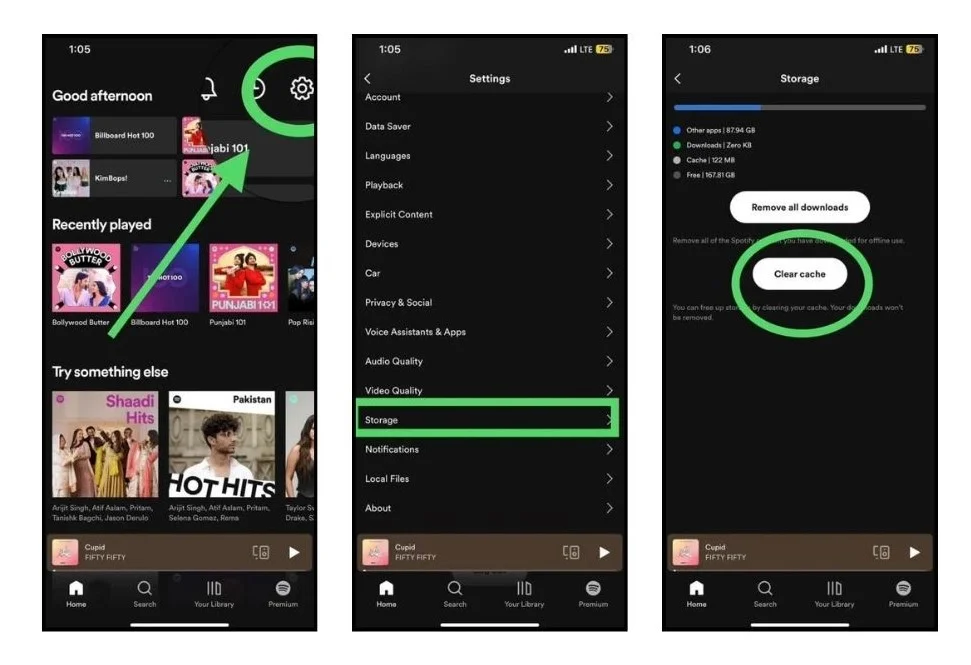
Check your internet connection.
Your internet connection might be slow or unstable, which can affect your Spotify Wrapped. Try switching to a different network, such as Wi-Fi or mobile data, or moving closer to your router. This might improve your connection and load your Spotify Wrapped.
Use a different device or browser.
Your device or browser might be incompatible or outdated, which can prevent your Spotify Wrapped from showing up. Try using a different device, such as a smartphone or a laptop, or a different browser, such as Chrome or Firefox. This might solve the compatibility issue and load your Spotify Wrapped.
Contact Spotify support.
If none of the above solutions work, you might need to contact Spotify support for help. You can reach them via email, chat, or social media. They might be able to identify and fix the problem for you.
Related Post: Spotify Receiptify: What Is & How To Make Receipts Of Music
FAQs:
Here are some frequently asked questions about Spotify Wrapped not showing up:
Q: Can I see my Spotify Wrapped on desktop?
Yes, you can see your Spotify Wrapped on desktop by visiting spotify.com/wrapped on your browser. You can also share your Spotify Wrapped on social media from there.
Q: Can I see my Spotify Wrapped from previous years?
Yes, you can see your Spotify Wrapped from previous years by visiting spotify.com/wrapped/years on your browser. You can see your Spotify Wrapped from 2016 to 2021.
Q: Can I see my Spotify Wrapped without logging in?
No, you need to log in to your Spotify account to see your Spotify Wrapped. This is because Spotify Wrapped is personalized and based on your listening history.
Conclusion
Spotify Wrapped is a fun and exciting way to look back at your musical year. But sometimes, it might not show up for various reasons. We hope this article helped you understand why your Spotify Wrapped not showing and how to fix it.
If you enjoyed this article, please share it with your friends and family who might also be facing the same issue. And don’t forget to check out our other articles on Spotify and music.
Thank you for reading and happy listening!







