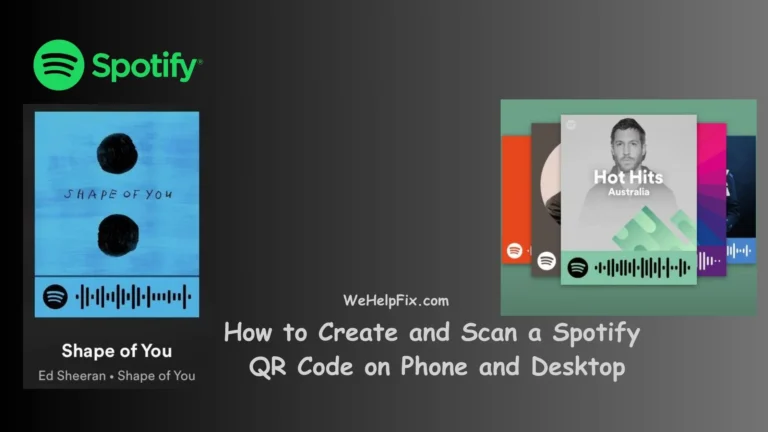Instafest: Create Your Own Music Festival On Spotify
Have you ever dreamed of creating your own music festival, with your favorite artists, genres, and songs? Well, now you can, thanks to Spotify Instafest, a fun and easy way to turn your playlists into personalized festival posters. In this article, we will show you how to create Instafest, how it works, and how you can share it with your friends and followers. Let’s get started!
What is Spotify Instafest?
Spotify Instafest is a web app that allows you to generate a custom music festival poster based on your Spotify playlists. You can choose any playlist you want, or create a new one, and Instafest will automatically select the most popular artists and songs from it, and arrange them into a festival lineup. You can also customize the poster with your own festival name, date, location, and color scheme. The result is a stunning and unique poster that reflects your musical taste and style.
How to Create Instafest?
Creating Instafest is very simple and fast. All you need is a Spotify account and a web browser. Here are the steps to follow:
Step 1: Go to https://instafest.app/ and click on the “Create Instafest” button.
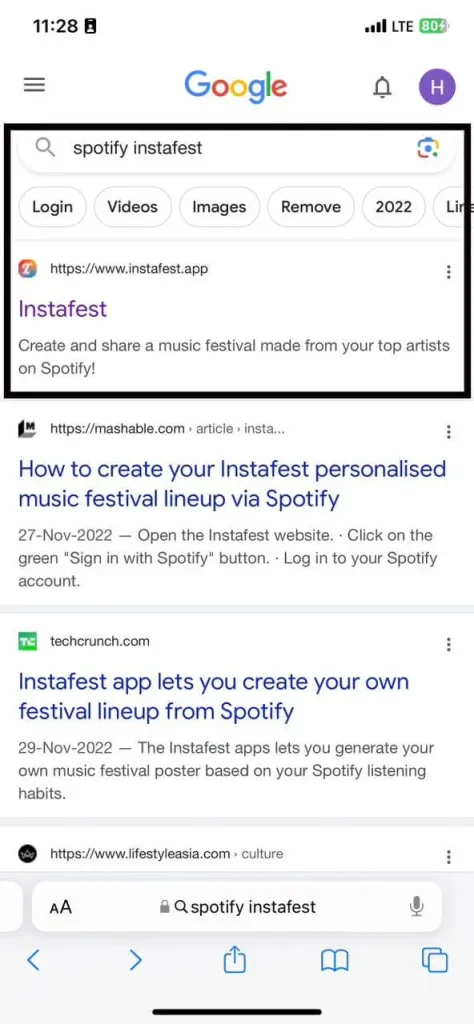
Step 2: Log in with your Spotify account and grant the app permission to access your playlists.
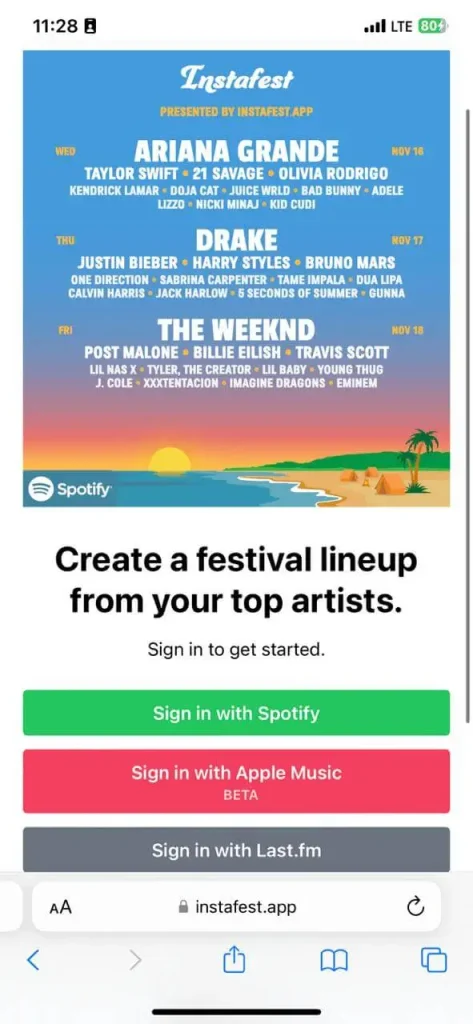
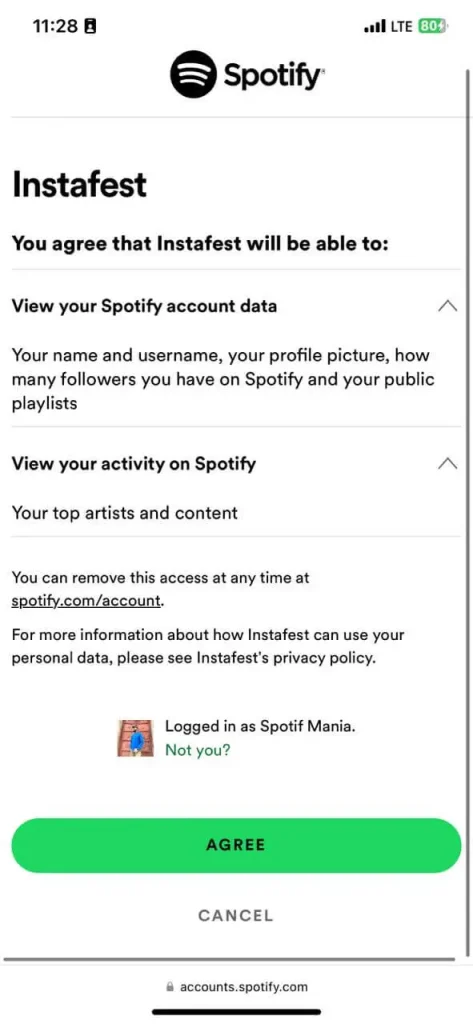
Step 4: Choose a playlist from your library, or create a new one with the songs you want to include in your festival.
Step 5: Wait for a few seconds while Instafest analyzes your playlist and generates your poster.

Voila! You have created your own music festival on Spotify.
Also Read: Musicscape: Discover New Music On Spotify
How Spotify Instafest Festival Generator Works?
Spotify Instafest uses a smart algorithm to create your festival poster. It works by:
- Extracting the artists and songs from your playlist, and ranking them by popularity and relevance.
- Grouping the artists into different stages, based on their genres and subgenres.
- Assigning the songs to the artists, based on their popularity and similarity.
- Formatting the poster with a catchy festival name, date, location, and color scheme, based on your playlist name and preferences.
Customization of Spotify Instafest Poster
One of the best features of Spotify Instafest is that you can customize your poster to make it more personal and appealing. You can change the following elements of your poster:
- Festival name: You can edit the festival name that Instafest generates for you, or enter your own name. You can also choose from a list of suggested names, based on your playlist name and genre.
- Date and location: You can edit the date and location of your festival, or leave them as default. You can also choose from a list of suggested locations, based on your playlist genre and country.
- Color scheme: You can edit the color scheme of your poster, or leave it as default. You can also choose from a list of suggested color schemes, based on your playlist genre and mood.
- Font: You can edit the font of your poster, or leave it as default. You can also choose from a list of suggested fonts, based on your playlist genre and style.
To customize your poster, simply click on the “Edit” button on the top right corner of your poster, and make the changes you want. You can preview your poster as you edit it, and save it when you are happy with the result.
Similar post: Spotify Blend Color Meanings: How to Decode Your Music Taste
Sharing On Social Media
Once you have created and customized your poster, you can share it with your friends and followers on social media like Snapchat, Instagram, Facebook etc. You can also download it as an image file, or print it out as a physical poster. To share your poster, simply click on the “Share” button on the top right corner of your poster, and choose the platform you want to share it on. You can also copy the link to your poster, or scan the QR code to access it on your mobile device. You can also tag your poster with #instafest and #spotify to join the Instafest community and discover other users’ posters.
Can I Use Instafest App on Apple Music?
Unfortunately, no. Instafest is currently only compatible with Spotify, as it relies on Spotify’s API and data to create your poster. However, the developers of Instafest are working on adding support for other music streaming services, such as Apple Music, in the future. So stay tuned for updates and new features.
FAQs:
Here are some of the frequently asked questions about Instafest:
Q: How many songs do I need in my playlist to create Instafest?
A: You need at least 10 songs in your playlist to create Instafest. The more songs you have, the more diverse and interesting your poster will be.
Q: How many artists and songs will be in my poster?
A: Your poster will have up to 12 artists and 24 songs, depending on the size and variety of your playlist. Instafest will select the most popular and relevant artists and songs from your playlist, and arrange them into a festival lineup.
Q: Can I create more than one poster with the same playlist?
A: Yes, you can. Instafest will generate a different poster every time you use the same playlist, as it will randomly select and shuffle the artists and songs. You can also customize your poster as you wish, and create different versions of it.
Q: Can I use Instafest with private playlists?
A: Yes, you can. Instafest will only access your playlists when you log in with your Spotify account, and it will not share or store your playlists or personal data. You can also make your poster private, if you don’t want to share it with anyone.
Q: Is Instafest free to use?
A: Yes, it is. Instafest is a free web app that you can use as many times as you want, without any limitations or ads. However, if you enjoy using Instafest and want to support its development, you can make a donation to the developers via PayPal or Patreon.
Conclusion:
Spotify Instafest is a fun and easy way to create your own music festival on Spotify, based on your playlists. You can generate a custom festival poster, customize it with your own name, date, location, and color scheme, and share it with your friends and followers on social media.
You can also discover other users’ posters and join the Instafest community. Instafest is a great way to express your musical taste and style, and to have some fun with your Spotify playlists. So what are you waiting for? Go to https://instafest.app/ and create your own music festival on Spotify today!