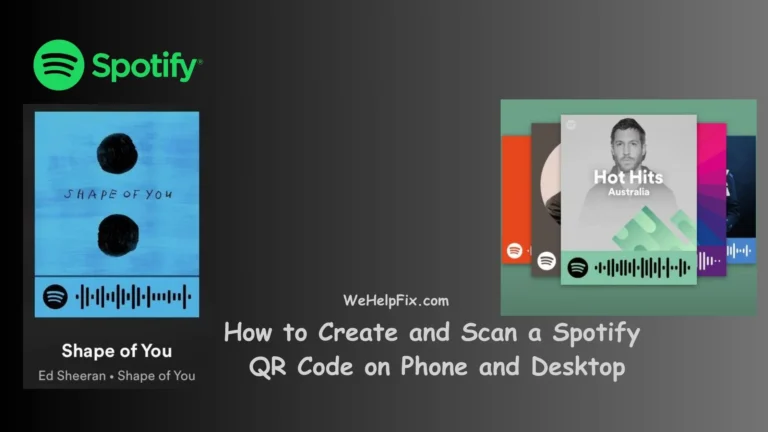Spotify Daylist: What it is and How to Get It?
Do you love music? Do you want to discover new songs that match your mood and personality? Do you want to share your music taste with your friends and see what they are listening to?
If you answered yes to any of these questions, then you will love Spotify Daylist, the new feature that Spotify has recently launched.
In this article, we will guide you through everything you need to know about Daylist, how to use it, and how to get the most out of it. Let’s get started!
Also Read – How to Create and Scan a Spotify QR Code on Phone and Desktop
Discover Your Music Personality with Spotify Daylist: A Guide to Getting Started
Spotify Daylist is a personalized playlist that Spotify creates for you every day, based on your listening history, preferences, and mood.
Daylist is different from other playlists, because it adapts to your daily routine and changes every 24 hours. Spotify Daylist is designed to help you discover new music that suits your personality and mood, and to make your listening experience more fun and engaging.
To get Spotify Daylist, you need to have a Spotify account and the Spotify app on your device. You can sign up for Spotify for free, or upgrade to Spotify Premium for more features and benefits.
Once you have Spotify, you can access Daylist from the Home tab on the app, or from the Browse section on the web player. You will see a banner that says “Your Daylist is ready” and a button that says “Play”. Tap or click on the button, and enjoy your Daylist!
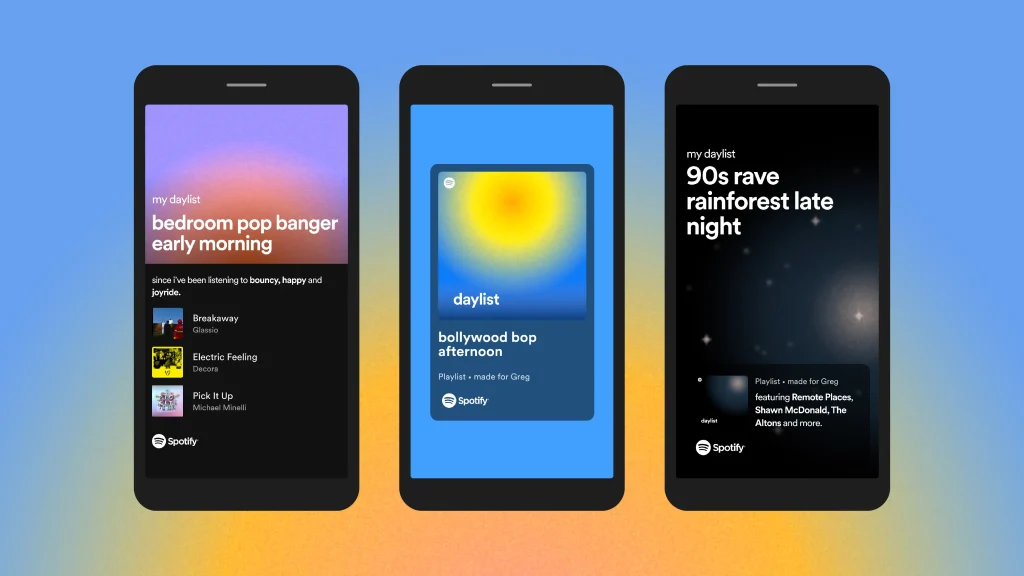
What is Spotify Daylist and How to Use It?
Spotify Daylist is a playlist that contains 30 songs that Spotify selects for you every day, based on your music taste and mood.
Daylist is updated every morning, and you can listen to it anytime during the day. Daylist is not a static playlist, but a dynamic one, that changes according to your listening behavior and feedback. You can influence your Daylist by doing the following things:
- Like or dislike songs: You can tap or click on the heart icon to like a song, or on the ban icon to dislike a song. This will tell Spotify what kind of music you enjoy or don’t enjoy, and Spotify will use this information to improve your Spotify Daylist over time.
- Skip or repeat songs: You can tap or click on the skip icon to skip a song, or on the repeat icon to repeat a song. This will tell Spotify how much you are interested or bored by a song, and Spotify will use this information to adjust your Spotify Daylist accordingly.
- Listen to different genres and artists: You can explore different genres and artists on Spotify, and Spotify will use this information to diversify your Spotify Daylist and introduce you to new music that you might like.
How to Find and Enjoy Your Spotify Daylist Playlist?
You can find your Spotify Daylist playlist on the Home tab on the app, or on the Browse section on the web player. You will see a banner that says “Your Daylist is ready” and a button that says “Play”. Tap or click on the button, and enjoy your Spotify Daylist!
You can also access your Spotify Daylist playlist from the Library tab on the app, or from the Your Library section on the web player. You will see a section that says “Made for you” and a playlist that says “Daylist”. Tap or click on the playlist, and listen to your Spotify Daylist!
You can enjoy your Spotify Daylist playlist in different ways, depending on your mood and preference. You can:
- Shuffle or play in order: You can tap or click on the shuffle icon to shuffle the songs, or on the play icon to play the songs in order. This will give you a different listening experience every time you play your Spotify Daylist.
- Download or stream: You can tap or click on the download icon to download the songs, or on the stream icon to stream the songs. This will allow you to listen to your Spotify Daylist offline or online, depending on your internet connection and data plan.
- Add or remove songs: You can tap or click on the add icon to add a song to your library, or on the remove icon to remove a song from your library. This will allow you to customize your Spotify Daylist and keep the songs that you like or delete the songs that you don’t like.
How to Save and Manage Your Daylist in Spotify?
You can save and manage your Spotify Daylist in Spotify, by doing the following things:
- Save your Daylist: You can tap or click on the save icon to save your Daylist as a playlist in your library. This will allow you to keep your Daylist for future reference and listen to it again later. You can also rename your Daylist by tapping or clicking on the edit icon and typing a new name for your Daylist.
- Delete your Daylist: You can tap or click on the delete icon to delete your Daylist from your library. This will allow you to free up some space in your library and make room for new Daylists. You can also undo your deletion by tapping or clicking on the undo icon and restoring your Daylist.
- Archive your Daylist: You can tap or click on the archive icon to archive your Daylist in a folder in your library. This will allow you to organize your Daylists by date and access them anytime you want. You can also unarchive your Daylist by tapping or clicking on the unarchive icon and moving your Daylist back to your library.
How to Share Your Music Preferences with Your Friends Using Daylist?
You can share your music preferences with your friends using Daylist, by doing the following things:
- Share your Daylist: You can tap or click on the share icon to share your Daylist with your friends on social media, messaging apps, or email. This will allow you to show your friends what kind of music you are listening to and what your music personality is. You can also add a caption or a comment to your Daylist, to express your thoughts or feelings about your Daylist.
- Follow your friends’ Daylists: You can tap or click on the follow icon to follow your friends’ Daylists on Spotify. This will allow you to see what kind of music your friends are listening to and what their music personalities are. You can also like or comment on your friends’ Daylists, to show your appreciation or feedback about their Daylists.
- Compare your Daylists: You can tap or click on the compare icon to compare your Daylist with your friends’ Daylists on Spotify. This will allow you to see how similar or different your music tastes and moods are. You can also see some statistics and insights about your Daylists, such as the most common genres, artists, and songs, the average tempo, energy, and valence, and the overall compatibility score.
What Spotify Daylist Reveals About Your Music Taste and Mood?
Spotify Daylist reveals a lot about your music taste and mood, by using some advanced algorithms and data analysis. Spotify Daylist uses the following factors to create and update your Daylist:
- Your listening history: Spotify Daylist uses your listening history to determine what kind of music you like and dislike, and what kind of music you listen to at different times of the day and week. Spotify Daylist also uses your listening history to find patterns and trends in your music taste and mood, and to predict what kind of music you will enjoy in the future.
- Your preferences and feedback: Spotify Daylist uses your preferences and feedback to refine and improve your Daylist. Spotify Daylist uses your likes and dislikes, your skips and repeats, and your additions and removals, to learn more about your music taste and mood, and to adjust your Daylist accordingly. Spotify Daylist also uses your preferences and feedback to personalize your Daylist and make it more relevant and appealing to you.
- Your music personality: Spotify Daylist uses your music personality to create and update your Daylist. Spotify Daylist uses your music personality to match you with songs that suit your mood and personality, and to make your Daylist more diverse and interesting. Spotify Daylist also uses your music personality to show you how your music taste and mood change over time, and to compare you with other Spotify users who have similar or different music personalities.
How Spotify Daylist Differs from Other Playlists?
Spotify Daylist differs from other playlists in many ways, such as:
- It is personalized: Spotify Daylist is personalized for you, based on your music taste and mood. Spotify Daylist is not a generic playlist that anyone can listen to, but a unique playlist that only you can listen to. Spotify Daylist is tailored to your preferences and feedback, and adapts to your listening behavior and routine.
- It is dynamic: Spotify Daylist is dynamic and changes every day. Spotify Daylist is not a fixed playlist that stays the same, but a flexible playlist that evolves over time. Spotify Daylist is updated every morning, and influenced by your likes and dislikes, your skips and repeats, and your additions and removals.
- It is diverse: Spotify Daylist is diverse and introduces you to new music. Spotify Daylist is not a boring playlist that repeats the same songs, but a varied playlist that mixes different genres, artists, and songs. Spotify Daylist is not only based on your listening history, but also on your music personality and mood.
Also read: Spotify Blend Color Meanings: How to Decode Your Music Taste
Frequently Asked Questions
Here are some frequently asked questions about Spotify Daylist, and their answers:
Q: How can I get Spotify Daylist?
A: You can get Spotify Daylist by having a Spotify account and the Spotify app on your device. You can access Spotify Daylist from the Home tab on the app, or from the Browse section on the web player. You will see a banner that says “Your Daylist is ready” and a button that says “Play”. Tap or click on the button, and enjoy your Spotify Daylist!
Q: How often does Spotify Daylist update?
A: Spotify Daylist updates every morning, and changes every 24 hours. You can listen to your Spotify Daylist anytime during the day, but you cannot listen to it after it expires. You can save your Spotify Daylist as a playlist in your library, if you want to keep it for later.
Q: How many songs are in Spotify Daylist?
A: Spotify Daylist contains 30 songs that Spotify selects for you every day, based on your music taste and mood. You can skip or repeat songs, as you wish, but you cannot add or remove songs from your Spotify Daylist. You can add or remove songs from your library, if you want to customize your Spotify Daylist.
Q: How can I share my Spotify Daylist with my friends?
A: You can share your Spotify Daylist with your friends on social media, messaging apps, or email, by tapping or clicking on the share icon. You can also follow your friends’ Daylists on Spotify, by tapping or clicking on the follow icon. You can also compare your Daylists with your friends’ Daylists on Spotify, by tapping or clicking on the compare icon.
Q: How can I find out more about my music personality and mood?
A: You can find out more about your music personality and mood by tapping or clicking on the profile icon on your Spotify Daylist. You will see some information and insights about your music taste and mood, such as the most common genres, artists, and songs, the average tempo, energy, and valence, and the overall compatibility score. You can also see how your music personality and mood change over time, and compare them with other Spotify users who have similar or different music personalities.
Similar post: Spotify Search Not Working? 11 Proven Ways to Fix
Final Thoughts
Spotify Daylist is a new feature that Spotify has recently launched, to help you discover new music that matches your mood and personality. It is a personalized, dynamic, and diverse playlist that Spotify creates for you every day, based on your listening history, preferences, and feedback.
Spotify Daylist is designed to make your listening experience more fun and engaging, and to show you what Spotify Daylist reveals about your music taste and mood. You can also share your music preferences with your friends using Daylist, and see what they are listening to.
Spotify Daylist is a great way to explore new music and learn more about yourself and your friends. We hope you enjoy Spotify Daylist, and happy listening!
Also read: What is Spotify Color Palette? How to Create Spotify Color Palette?