Musicscape: Discover New Music On Spotify
Do you love music? Do you want to discover new songs and artists that match your mood and taste? Do you want to spice up your Spotify playlists with some color and creativity?
If you answered yes to any of these questions, then you need to check out MusicScape, the latest and coolest feature from Spotify that will revolutionize the way you listen to music.
Also Read – Spotify Obscurity Rating: How To Analyze Your Music Taste?
MusicScape: A Revolutionary Way to Discover New Music
MusicScape is a new feature that Spotify launched in 2024, which allows you to create and explore personalized music maps based on your listening history and preferences.
MusicScape uses a sophisticated algorithm that analyzes your music taste and generates a unique color palette for each song, artist, genre, and mood. Then, it arranges them on a map-like interface that you can navigate and interact with.
With MusicScape, you can discover new music that suits your style and mood, as well as rediscover old favorites that you might have forgotten. You can also see how your music taste compares and contrasts with other Spotify users, and even share your MusicScape with your friends and followers on social media.
What Makes MusicScape Unique: The Top Features You Need to Know
MusicScape is not just another music recommendation tool. It is a whole new way of experiencing music that combines art, science, and fun.
Here are some of the top features that make MusicScape unique and awesome:
Colorful and Creative:
MusicScape uses a rich and diverse color palette that represents different aspects of music, such as genre, mood, tempo, energy, and more.
Each song and artist has a distinctive color that reflects their musical identity and personality. You can also customize your own color scheme and preferences to make your MusicScape more personal and expressive.
Interactive and Intuitive:
MusicScape has a user-friendly and engaging interface that lets you explore your music map with ease and enjoyment. You can zoom in and out, drag and drop, and click and play any song or artist that catches your eye.
You can also filter and sort your MusicScape by various criteria, such as popularity, release date, duration, and more.
Also Read – How to Create and Scan a Spotify QR Code on Phone and Desktop
Smart and Adaptive:
MusicScape is constantly learning and updating based on your listening behavior and feedback. It will suggest new songs and artists that you might like, as well as remind you of old ones that you might miss.
It will also adjust your MusicScape according to your mood and context, such as time of day, weather, location, and activity.
Social and Shareable:
MusicScape is not only a personal music map, but also a social music network. You can connect and interact with other Spotify users who have similar or different music tastes, and exchange recommendations and opinions.
You can also share your MusicScape with your friends and followers on social media, such as Facebook, Twitter, and Instagram, and show off your musical flair and taste.
How to Get Started with MusicScape in Minutes?
Getting started with MusicScape is easy and fast. All you need is a Spotify account and a device that supports the Spotify app, such as a smartphone, tablet, laptop, or desktop.
Here are the simple steps to create and access your MusicScape:
1: Visit to MusicScape website by searching it on any search engine or typing the URL in any search engine.
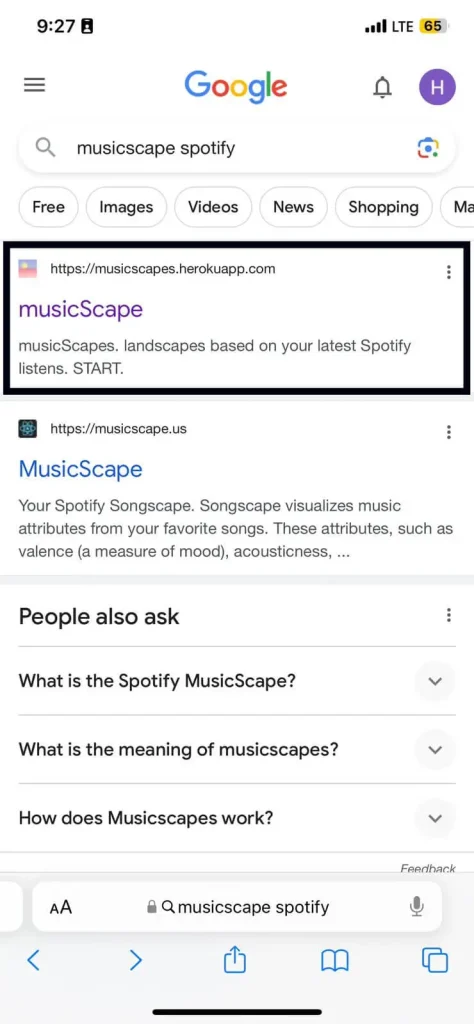
2: Sign in to the MusicScape website and connect your Spotify account seamlessly.
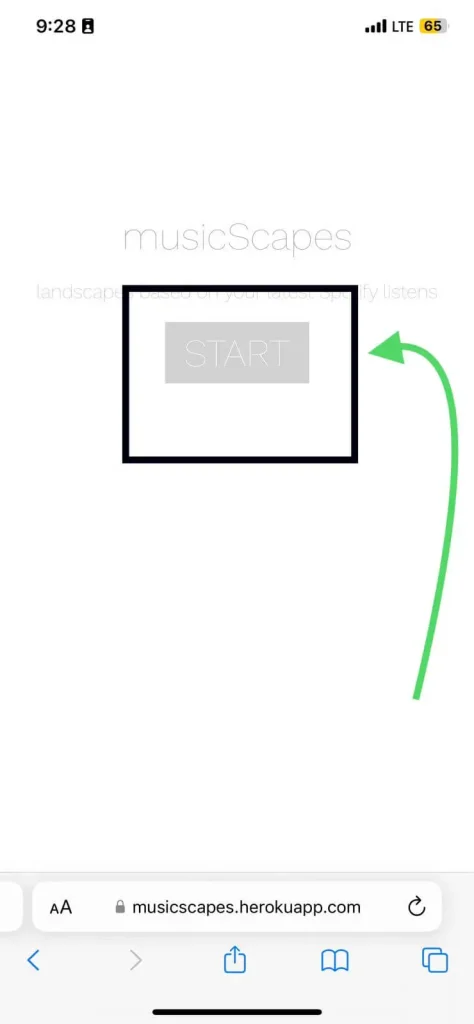
3: Once your Spotify account is connected, the app’s interface will automatically open up.
4: Hit the “Start” button to initiate the linking process between your Spotify and MusicScape.

5: With just one tap, you’ll be fully immersed in the stunningly generated landscape that complements your music journey. Enjoy the experience!
MusicScape vs SongScape: What’s the Difference and Which One Should You Choose?
You might have heard of another Spotify feature called SongScape, which was launched in 2023.
SongScape is similar to MusicScape, but it focuses on individual songs rather than artists and genres. SongScape also uses a color palette to represent different musical attributes, such as mood, tempo, energy, and more. However, SongScape does not have a map-like interface, but rather a grid-like one, where each song is represented by a colored square.
So, which one should you choose: MusicScape or SongScape? The answer is: it depends on your preference and purpose.
If you want to discover new music based on artists and genres, and see how they relate to each other on a map, then MusicScape is for you. If you want to discover new music based on individual songs, and see how they compare and contrast on a grid, then SongScape is for you. Of course, you can also use both features and switch between them whenever you want.
Also read: Why Am I Getting Ads On Spotify Premium?
How to Unlink MusicScape from Spotify in a Few Simple Steps?
If you ever want to unlink MusicScape from your Spotify account, for whatever reason, you can do so in a few simple steps. Here is how:
1: Log Into Your Spotify Account on Your Mobile/Laptop.
On the top right corner click on your “Name”, a drop-down section will appear. Scroll down and select “Account”. After selecting account you’ll be able to see all your account’s information here.
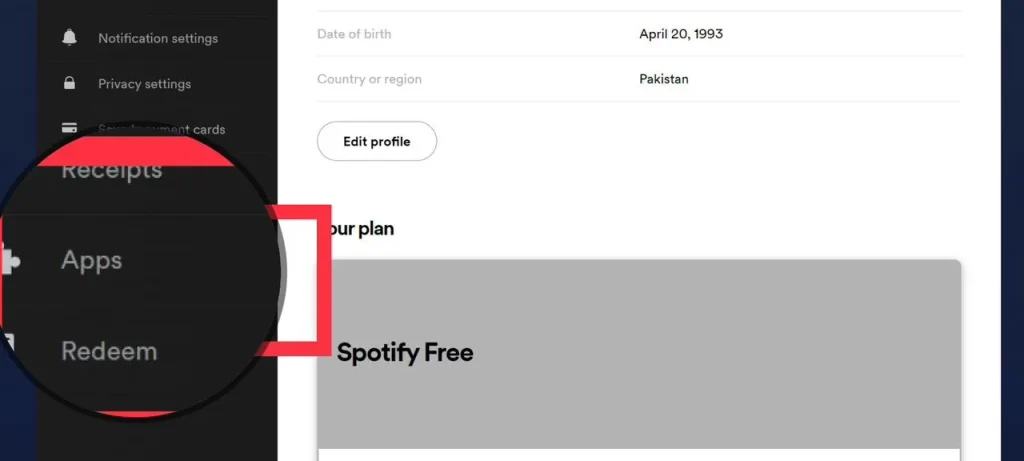
2: Tap on “Apps” and Then Click on “Remove Access”
After landing on “Account” page, keep scrolling down and select “Apps” click on it, you’ll see all the apps that are connected to your Spotify account. Search for MusicScape in the list and tap on “Remove Access”.
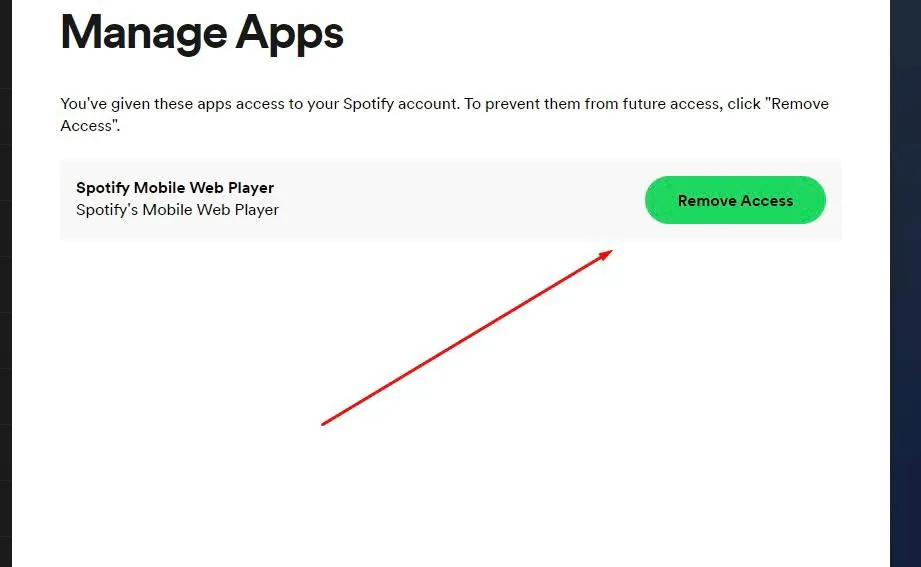
Wait for a few seconds while MusicScape removes your data and disconnects from your Spotify account.
Please note that once you unlink MusicScape from Spotify, you will lose all your data and progress on MusicScape, and you will not be able to access your music map anymore. If you want to use MusicScape again, you will have to link it to your Spotify account again, and start from scratch.
A Sneak Peek into My MusicScape: How It Reflects My Musical Taste and Mood
To give you an idea of how MusicScape works and looks like, I will share with you a sneak peek into my own MusicScape, and how it reflects my musical taste and mood.
Here is a screenshot of my MusicScape:

As you can see, my MusicScape is quite colorful and diverse, as I listen to a variety of music genres and artists.
Some of the dominant colors on my MusicScape are:
Also Check – Spotify Blend Color Meanings: How to Decode Your Music Taste
- Blue: This color represents pop music, which is one of my favorite genres. I love listening to catchy and upbeat songs that make me feel happy and energetic. Some of the pop artists that I listen to are Taylor Swift, Ed Sheeran, Ariana Grande, and Bruno Mars.
- Red: This color represents rock music, which is another genre that I enjoy. I like listening to powerful and passionate songs that express my emotions and opinions. Some rock artists I listen to are Queen, AC/DC, Nirvana, and Green Day.
- Green: This color represents classical music, which is a genre that I appreciate. I like listening to soothing and elegant songs that calm my mind and relax my body. Some of the classical composers that I listen to are Mozart, Beethoven, Bach, and Chopin.
- Yellow: This color represents hip hop music, which is a genre that I admire. I like listening to creative and clever songs that challenge my intellect and inspire me. Some of the hip hop artists that I listen to are Eminem, Kendrick Lamar, Drake, and Jay-Z.
Of course, these are not the only colors and genres on my MusicScape, as I also listen to other types of music, such as jazz, country, reggae, and more.
I also listen to different music depending on my mood and context, such as happy, sad, angry, bored, etc. My MusicScape changes and evolves along with my music taste and mood, and I always find something new and interesting to listen to.
Frequently Asked Questions:
Here are some of the frequently asked questions that you might have about MusicScape, and their answers:
Q: How often does MusicScape update?
A: MusicScape updates every time you listen to a song or artist on Spotify, or whenever you give feedback or ratings on MusicScape. It also updates periodically to reflect the latest trends and releases on Spotify.
Q: How accurate is MusicScape?
A: MusicScape is based on a sophisticated algorithm that analyzes your music history and preferences, as well as other factors, such as popularity, similarity, diversity, and more. However, MusicScape is not perfect, and it may make some mistakes or miss some details.
You can always correct or improve MusicScape by giving feedback or ratings on MusicScape, or by adjusting your settings and preferences.
Q: How secure is MusicScape?
A: MusicScape is secure and respects your privacy. MusicScape only accesses your music data and preferences from Spotify and does not collect or store any other personal information from you. You can also control who can see and access your MusicScape, and you can unlink MusicScape from Spotify at any time.
Q: How much does MusicScape cost?
A: MusicScape is free and available for all Spotify users, whether they have a free or premium account. However, some features and functions may be limited or restricted for free users, such as skipping songs, downloading songs, and accessing offline mode.
Final Thoughts:
MusicScape is a new and innovative feature from Spotify that lets you create and explore personalized music maps based on your listening history and preferences. MusicScape uses a color palette to represent different aspects of music, such as music, such as genre, mood, tempo, energy, and more. Then, it arranges them on a map-like interface that you can navigate and interact with.
MusicScape is a fun and easy way to discover new music that matches your mood and taste, as well as rediscover old favorites that you might have forgotten. You can also see how your music taste compares and contrasts with other Spotify users, and even share your MusicScape with your friends and followers on social media.
If you are a music lover and a Spotify user, you should definitely give MusicScape a try and see how it transforms your music listening experience. MusicScape is free and available for all Spotify users, whether they have a free or premium account. All you need is a Spotify account and a device that supports the Spotify app, such as a smartphone, tablet, laptop, or desktop.







